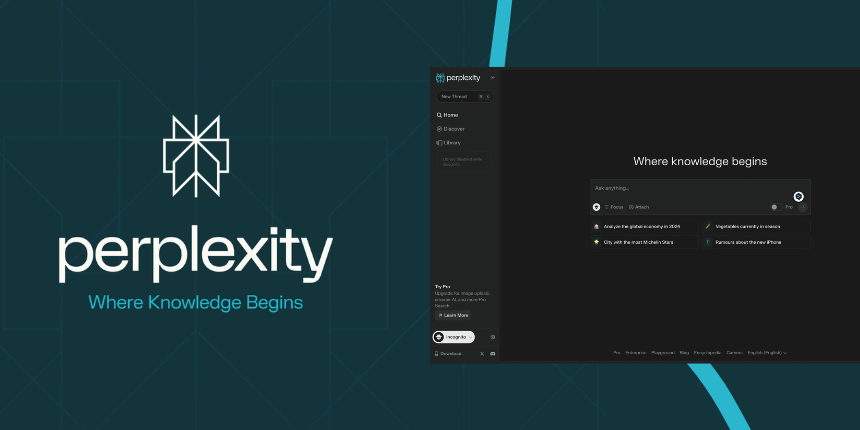
How to Activate Your Perplexity Pro Subscription
Follow the steps below based on whether you purchased a 1-year or 2-year Perplexity Pro subscription. No download or installation is required.
1-Year Subscription (Activation Link Method)
-
Click the Activation Link
– Use the unique activation link provided after purchase.
– The link will redirect you to the Perplexity Pro redemption page. -
Enter Your Email Address
– Enter the email you wish to associate with your Perplexity Pro subscription.
– Your 1-year subscription will be activated for this email. -
Start Using Perplexity Pro
– Visit perplexity.ai and sign in using the same email to enjoy Pro features.
2-Year Subscription (Activation Link or Promo Code)
Your 2-year Perplexity Pro subscription may come with either an activation link or a promo code. Please follow the relevant instructions below:
Option 1: Activation Link
- Click the Activation Link
– It will take you to the Perplexity Pro redemption page. - Enter Your Email Address
– The 2-year subscription will be activated for this email. - Visit perplexity.ai and sign in using the same email to access Pro features.
Option 2: Promo Code
- Go to https://www.perplexity.ai
- Select the Pro Plan
- Switch to Annual Billing on the checkout page
- Enter the Promo Code provided with your purchase
- Ensure the Total Shows $0 before confirming
Note: The plan may display as a 1-year subscription due to system limitations. However, the second year will be automatically renewed at no additional cost using the same code or activation.
If you need help with activation, feel free to contact us for assistance.



