AdGuard Ad Blocker (Lifetime Subscription)
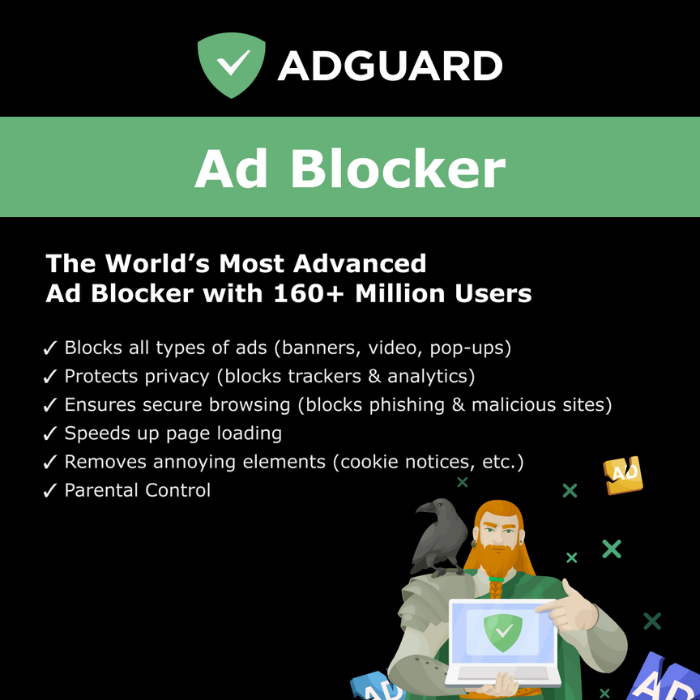
Out of stock
Key Features
- Lifetime access — one payment, no monthly fees or renewals needed
- Personal or Family Plan: covers multiple devices, secure up to your whole household
- Blocks ads, banners, pop-ups & video ads *before* they ruin your browsing experience
- Improved privacy: stops trackers & analytics that follow you online
- Enhanced protection: blocks phishing, malware, & risky websites in real time
- Safe for all ages: parental control features to restrict adult content and keep kids safe
- Compatible with Windows, macOS, Android, iOS — updates included forever
AdGuard Ad Blocker Lifetime Subscription: Complete Ad-Free Browsing & Privacy Protection
AdGuard Ad Blocker Lifetime Subscription is the ultimate solution for users who want a faster, safer, and cleaner internet experience — without recurring fees. With a one-time purchase, you get lifetime access to AdGuard’s advanced ad-blocking, privacy tools, and security protection across all your devices.
Key Features of AdGuard Lifetime Subscription:
Powerful Ad Blocking: Eliminate banners, pop-ups, video ads, and in-app promotions before they load, for smoother browsing and streaming.
Enhanced Privacy: Block hidden trackers, analytics tools, and data collectors that monitor your online behavior.
Advanced Security: Stay safe from phishing websites, malicious domains, and online scams with real-time protection.
Cross-Platform Support: Works on Windows, macOS, Android, and iOS — one license covers multiple devices (depending on your plan).
Family Protection: Built-in parental controls to filter adult content and set safe browsing rules for kids.
Lifetime Subscription: One-time payment, no renewals, unlimited updates for life.
Faster, Cleaner Internet: Speed up page loads and reduce bandwidth usage by cutting out unwanted ads and trackers.
Note: AdGuard Personal covers a single user across multiple devices, while the Family plan extends protection to every device in your household.
Why Choose AdGuard Lifetime?
Unlike subscription-based ad blockers, AdGuard Lifetime Subscription gives you permanent, unrestricted access to premium ad blocking and privacy tools. Protect your devices and data for years to come — without worrying about monthly fees or expiring plans.
One payment. Lifetime protection. Full privacy.
Why Buy from Brytesoft?
Affordable Pricing
- Official AdGuard licenses at unbeatable prices.
- No hidden renewals or subscription traps.
Trusted by Professionals & Families Worldwide
Thousands of customers rely on Brytesoft for fast delivery, genuine licenses, and guaranteed peace of mind.
Need Help?
Our friendly support team is ready to help with license activation or any questions you may have. Contact us here.
How to Redeem, Download, Install, and Activate AdGuard Ad Blocker
AdGuard Ad Blocker Subscription gives you complete control over your browsing experience by removing intrusive ads, pop-ups, video ads, and trackers. To begin, you’ll first need to create an AdGuard account, bind your purchased license, and then install the application on your device.
Step 1: Sign Up and Bind Your License
Note: An AdGuard account must be created and have your purchased license bound. After this, you may sign in with the AdGuard account via the application on Windows, macOS, Android, or iOS.
- Click the Redemption Link provided in your email.
- Enter your email address and set a password.
- Accept the End User License Agreement (EULA).
- Click Sign Up.
- Sign in to your account here: https://adguard.com/welcome.html
- On the left menu, click Licenses.
- In the upper right corner, click Bind License.
- Enter your license key and click Bind.
✅ Your license is now linked to your AdGuard account.
Step 2: Download AdGuard Ad Blocker
- Go to the official AdGuard download page: https://adguard.com/en/download.html
- Select your platform: Windows, macOS, Android, or iOS.
- Click Download to start.
✅ You’ll receive an installer file (e.g., AdGuardInstaller.exe for Windows or AdGuard.dmg for macOS).
Step 3: Install AdGuard Ad Blocker
- Locate the downloaded file in your Downloads folder.
- Run the installer:
- Windows: Double-click the file, follow the setup wizard, and allow administrator permissions.
- macOS: Open the DMG file and drag AdGuard into the Applications folder.
- Once installed, launch AdGuard Ad Blocker from your Start Menu (Windows) or Applications folder (macOS).
Step 4: Sign In & Activate
- Open the AdGuard Ad Blocker app.
- Sign in using your AdGuard account credentials (email + password).
- Your subscription will be automatically detected and activated.
✅ You can now enjoy an ad-free, faster, and safer browsing experience.
Step 5: Configure AdGuard
- Open the AdGuard dashboard.
- Enable Ad Blocking to remove ads and pop-ups.
- Enable Privacy Protection to block hidden trackers and analytics.
- Enable Browsing Security to stay protected from phishing and malicious websites.
- Optional: Enable Parental Control (Family Plan only) to restrict adult content.
✅ AdGuard runs silently in the background, ensuring a cleaner, faster, and safer internet.
System Requirements:
| Requirement | Details |
|---|---|
| Operating System | Windows 10, Windows 11, macOS 10.14 or later, Android 5.0+, iOS 12.0+ |
| Processor | 1.5 GHz or faster (32-bit or 64-bit) |
| RAM | 2 GB or more |
| Disk Space | 200 MB of free space for installation |
| Display | 1024 × 768 resolution or higher |
| Internet | Required for license activation and filter updates |
| Browser Compatibility | Supports Chrome, Firefox, Edge, Safari, Opera, and more |




