Windows Server 2019 Essentials
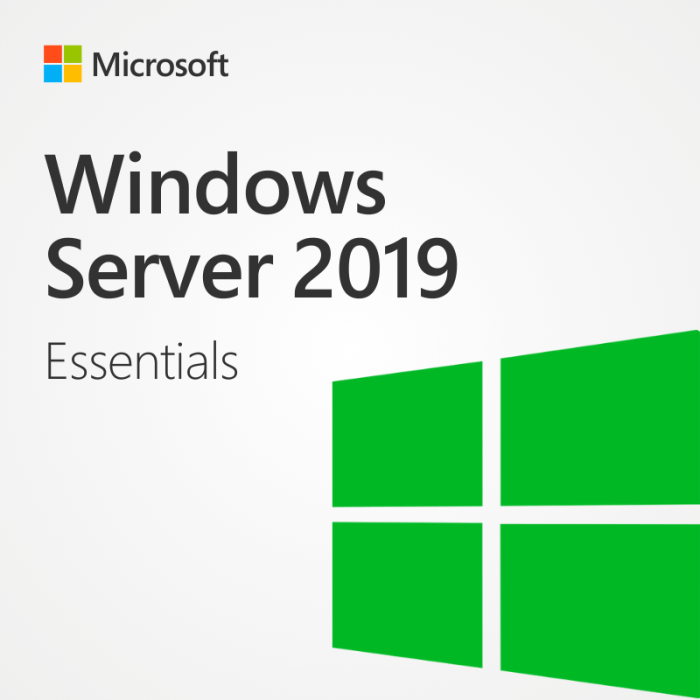
In stock
Key Features
- OEM version, permanently linked, full version, unrestricted use
- Activation for up to 25 users and 50 devices
- Includes 64-bit and 32-bit version with automatic updates
- One-time purchase, no subscription, direct download from Microsoft
- Llifetime warranty, no expiration, money-back guarantee, instant delivery
- Have large licensing needs? Contact us for a customised, cost efficient quote.
Windows Server 2019 Essentials Product Key
Open up a world of possibilities for a fraction of the usual cost!
Windows Server 2019 Essentials is the perfect product for small businesses and startups. With support for cloud computing and the way we work today, Windows Server 2019 Essentials unlocks a world of possibilities to take your technology setup to the next level.
Better yet – At Brytesoft, we can supply a genuine Microsoft Product Key for a fraction of the usual cost. There are no restrictions, no subscriber fees, and no expiry dates. Just state-of-the-art server software for a one-off low-cost payment.
Click Add to cart and follow the instructions to receive your genuine Microsoft Product Key within a few seconds.
Brytesoft – Budget Windows Server 2019 Made Easy
We are committed not just to supplying software at fantastic prices but to making the whole process as simple as possible.
Simply click add-to-cart and follow the instructions to receive your genuine Windows Server 2019 Essentials Product Key and a link that allows you to download your software from the Microsoft website.
Once downloaded, the software can be installed onto your server and activated. Despite the low cost, you receive the full product with benefits that include:
- Full unrestricted version
- All security and other software updates
- No restriction on the duration of use
- OEM Version – permanently linked to your device
Additionally, buying your software from Brytesoft means buying with confidence. Our commitment to providing outstanding customer support gives you peace of mind knowing we are always here to help.
Windows Server 2019 Essentials – Perfect for the modern small business
If you are looking for a cost-effective way to boost your productivity, enable remote working, and keep your data safe, then it is hard to see past Windows Server 2019 Essentials.
This is truly an operating system for the modern age. Packed with features that enable collaboration and teamwork regardless of location, Windows Server 2019 has everything a small modern business needs to run smoothly.
Among the features and benefits of Windows Server 2019 Essentials are:
Enhanced Security
With more and more data being stored in the cloud, security is increasingly important. Windows Server 2019 Essentials includes multiple layers of security designed to keep your devices and data safe from intrusion.
Increased Support for Cloud Computing
Windows Server 2019 Essentials integrates seamlessly with Microsoft’s Azure service. This simplifies cloud computing and remote working operations while keeping your data secure and backed up.
No Need for Client Access Licenses
One of the additional expenses that often arise when using Windows Server software is the need to purchase Client Access Licenses (CAL). CALs are required for each device or user that accesses the server. The great news is that Server 2019 Essentials has support for up to 25 users or 50 devices without having to purchase CALs.
Windows Server 2019 Essentials Makes Administration Easy
Network administration is easier with Windows Server 2019. Using the Windows Admin Center or App, administrators can easily manage connected devices, servers, clusters, and other network infrastructure.
All this and much more are available at a fraction of the usual price – Click Add to Cart and Unlock the Power of Windows Server 2019.
System Requirements for Windows Server 2019 Essentials
In this section, you will find the minimum specifications needed to run Windows Server 2019 Essentials:
| Component | Requirement |
| Processor | 1.4GHz or faster for a single-core processor |
| RAM | A minimum of 2GB is required |
| Drive Space | 160GB Hard Drive with a system partition of 60GB |
| Network | Gigabit Ethernet adapter |
| Internet | Required to download and activate the software, also required for remote access and cloud computing functions |
| Microsoft Account | A Microsoft Account is required (it’s free and easy to set up) |
| Supported Operating Systems | Windows Server 2019 Essentials will support client devices that run the following Operating Systems – Windows 11 Pro, Windows 10 Pro, Windows 8 and 8.1, Windows 7, and Mac OS X Versions 10.5 upwards |
Why buy Windows Server 2019 Essentials from Brytesoft?
Here at Brytesoft, we are committed not just to selling software at unbelievable prices but also to backing up every purchase with an attention to customer care that is second to none.
We believe that buying a bargain doesn’t mean making compromises. The software we sell is the full version – with no compromises. And our commitment to our customers (our biggest asset) is just as uncompromising. In the unlikely event that you are not completely satisfied, your purchase is protected by the PayPal Money Back Guarantee.
But don’t just take our word for it! Check our Trustpilot Ratings. With 4.9 out of 5 stars from over 4,500 reviews, we must be doing something right!
Click Add to Cart and make huge savings on Windows Server 2019 Essentials – Savings without compromise!
Please follow these steps to download, install and activate Windows Server 2019 Essentials successfully:
1. Download your Windows Server version from Microsoft's website:
https://www.microsoft.com/en-us/evalcenter/download-windows-server-2019-essentials 
2. Choose "Windows Server 2019 Essentials" and download the image file 
3. Copy the required files to a DVD or an USB flash drive and perform the installation 
4. To activate Windows Server, run the CMD as admin and perform the following command:
slmgr.vbs /ipk XXXXX-XXXXX-XXXXX-XXXXX-XXXXX
(Instead of the X, please enter the product key) 
System Requirements for Windows Server 2019 Essentials
| Requirement | Details |
|---|---|
| Processor | 1.4 GHz 64-bit processor with support for NX/DEP, SLAT, CMPXCHG16b, LAHF/SAHF, PrefetchW, SSE4.2, and POPCNT instructions |
| RAM | Minimum: 2 GB; 4 GB recommended for virtualized deployments |
| Disk Space | Minimum: 160 GB hard disk with a 60 GB system partition |
| Display | Super VGA (1024 × 768) or higher-resolution monitor |
| Network | Gigabit Ethernet adapter; PCI Express compliant; supports PXE boot |
| Other Requirements | UEFI 2.3.1c-based system with Secure Boot (optional); DVD drive (if installing from DVD media); keyboard and mouse (if applicable) |
| Maximum CPU Sockets | 2 sockets |
| Maximum RAM | 64 GB |
| User/Device Limits | Up to 25 users and 50 devices |
| Client Access Licenses (CALs) | Not required for up to 25 users and 50 devices |
| Remote Desktop Services (RDS) | RDS CALs are required if enabling Remote Desktop Services |




