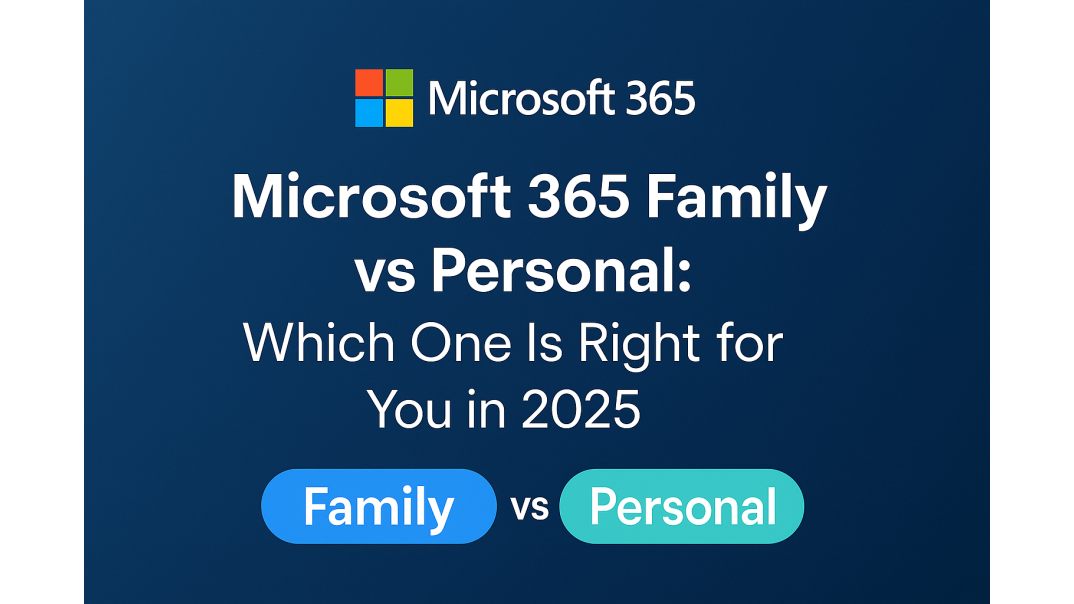Microsoft 365 Family vs. Personal Comparison
Before diving into specifics, it's essential to grasp what Microsoft 365 offers. Both the Family and Personal plans offer access to essential Microsoft applications, including Word, Excel, PowerPoint, and Outlook. These applications are staples in professional, educational, and personal environments, enabling users to create documents, spreadsheets, and presentations with ease.
Both plans include cloud storage via OneDrive, which facilitates backup and file accessibility from anywhere, as well as collaboration through shared documents and folders. Additional perks, such as ongoing updates and new features, help maintain peak productivity. However, the Family plan surpasses the Personal plan, particularly in multi-user scenarios.
Difference between Microsoft 365 Family and Personal
The key difference lies in the number of users supported and the overall value it provides. The Microsoft 365 Family plan supports up to 6 users, providing each with their own 1 TB of cloud storage, personalized account, and access to premium apps, along with the Family Safety app. In contrast, the Microsoft 365 Personal plan is limited to just one user with 1 TB of storage. Considering cost-effectiveness, especially for households or multiple users, the Microsoft 365 Family plan is the superior choice in 2025.
Microsoft 365 Personal Plan Features
The Microsoft 365 Personal plan, while solid, comes with limitations:
- Single User License: It's restricted to just one user, limiting flexibility and collaboration.
- 1 TB OneDrive Storage: Although ample for an individual, storage quickly becomes insufficient for multiple users.
- Access to Premium Apps: Regular updates are significant but restricted to one person's account.
- Skype Minutes: Beneficial but limited to personal use.
- Advanced Security Features: Robust yet identical security features are also available in the Family plan.
Microsoft 365 Family Plan Review
The Microsoft 365 Family plan significantly outshines Personal by offering enhanced benefits tailored for households:
- Up to 6 Users: Ideal for family members or multiple users, each with their personalized account, settings, and experience.
- 6 TB Total Storage: Each user receives a personal 1 TB, providing abundant storage for everyone in the household.
- Family Safety App: Critical for managing screen time, location sharing, and app usage, ensuring a safer digital environment, especially beneficial for families with children.
- Premium Apps for Everyone: Every family member benefits from full access to all Microsoft apps and frequent updates.
- Group Sharing: Easily collaborate on family projects, school assignments, and household activities, fostering productivity and connection.
Microsoft 365 Pricing Comparison
The Family plan's value proposition shines when you examine pricing closely:
- Microsoft 365 Personal Pricing: Typically $49.99 for a 6-month subscription. While it is cheaper upfront, it only accommodates one user, which limits its cost-effectiveness.
- Microsoft 365 Family Pricing: Approximately $69.99 for a 6-month subscription. When split among six users, it costs just around $11.67 per user, providing exceptional value compared to multiple individual Personal plans.
Discover your Microsoft 365 Family 6-month subscription at Brytesoft.
Should I get Microsoft 365 Family or Personal?
When assessing which plan to choose, several factors underline why Microsoft 365 Family is the superior choice:
- Number of Users: Family effortlessly supports multiple users, offering personalized experiences for up to six individuals.
- Cloud Storage: With a combined 6 TB of OneDrive cloud storage, cloud storage concerns are easily addressed, accommodating the needs of every family member.
- Budget Efficiency: On a per-user basis, Family undeniably delivers better value and significant cost savings.
- Extra Features: Exclusive access to the Family Safety app significantly enhances family security and digital management capabilities.
Pros and Cons of Microsoft 365 Plans
Microsoft 365 Personal:
- Pros: Affordable for single users, premium apps, decent cloud storage.
- Cons: Limited to one user, no Family Safety tools, quickly becomes less economical when considering multiple users.
Microsoft 365 Family:
- Pros: Accommodates six users, offers extensive storage, includes Family Safety tools, and provides excellent value per user.
- Cons: Slightly higher initial cost, but significantly cost-effective overall when shared among multiple users.
M365 Family vs Personal: Real-World Scenarios
To illustrate the practical benefits of each plan, let's consider a couple of scenarios:
Scenario 1: The Solo Professional (Limited by Personal Plan)
Sarah, a freelance writer, might initially find the Personal plan sufficient. However, even Sarah can benefit by upgrading to Family if she ever needs to collaborate or share access with an assistant or client, increasing productivity and ease of use.
Scenario 2: The Busy Family (Clearly Benefiting from Family Plan)
The Johnson family, with two school-age children, gains immense value from the Family plan. Each member receives personalized access to apps and abundant storage, while the Family Safety app provides crucial oversight for parents, ensuring a safe online environment for the children.
Conclusion: Microsoft 365 Family Offers Better Value in 2025
In 2025, while the Personal plan may suit a niche audience of solo users, the Microsoft 365 Family plan emerges as the superior choice for most households. It combines unmatched convenience, value, collaborative features, and essential safety tools. By choosing Microsoft 365 Family, users can confidently maximize their productivity, enjoy significant financial savings, and ensure a secure, efficient, and enjoyable digital experience for everyone in the household.
If you prefer one-time purchase Office applications without a subscription, explore our Office 2024 products here.
FAQ About Microsoft 365 Family vs Personal: Which One Is Right for You in 2025
Is Microsoft 365 Family worth it in 2025?
Yes, Microsoft 365 Family is worth it in 2025, especially if you share it with multiple users. With support for up to 6 people, 6 TB total cloud storage, premium Office apps, and family-focused safety features, it delivers unmatched value and convenience for households.
What is included in a Microsoft 365 subscription?
Microsoft 365 includes premium access to apps like Word, Excel, PowerPoint, Outlook, OneDrive cloud storage, Skype minutes, regular updates, and enhanced security features.
Can I switch from Microsoft 365 Personal to Family?
Yes, upgrading from the Personal to the Family plan is easy. You can upgrade at any time, and Microsoft automatically prorates your existing subscription fee towards your new Family plan.
What happens to my data if I cancel my Microsoft 365 subscription?
If you cancel, you'll still be able to view your documents, but you'll lose the ability to edit or create new documents. Your OneDrive storage will revert to the basic (free) tier, requiring you to remove files or upgrade again.
Is Microsoft 365 Family cost-effective for fewer than six people?
Absolutely. Even with just two or three users, the per-person cost still provides significant savings over purchasing multiple Personal subscriptions separately, making it highly cost-effective for households of all sizes.
How secure is Microsoft 365?
Microsoft 365 offers robust security measures, including multi-factor authentication (MFA), ransomware detection, secure cloud storage encryption, and advanced threat protection, to safeguard your data against cyber threats.