Microsoft Office 2024 is already available in the market. First launched on October 1, 2024, it introduces a fresh array of features and enhancements designed to enhance productivity, improve the user experience, and ensure better integration across the Office 2024 suite. This latest version is specifically designed for customers who prefer a one-time purchase over a subscription model.
In the following sections, we will highlight the new and improved features across the most popular Office applications based on the updated information directly from Microsoft's April 2024 feature list.
Microsoft Office 2024 Overview
Microsoft has made several improvements to the core Office applications, including Word, Excel, PowerPoint, and Outlook:
- Word has received advanced tools for collaborative writing and reviewing, along with new formatting features.
- Excel offers improved data analysis and visualization functions.
- PowerPoint includes enhanced multimedia support and design capabilities.
- Outlook optimizes email management with intelligent sorting and suggestions.
Whether you work independently or as part of a distributed team, MS Office 2024 provides the capabilities necessary to achieve results and thrive in an ever-changing work environment.
General Improvements Across Office 2024
Office 2024 introduces a modernized interface that aligns with Windows 11 design principles while maintaining compatibility with Windows 10. Microsoft has made notable strides in accessibility, performance, and cross-platform consistency across the entire suite.
Visual Refresh
Office 2024 features a sleek, updated design that enhances usability and aligns aesthetically with Windows 11. The Fluent UI brings more spacing, softer colors, and customizable themes, offering a cleaner and more intuitive workspace.
Performance and Stability
Microsoft has improved app responsiveness and startup times across Word, Excel, PowerPoint, and Outlook. Under-the-hood changes aim to reduce crashes, boost calculation speeds (especially in Excel), and provide a smoother experience when handling large files.
Accessibility Enhancements
The Office 2024 version also improves support for screen readers and keyboard navigation, and introduces new tools for checking document accessibility compliance, ensuring inclusive content creation and sharing.
What’s New in Word 2024
Word gets a handful of Word 2024 updates focused on collaboration and document recovery.
- Auto-Recovery Enhancements: Word can now recover unsaved documents more effectively in the event of a crash or forced shutdown.
- Modern Comments: Cleaner, contextual comment threads make collaboration easier.
- Editing Modes: Toggle seamlessly between Editing, Reviewing, and Viewing.
- OpenDocument Format (ODF) 1.4 Support: Improved compatibility with a broader range of document formats.
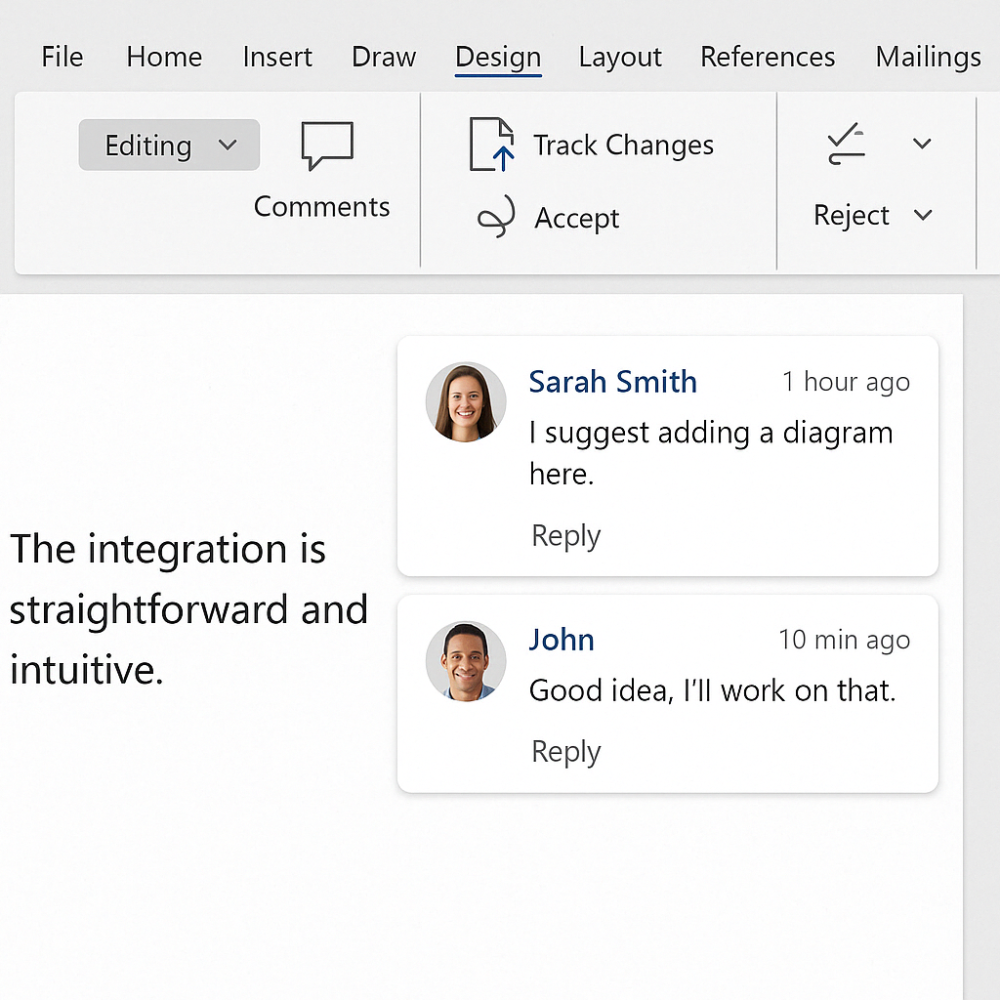
What’s New in Excel 2024
Power users of Excel will find several welcome additions that speed up analysis and data entry.Power users of Excel will find several welcome additions that speed up analysis and data entry.
- 14 New Excel 2024 Functions: Including TEXTSPLIT, VSTACK, TOROW, and WRAPCOLS for advanced data manipulation.
- Dynamic Array Updates: Charts now automatically reflect changes in dynamic array data.
- IMAGE Function: Insert images directly into cells using URLs or local files.
- Faster Calculations: Backend improvements deliver noticeable gains in workbook performance.
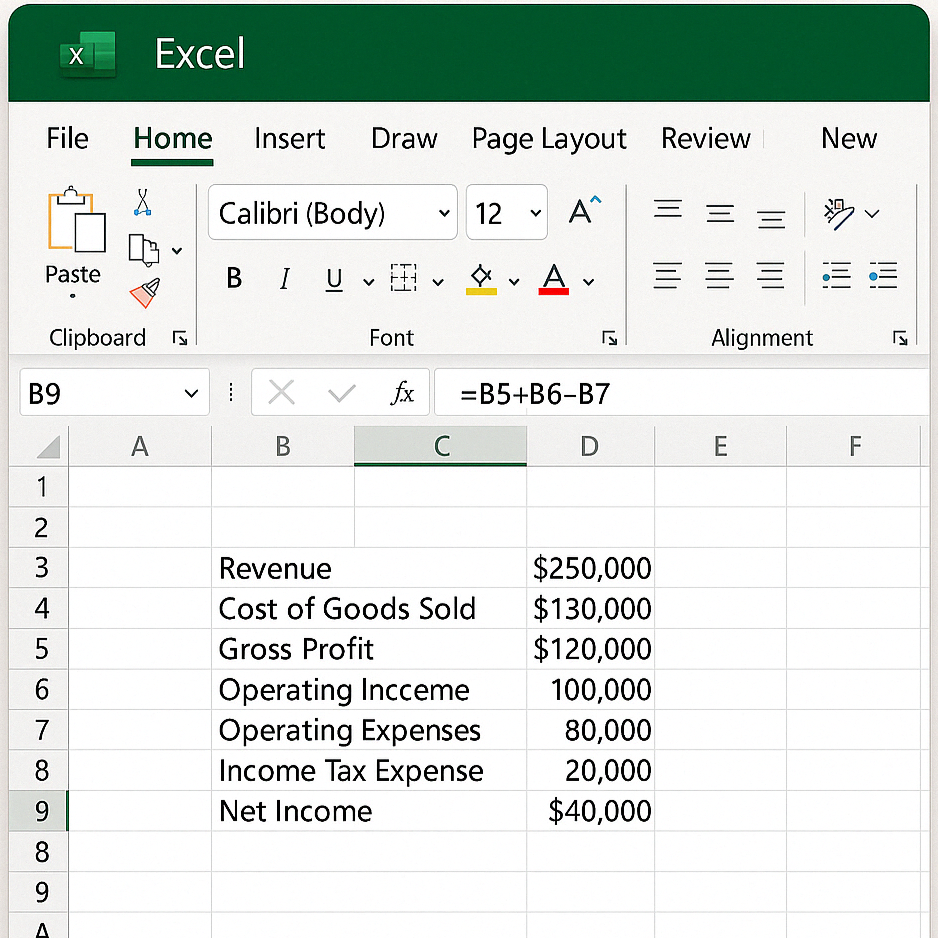
What’s New in PowerPoint 2024
PowerPoint continues its evolution with PowerPoint 2024 new features that make presentations more dynamic and personal.
- Cameo: Integrate a live camera feed directly into your presentation.
- Recording Studio: Record slideshows with voice, video, and ink all in one place.
- Live Captions/Subtitles: Built-in tools enable easier captioning of audio and video content, enhancing accessibility.
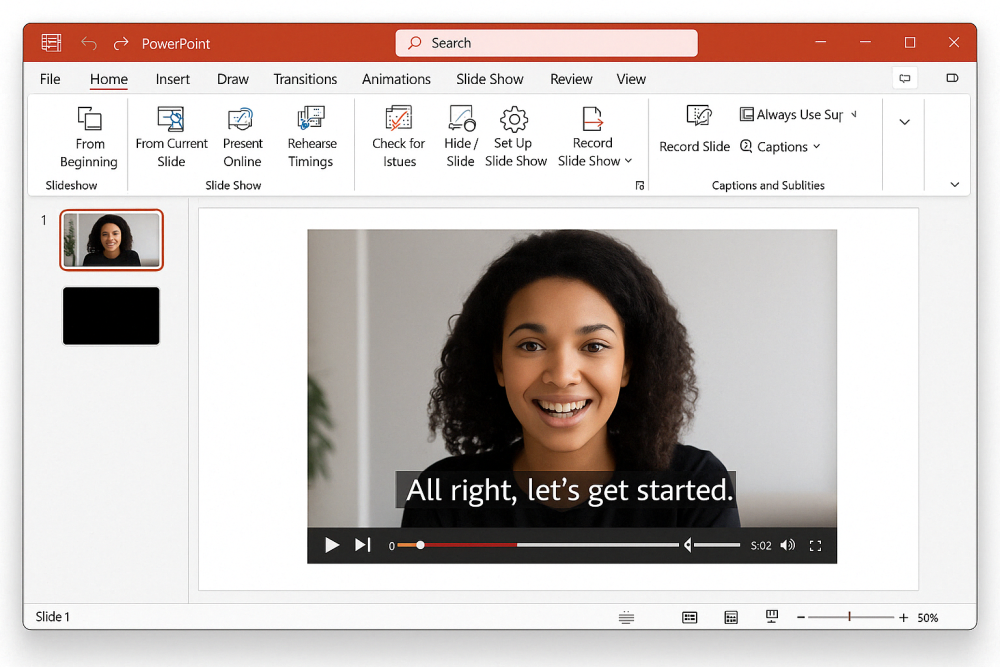
What’s New in Outlook 2024 Improvements
Outlook receives quality-of-life updates that enhance the ease of managing your inbox and meetings.
- Faster Search: Improved relevance and speed when finding emails, contacts, or calendar entries.
- Reactions to Emails: Like and react to emails without composing a reply.
- Meeting Improvements: Options to shorten meetings by default and customizable swipe actions for mobile users.
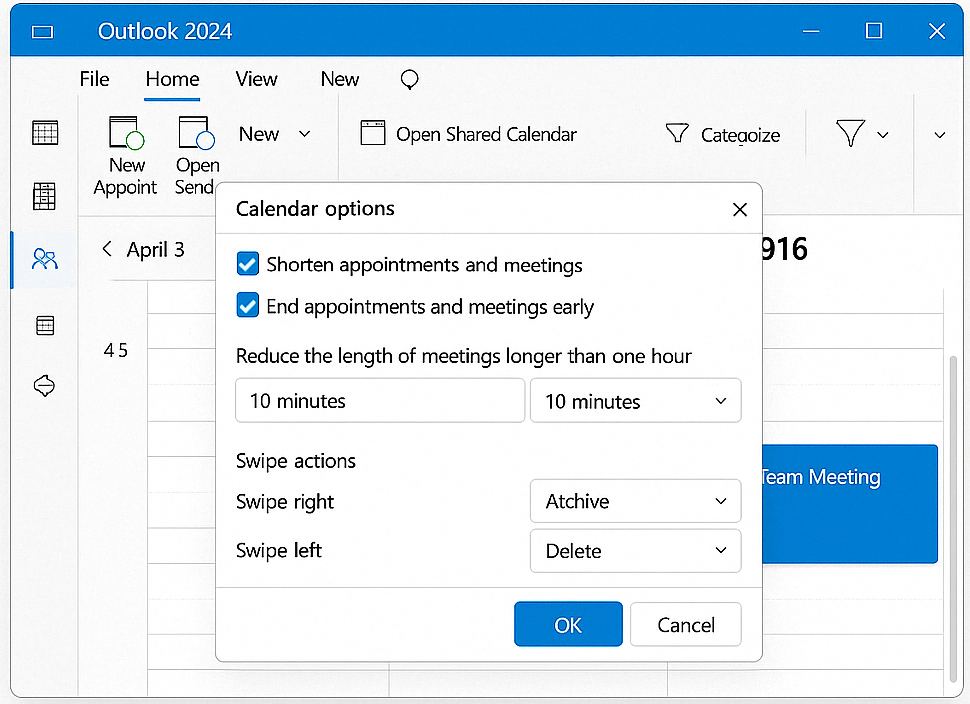
What’s New in Access 2024 Enhancements
Access sees some technical enhancements designed to improve performance in large databases.
- Linked Table Design View Enhancements: Suppress unnecessary warning messages when viewing table designs.
- Increased Limits: The maximum number of open tables rose from 2,048 to 4,096, and the number of available connections doubled from 256 to 512.
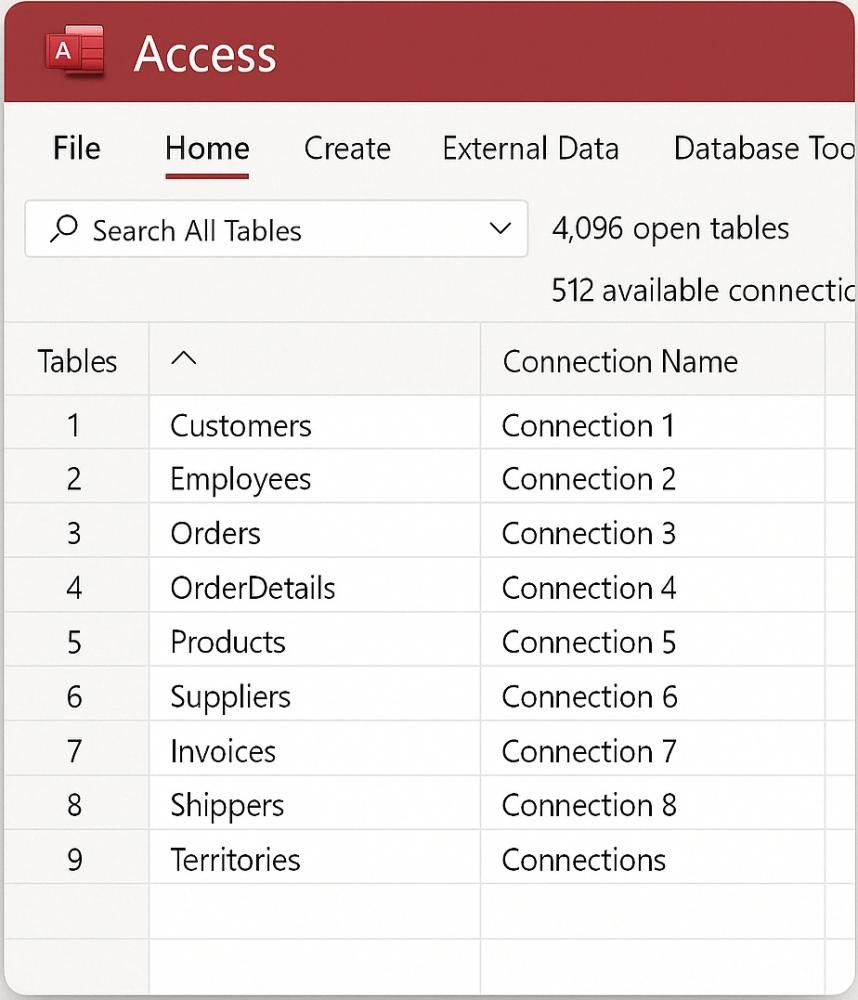
What’s New in OneNote (Office LTSC 2024)
While OneNote remains relatively stable, it gets a few productivity-focused improvements for OneNote LTSC 2024 enterprise users.
- Pen-Focused View: Distraction-free mode for stylus-based note-taking.
- Improved Navigation: Easier access to notebooks, sections, and pages.
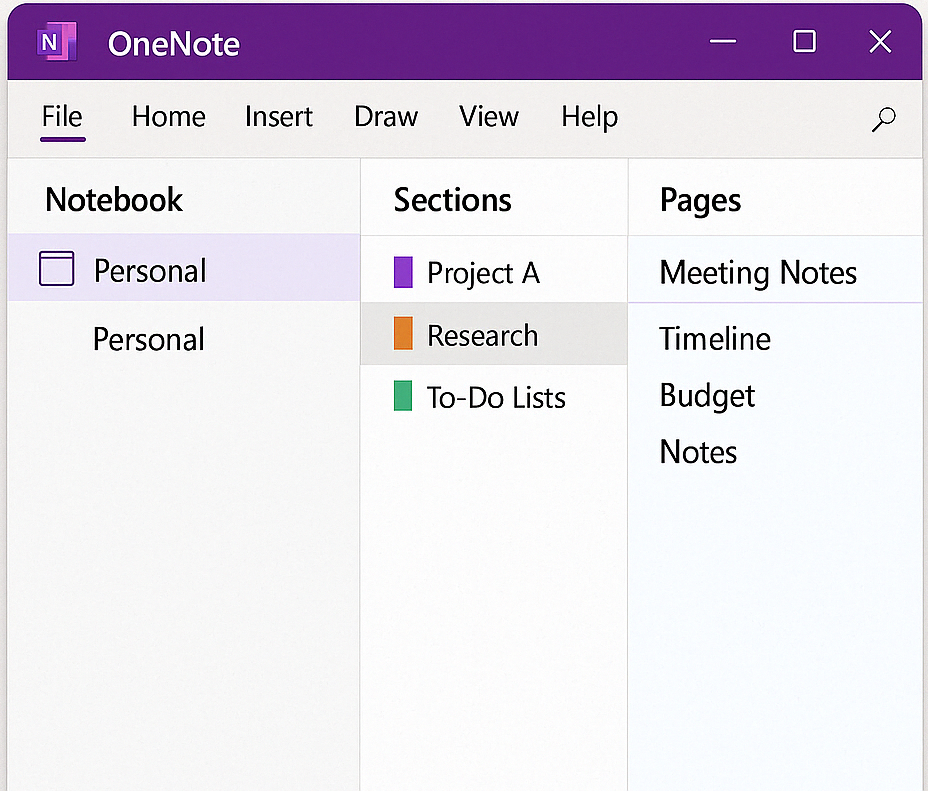
Enhanced Collaboration Tools
Office 2024 LTSC focuses on optimizing collaboration tools with enhanced real-time collaborative editing. Multiple users can work on a document simultaneously without conflicts, ensuring smooth interactions and document consistency.
Improved integration with cloud services, such as OneDrive and SharePoint, enables easy document management and secure access from a centralized repository. This eliminates cumbersome file-sharing processes and ensures consistency across versions. Enhanced permission management controls access and editing rights to maintain document security.
Microsoft Office 2024 Professional Plus also includes advanced discussion tools, enabling users to leave comments, mention colleagues, and engage in threaded discussions within documents. These features promote transparent communication and streamline review processes, fostering innovation, creativity, and increased team productivity.
AI-Powered Features
Office 2024 harnesses AI to enhance user efficiency and streamline tasks. Key features include:
- Predictive Text Input: This feature provides real-time, context-based suggestions to accelerate document creation and ensure consistency and professionalism.
- AI-Powered Data Analysis in Excel: Users can uncover insights from complex datasets through advanced visualization and pattern detection, enabling informed decision-making. Predictive modeling also helps forecast future trends.
- Enhanced Search and Recommendations: Advanced natural language processing allows Office 2024 to understand user intent, providing quick and relevant search results. Personalized recommendations for resources and templates further optimize the workflow.
With these innovations, Office 2024 integrates AI into daily operations, empowering individuals and teams to thrive in a dynamic digital environment.
User Interface and Experience
Microsoft has focused on enhancing the user interface in Office 2024, prioritizing intuitiveness, accessibility, and personalization. The updated layout features a clear visual hierarchy, making navigation simple and efficient. Optimized ribbons and menus provide quick access to essential functions, while context-sensitive options adapt to tasks, reducing complexity and enhancing workflow.
Intuitive icons and visual cues help users easily learn new features, while enhanced customization options enable personalized environments. Users can tailor color schemes, rearrange menus, and create custom shortcuts to suit their needs.
These improvements in Microsoft Office 2024 significantly enhance usability and inclusivity, enabling users of all skill levels to master the software and boost productivity and creativity.
Microsoft Office 2024: Advanced Security Measures
Security is a top priority in Office 2024, with enhanced measures in place to protect user data against rising cyber threats. It features a multi-layered approach, including advanced encryption and granular access control. Improved encryption protocols ensure that sensitive documents remain confidential during storage, transmission, and sharing. Built-in Digital Rights Management (DRM) allows users to control access to their documents after distribution.
Office 2024 also offers secure collaboration tools, enabling document owners to specify permissions for viewing, editing, and sharing files. This granular permission system safeguards sensitive information while facilitating collaboration. Additionally, detailed audit logs and activity reports provide transparency, helping administrators monitor file access and identify potential security risks.
Cloud Integration and Accessibility
Microsoft Office Professional 2024 enhances cloud integration, allowing remote access and easy collaboration. Users can effortlessly switch between devices with centralized file access and automatic synchronization.
Additionally, Office 2024 emphasizes inclusivity and accessibility, featuring screen reader support, high-contrast settings, and alternative input options. This design philosophy fosters a fair work environment, enabling all users to fully engage with the software.
Pricing and Accessing Options
Office 2024 is available through various pricing and access models, meeting the needs of both individual users and organizations:
- Traditional perpetual access provides a one-time purchase with unlimited access.
- Corporate plans include centralized management and advanced security features.
You can download the free Office 2024 software from the official Microsoft website, but you will still need to purchase an Office 2024 product key from Brytesoft to activate and use it.
Conclusion: The Future of Productivity
Microsoft Office 2024 sets a new standard for productivity tools, combining cutting-edge innovations with proven functionality. With its emphasis on collaboration, artificial intelligence, and security, Office 2024 positions itself as a comprehensive package for the modern work environment.
Ready to upgrade? Get the Office 2024 Suite here.
FAQ About What's New in Microsoft Office 2024: An Overview (Updated 2025)
How to purchase Microsoft Office 2024?
You can purchase product keys for various editions of Microsoft Office 2024 directly from Brytesoft at much lower prices.
What is the price of Microsoft Office 2024?
Pricing for MS Office 2024 starts at USD 79.99 and goes up to USD 199.99, depending on the edition.
Is Perplexity Pro better than ChatGPT?
Perplexity Pro excels at fact-based, web-connected research since it provides live search results with source citations. ChatGPT Plus, on the other hand, is excellent for creativity, writing, and brainstorming. If you need accurate, up-to-date answers with references, Perplexity Pro is the better choice.
Does Microsoft Office 2024 have a Mac version?
Yes, both Microsoft Office 2024 Home & Business and Office 2024 Home editions are fully compatible with macOS.
Will MS Office 2024 be supported on Windows 10?
Yes, Office 2024 for Windows is compatible with both Windows 11 and Windows 10, in 32-bit and 64-bit versions. However, Microsoft recommends using the latest Windows version to take full advantage of performance and feature enhancements.
How do I install McAfee Total Protection on my iPhone?
You can install McAfee Security directly from the App Store by searching for “McAfee Security” and signing in with your McAfee account. Alternatively, log in to your McAfee account on a computer, choose Add Device, and send an installation link to your iPhone via email.





