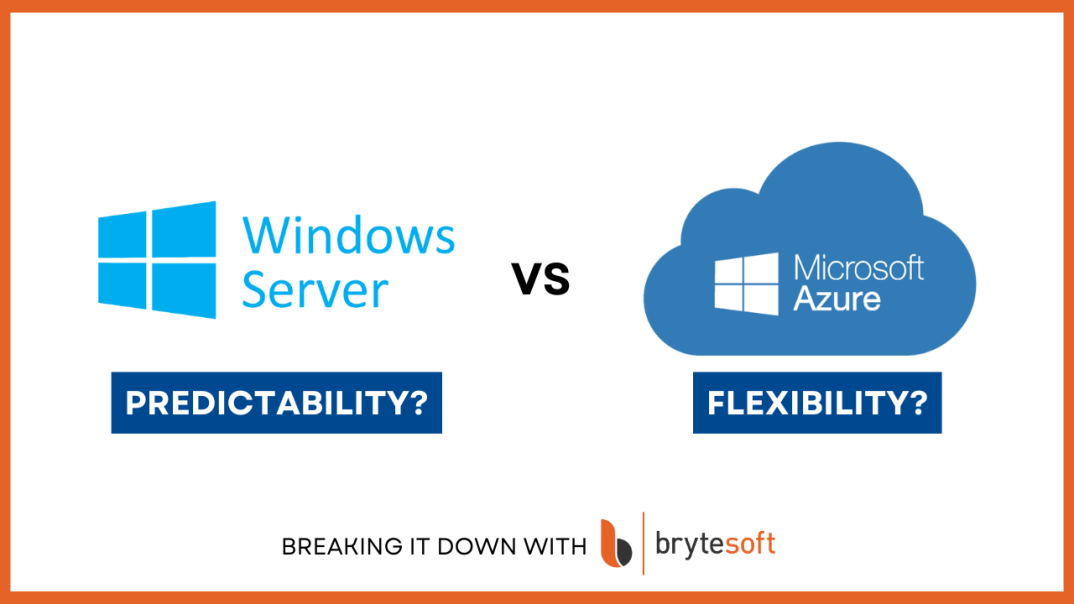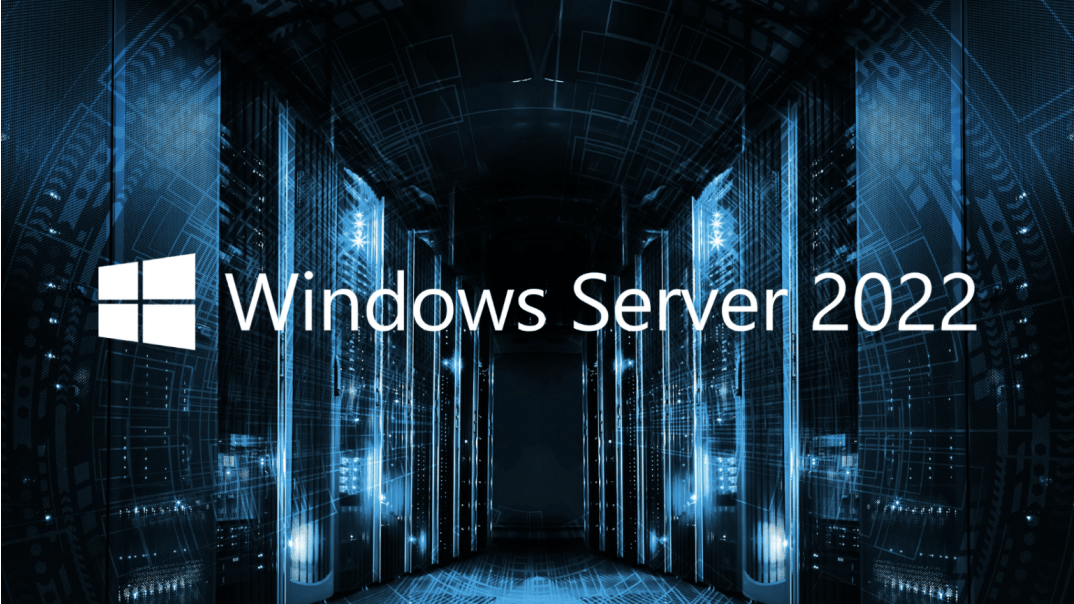In today's rapidly evolving tech landscape, businesses must choose between cloud-based and on-premises solutions to power their operations. Microsoft offers two widely used server options: Azure, a comprehensive cloud platform, and Windows Server, a trusted on-premises solution. Choosing between these two depends on factors like deployment, scalability, security, and cost. This guide will break down the core differences and offer insight into the best use cases for each to help you make an informed decision.
Azure Server
Azure is a cloud computing service developed by Microsoft, providing infrastructure as a service (IaaS), platform as a service (PaaS), and software as a service (SaaS) solutions. Launched in 2010, Azure enables users to build, deploy, and manage applications and services through Microsoft-managed data centers worldwide. It’s particularly valued for its scalability, flexibility, and extensive list of tools for businesses to create and manage cloud-based solutions. With services ranging from virtual machines and data storage to AI and analytics, Azure is a go-to option for companies looking to offload infrastructure costs and achieve rapid scalability.
Windows Server
Windows Server is a robust, on-premises server operating system by Microsoft that has been a staple for organizations for years. The latest versions, including Windows Server 2022, offer powerful features for managing on-site data, applications, and networks. Windows Server is known for its reliable performance, robust security, and compatibility with various Microsoft tools and software, making it ideal for organizations that require a high level of control over their data and infrastructure. Despite the rising popularity of cloud solutions, Windows Server remains a strong choice for companies with on-premises IT strategies.
Key Differences Between Azure and Windows Server
Deployment and Management
- Azure: Azure is entirely cloud-based, with all infrastructure and applications hosted in Microsoft’s data centers. It allows for remote deployment, monitoring, and management, reducing the need for on-premises hardware.
- Pros: Cloud-based deployment offers global accessibility, scalability, and no upfront hardware costs. Organizations can avoid the physical management of servers, allowing IT teams to focus on other strategic tasks.
- Cons: Cloud-based deployment may raise concerns around data sovereignty and compliance, especially in regulated industries, and may require robust internet connectivity to maintain performance.
- Windows Server: Windows Server operates as an on-premises solution, giving businesses full control over server deployment and management.
- Pros: On-premises deployment provides direct control over data and applications, a significant advantage for businesses prioritizing data sovereignty and security. It’s ideal for companies with existing infrastructure or those subject to strict data privacy regulations.
- Cons: On-premises infrastructure requires significant capital investment in hardware and ongoing maintenance costs, making it less flexible for businesses with fluctuating workloads.
Cost and Pricing Models
- Azure: Azure follows a subscription-based pricing model where users pay for resources consumed. This pay-as-you-go structure enables businesses to start small and scale as needed.
- Pros: With subscription-based pricing, costs can be tailored to usage, making Azure financially flexible. Users can adjust or pause services as business needs evolve, avoiding the high initial costs of on-premises setups.
- Cons: Depending on usage, subscription costs can add up over time. While Azure offers a free tier, it may not cover all requirements for businesses with extensive needs.
- Windows Server: Windows Server operates on a licensing model, with users purchasing licenses based on the number of cores or virtualized instances.
- Pros: The one-time licensing cost of Windows Server provides predictability and stability for budgeting. For businesses with static workloads, this model may be more cost-effective than ongoing cloud fees.
- Cons: Licensing costs can be significant, especially for larger organizations requiring multiple licenses. Upgrading to newer versions may require additional licensing fees, adding to long-term costs.
Scalability and Flexibility
- Azure: Azure’s cloud infrastructure allows for seamless scaling. Businesses can increase or decrease computing resources on demand without worrying about physical hardware limitations.
- Pros: Azure’s scalability and elasticity are ideal for companies with fluctuating workloads. It’s easy to allocate additional resources or deploy new applications without major infrastructure changes.
- Cons: While scalable, costs increase with usage, which could become challenging to predict if usage spikes unexpectedly.
- Windows Server: Windows Server is tied to on-premises hardware, making scalability more complex. Additional hardware is required to expand capabilities, which may delay scaling.
- Pros: For businesses with stable workloads, Windows Server provides predictable performance without the need for ongoing cloud scaling.
- Cons: Scaling requires physical hardware upgrades, making it less flexible for companies that experience seasonal or unpredictable spikes in demand.
Security and Compliance
- Azure: Azure is built with comprehensive security tools, including multi-layered defenses, encryption, and regular security updates managed by Microsoft. Azure also provides built-in compliance tools to help businesses meet regulatory standards.
- Pros: Azure’s security framework includes features like Azure Security Center and Azure Sentinel, which protect against threats and help maintain compliance across industries.
- Cons: Cloud security largely depends on proper configuration, and businesses must manage some aspects of security, such as access control, to fully protect their data.
- Windows Server: Windows Server offers a range of security features, including Active Directory, Windows Defender, and advanced firewall configurations, to secure on-premises environments.
- Pros: Windows Server’s security tools provide control over data access and protection, which can be essential for industries with stringent data protection requirements.
- Cons: Security is dependent on the organization’s IT team to manage regular updates, patching, and access controls, which can become a resource-intensive task.
Performance and Reliability
- Azure: Azure boasts high-performance servers located across global data centers, providing businesses with fast, reliable access to resources.
- Pros: Azure’s distributed network and redundancy improve availability, with robust disaster recovery options and performance optimization through load balancing.
- Cons: Performance can vary based on internet connectivity and the geographical distance from the data center.
- Windows Server: Windows Server performance depends on the business's hardware and network setup. However, it allows for optimized configurations based on specific needs.
- Pros: Direct control over hardware allows for fine-tuning performance, which can be beneficial for resource-intensive applications.
- Cons: Hardware limitations may restrict performance if scaling isn’t feasible, and reliability depends on internal IT resources for maintenance and troubleshooting.
Use Cases for Azure
- Scalable Web Applications: Azure’s cloud infrastructure is ideal for web applications that need to scale with traffic demands. Azure’s resources can be adjusted as traffic increases, ensuring optimal performance without over-investing in hardware.
- Data Analytics and AI: Azure offers a suite of tools for big data, AI, and machine learning, making it a strong choice for businesses looking to gain insights from data.
- Global Operations: For businesses with operations or clients around the world, Azure’s network of global data centers can improve application performance for a distributed user base.
- Hybrid Cloud Solutions: Azure provides hybrid solutions for companies that want to retain some on-premises resources while also leveraging the benefits of the cloud.
Use Cases for Windows Server
- On-Premises Applications: Windows Server is ideal for businesses with legacy applications or those that handle sensitive data requiring on-site storage.
- Existing Infrastructure: Organizations that have already invested in physical servers and networking equipment may find Windows Server a better fit for maintaining an on-premises strategy.
- High Control Requirements: Windows Server’s setup allows businesses to control all aspects of their infrastructure, from hardware to software configurations, which is essential for certain regulated industries.
- Stable Workloads: For companies with predictable and stable workloads, Windows Server’s fixed infrastructure provides cost efficiency and reliable performance.
Conclusion
Choosing between Azure and Windows Server depends on factors like scalability, cost, and control requirements. Azure is a top choice for companies looking for scalable, flexible cloud solutions, while Windows Server remains a solid option for organizations prioritizing control over their infrastructure and data. Evaluate your organization’s workload, budget, and compliance needs to determine which platform best aligns with your goals.