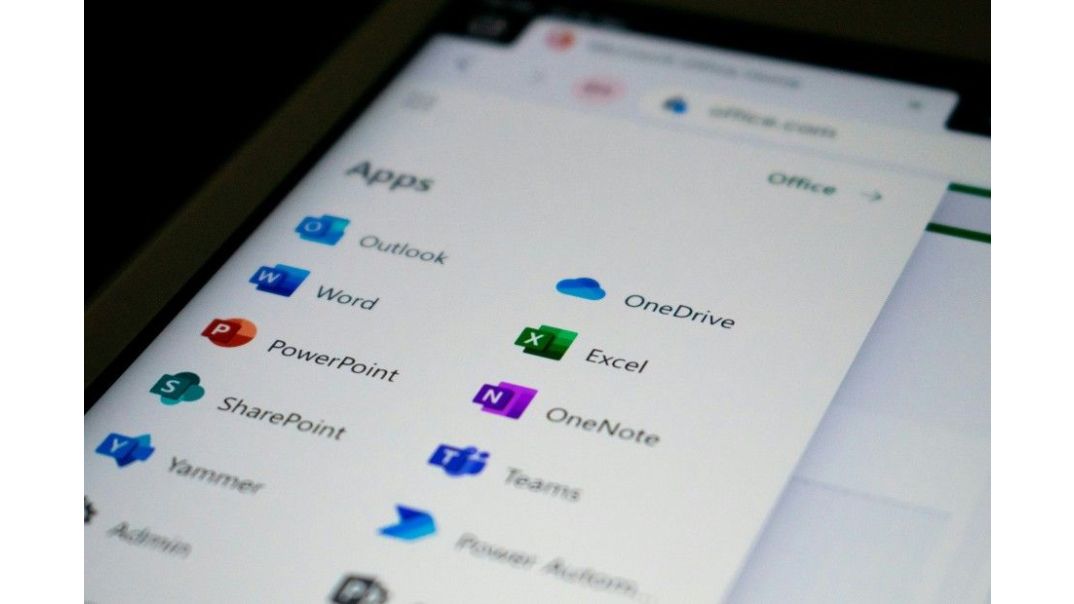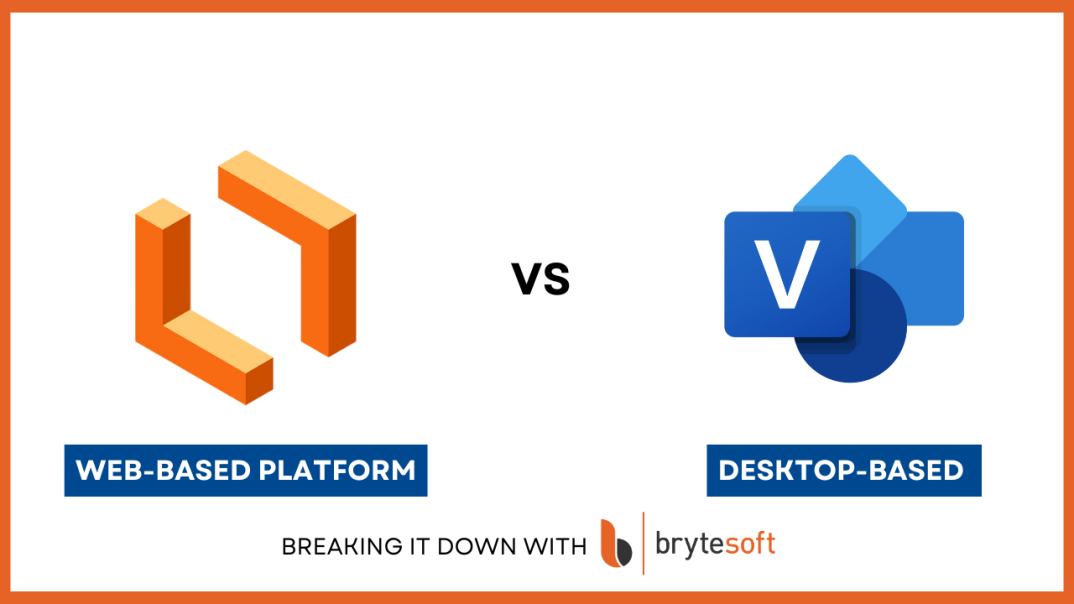Microsoft is prominent in visual communication and design software, with Visio and PowerPoint. All of these have different roles to play and are suited to different types of users. By learning the differences between the two, you will be able to choose wisely on which tool to use for your project.
Understanding Visio
Visio is a specialized diagramming tool used for creating detailed diagrams and flowcharts. It is particularly popular among professionals in engineering, architecture, and IT fields. Visio provides a vast array of templates and shapes that enable users to create complex diagrams with precision.
Key Features of Visio
- Professional Diagrams: Visio allows you to create professional-quality diagrams such as flowcharts, network diagrams, organization charts, and floor plans.
- Advanced Tools: Built-in shapes, templates, and stencils make diagramming efficient.
- Collaboration: Work with team members in real-time.
- Data Connectivity: Link diagrams to data sources for dynamic visual representation.
When to Use Visio
Visio is best suited for projects that require precision and detail in diagramming. It's ideal for creating technical diagrams where accuracy is critical. If your project involves detailed mapping or requires integration with data sources, Visio is the tool to consider.
Understanding PowerPoint

PowerPoint is a popular presentation tools software, which allows users create slideshows that are made up of a sequence of slides. It is widely used for business meetings, educational contexts, and conferences.
Key Features of PowerPoint
- Easy-to-Use Interface: PowerPoint is known for its user-friendly interface, making it accessible for users of all skill levels.
- Rich Media Support: It supports the inclusion of various media types, such as images, audio, and video, allowing for dynamic presentations.
- Animation and Transitions: PowerPoint provides a variety of animation and transition effects to enhance slides and keep audiences engaged.
- Templates and Themes: It offers a wide range of templates and themes to help users create visually appealing presentations quickly.
When to Use PowerPoint
PowerPoint is the go-to tool for creating presentations that need to be visually engaging and easy to share. It's perfect for conveying ideas in a structured format and is often used in situations where the goal is to inform or persuade an audience.
Visio vs PowerPoint: Comparing the Two

Purpose and Use Cases
- Visio focuses more on technical diagrams while PowerPoint is great for presentations.
- PowerPoint is specifically made for presentation, it is already well used in education and companies to transfer visual material to the audience.
Design Capabilities
- Visio provides features designed for these needs with specific shapes and template forms used to create technical diagrams.
- PowerPoint offers a more generic design toolset geared toward building attractive multimedia slideshows.
Ease of Use
- Its powerful features make Visio less intuitive, and there is quite a learning curve for users unfamiliar with technical diagramming.
- One of the best features of Office PowerPoint is that it is very user-friendly.
Collaboration and Sharing
- For team projects needing input from multiple stakeholders, Visio enables collaborative work with its functionality that allows inviting others to work on the same diagram.
- PowerPoint also has sharing and collaboration features that allow you to easily work with others on presentations, even from far away.
Visio Software Download Options
Visio is a software application that comes in multiple versions, one of which is Visio Professional 2024. For those interested in acquiring this particular version of the software, it is worth noting that it can be conveniently purchased online from Brytesoft, where it is offered at a more affordable price compared to other retail options. This could represent a significant cost-saving opportunity for individuals or businesses looking to enhance their diagramming and flowcharting capabilities.
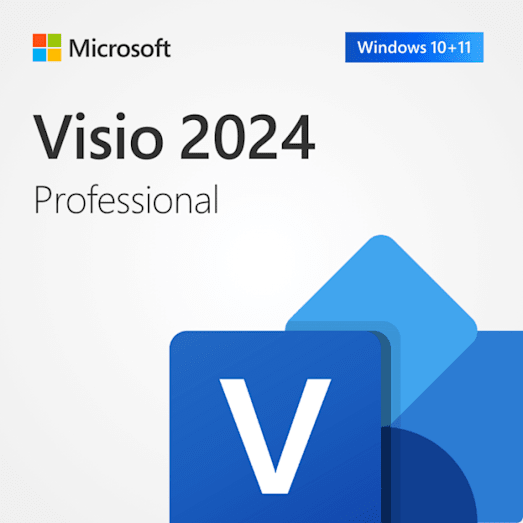
How to Buy Visio Professional 2024 from Brytesoft
- Add to Cart: Select the quantity of Visio product key to buy and add to cart.
- Make a Secure Payment: Complete your purchase with our safe and encrypted payment system.
- Instant Visio Download and Activation: Receive your product key immediately and download your software hassle-free from Microsoft.
Learn more here on how to download, install and activate your Visio Profesional 2024 software today!
Choosing the Right Tool
When deciding between Visio and PowerPoint, consider the nature of your project and your specific needs:
- If your project involves creating technical diagrams with precision, Visio is the better choice. It offers the tools and features necessary for detailed diagramming.
- If you need to create a presentation to convey ideas to an audience, PowerPoint is ideal. Its user-friendly interface and multimedia capabilities make it suitable for creating engaging slideshows.
Conclusion
Both Visio and PowerPoint are powerful tools in their own right, each designed to meet different visual communication needs. Understanding their differences and capabilities will help you choose the right tool for your project. Whether you're crafting detailed diagrams with Visio or developing an impactful presentation with PowerPoint, leveraging the strengths of each can enhance your work and communication effectiveness.
FAQ About What is the difference between Visio and PowerPoint?
What is the main difference between Visio and PowerPoint?
Visio is a specialized tool for technical diagrams, while PowerPoint is designed for creating multimedia presentations.
When should I use Visio instead of PowerPoint?
Use Visio for detailed diagrams like flowcharts or network maps, especially when precision and data integration are important.
Can Visio diagrams be inserted into PowerPoint presentations?
Yes, you can export or copy Visio diagrams into PowerPoint to enhance your presentation visuals.
Is Visio included in Microsoft Office or Office 365?
No, Visio is a separate product and not included by default in Office 365 plans. It must be purchased separately.
Is Visio Professional 2024 worth it for regular users?
Visio Professional 2024 is ideal for professionals needing advanced diagramming features, but casual users may not need all its capabilities.