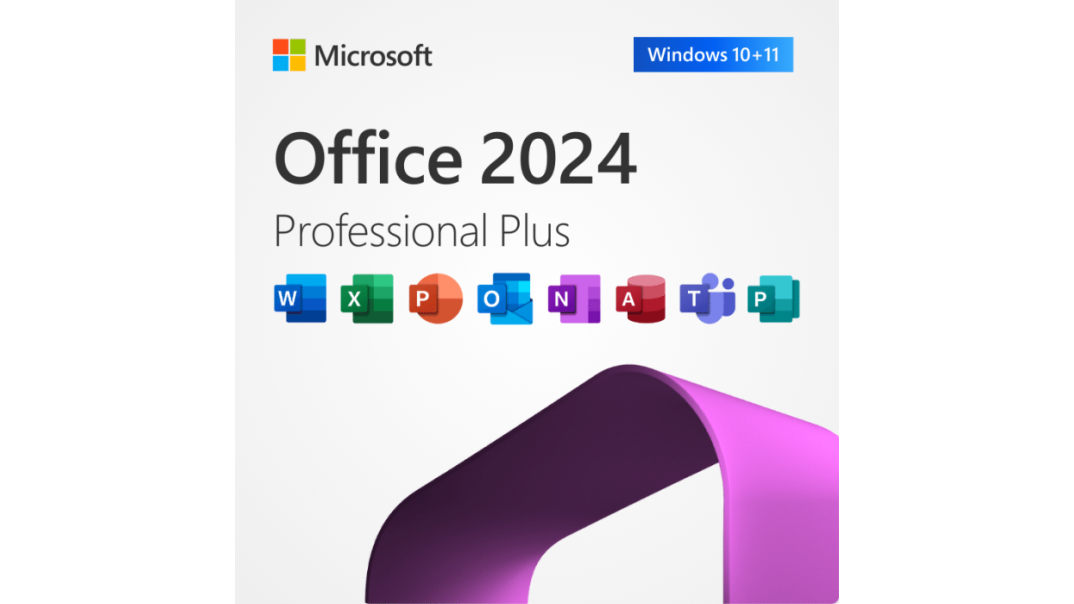How Microsoft Office 2024 Enhances Remote Work
The COVID-19 pandemic accelerated the transition to remote work, leading to significant changes in how employees interact and complete tasks. As organizations adapt to this new reality, the need for more advanced tools and technologies capable of meeting the unique needs of remote workers has become evident. Microsoft Office 2024 responds to this challenge by offering a range of improvements and features designed to optimize remote work in Microsoft Office 2024.
Unified Communication Tools
Effective communication is the cornerstone of successful remote work. Without the ability to interact with colleagues in person, remote workers require reliable and intuitive tools to maintain connections and collaborate. Understanding this critical need, Microsoft has integrated its Teams platform directly into the Office 2024 suite.
This solution provides seamless collaboration and meeting capabilities right from the familiar Office application interface. Remote workers can easily initiate audio and video calls, share files, and interact in real-time without leaving the document workspace. This integration eliminates the need to switch between separate applications, increasing efficiency and maintaining a smooth workflow.
Furthermore, Microsoft Teams upgrades 2024 offer advanced features such as virtual meeting rooms, interactive whiteboards, and polls that promote more dynamic and engaging interactions. These tools help remote teams stay connected, encourage collaboration, and maintain a sense of community, even when employees are physically separated.
Cloud-Based Collaboration
The capabilities of remote collaboration in Office 2024 were significantly expanded, recognizing the increasing significance of being able to access and collaborate on documents from anywhere in the world. With enhanced integration of OneDrive and SharePoint, users gain access to advanced document storage and collaboration features directly from Office applications.
Thanks to secure remote access in Office 2024, multiple remote workers can simultaneously edit the same files in real-time, seeing each other’s changes instantly. This feature ensures a smooth and efficient collaboration process, eliminating the need to send documents back and forth or worry about conflicting versions. Additionally, cloud synchronization ensures that documents are accessible on any device from any location, providing workflow continuity even for distributed teams.
Remote project management in Office 2024 introduces advanced version management and access control features, giving remote teams greater control over their documents. Users can easily track changes, restore previous versions, and set access permissions, ensuring the integrity and security of collaborative work. Cloud integration in Microsoft Office 2024 is particularly important in remote work environments, where effective document coordination and management are crucial.
AI-Powered Efficiency
Microsoft takes a significant step forward by incorporating advanced artificial intelligence technologies into Office 2024. Recognizing the unique challenges faced by remote workers, Office 2024 utilizes AI capabilities to simplify tasks, automate routine processes, and increase overall productivity:
- Remote workers can take advantage of predictive text input and intelligent editing features that streamline content creation and minimize errors. AI analyzes context and writing patterns, suggesting appropriate words and phrases in real-time. This feature saves time and effort and helps remote workers communicate their ideas more effectively.
- AI enhances the search and discovery of relevant information in large datasets. Remote workers often face vast amounts of information distributed across multiple platforms and devices. Office 2024 uses advanced AI algorithms to analyze and organize data, simplifying the search for needed information. This feature significantly saves time and allows remote teams to access necessary resources more quickly.
With these AI-based enhancements, Office 2024 makes remote work more efficient, intuitive, and less labor-intensive.
Enhanced Security for Remote Teams
With the shift to remote work, data security and privacy have become top priorities. As remote workers access and share sensitive information over the internet, it is crucial to ensure robust protective measures against cyber threats and data leaks. Office 2024 addresses these challenges with advanced security features:
- End-to-end encryption ensures the protection of sensitive information during transmission and storage. This guarantees that confidential data remains unreadable to unauthorized individuals, even if intercepted.
- Secure file sharing allows users to control access and permissions for documents. Remote workers can easily set restrictions on who can view, edit, or share specific files, minimizing the risk of unauthorized access.
- Improved monitoring and auditing tools enable IT administrators to identify and respond quickly to potential threats. These tools provide a comprehensive overview of user activity, suspicious actions, and hacking attempts, ensuring a proactive approach to security. Timely alerts and detailed reports help teams address risks immediately, minimizing the impact on the remote work environment.
These features are already available in the new version; simply download Microsoft Office 2024 Professional Plus to take advantage of them.
Customizable Workspaces
Understanding that a one-size-fits-all approach is ineffective, Microsoft aims to provide users with tools to adapt their digital workspace to their specific needs and workflows:
- Users can personalize the interface by changing color schemes, layouts, and themes to create a visually appealing and comfortable environment. This flexibility allows remote workers to design their workspace in a way that promotes productivity and workflow optimization.
- Toolbar customization and hotkeys are available, prioritizing frequently used functions and commands. This enables remote workers to streamline their interaction with Office applications, minimizing unnecessary clicks and effort. By rationalizing their workflow, users can work more efficiently and complete tasks faster.
- Office 2024 also introduces the concept of custom templates, allowing remote workers to create predefined settings and configurations for specific projects or tasks. These templates can include preferred layouts, formatting styles, and sharing settings, enabling users to apply them quickly when needed. This feature saves time and ensures consistency in workflows, which is particularly useful for remote teams.
Mobile Productivity
In today’s mobile world, having access to work tools on the go is critical. Users often rely on their smartphones and tablets to complete tasks, collaborate with colleagues, and maintain productivity outside the traditional office. Office 2024 offers improved mobile applications that provide a full-featured experience on mobile devices:
- Office 2024 mobile applications have been redesigned with the needs and preferences of remote workers in mind. With an intuitive interface and optimized touch controls, users can easily create, edit, and collaborate on documents directly from their smartphones or tablets.
- Seamless synchronization between devices allows for work to be done anywhere, anytime. Users can start a task on their smartphone, continue it on their tablet, and finish it on their laptop without any interruptions or data loss. All changes are automatically synchronized in the cloud, ensuring constant access to the latest versions of files, regardless of the device used.
- Office 2024 mobile applications include enhanced offline capabilities. Users can access their documents, edit them, and make changes even without an internet connection. Once the device reconnects to the network, all updates are automatically synchronized, ensuring files remain up-to-date. This allows workers to remain productive anywhere, even in environments with limited or unreliable internet connectivity.
Training and Support Resources
Implementing new tools and technologies can be challenging, especially for remote workers. Microsoft addresses this issue by offering an expanded set of training resources and support in Office 2024. Interactive guides, video tutorials, and reference materials help users quickly familiarize themselves with new features and capabilities. Round-the-clock technical support ensures timely assistance when problems arise, minimizing disruptions and improving overall remote work efficiency.
Conclusion: The Future of Remote Work with Office 2024
As remote work trends evolve, it is clear that Microsoft Office 2024 is prepared to meet the changing needs of distributed teams. With enhanced communication tools, cloud collaboration capabilities, AI-based features, improved security, and much more, Office 2024 offers a comprehensive solution for optimizing the remote work experience. As organizations continue to adapt to the new reality of work, Microsoft Office 2024 is poised to become an integral part of the remote work ecosystem, addressing current challenges and meeting future needs in an ever-changing work landscape. However, to access all the features, users need a Microsoft Office 2024 product key.