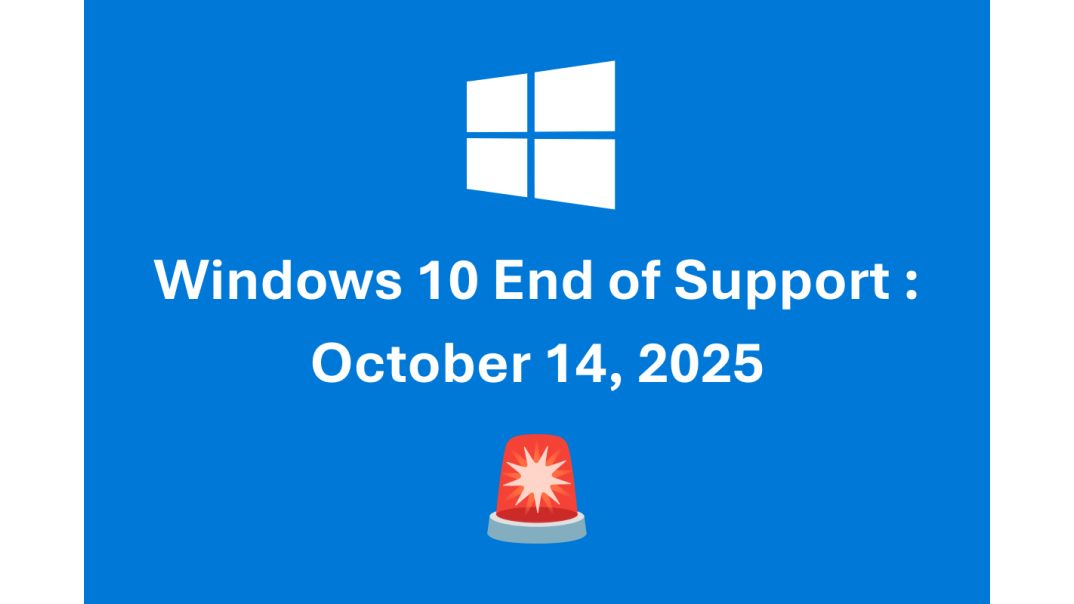A Guide to Windows 10 End of Support
Microsoft will end support for Windows 10 on October 14, 2025. This means users will no longer receive security updates or technical assistance.
Small business owners, software entrepreneurs, and IT specialists must consider the implications of this change and how to prepare.
This article will provide helpful tips for making this change. It will cover Windows 10's lifecycle, explain what happens when support ends, and suggest ways to make the transition easier.
Comprehending the Windows 10 Timeline
Since its launch, Windows 10 has played a pivotal role in personal and business computing. Officially released on July 29, 2015, it marked a big change from Windows 8 with its user-friendly features.
Microsoft offered a generous free upgrade to Windows 10 for users of eligible Windows 7 and 8 systems. This incentive was part of a broader strategy to unify as many users as possible on its latest platform.
The Windows 10 lifecycle follows Microsoft’s standard policy for its products, which typically includes ten years of support. Microsoft provides mainstream and extended support during this time, ensuring the system stays secure and functional.
Key support stages include:
- Mainstream Support: Early life phase with feature, security, and non-security updates.
- Extended Support: Later life phase, providing primarily security updates.
- End of Support: No updates or support.
Knowing these stages helps businesses plan for future updates and migrations, ensuring continuous operations without security risks.
When Does Windows 10 Support End?
Understanding the timeline is crucial for planning. Windows 10's lifecycle includes important milestones to note.
The operating system was released in 2015, and Microsoft's support strategy spans a decade. The transition from mainstream to Windows 10 extended support occurred on October 13, 2020.
The essential date to prepare for is October 14, 2025, when Windows 10’s support officially ends. This marks the cessation of security updates and technical aid.
Windows 10 Key dates:
- July 29, 2015: Windows 10 official release.
- October 13, 2020: Transition to extended support.
- October 14, 2025: End of support for Windows 10.
Planning for these dates allows businesses to anticipate changes and take proactive steps toward maintaining security and compliance.
Implications of Windows 10 End of Support
Ending support for Windows 10 poses risks for businesses, including increased security vulnerabilities and disruptions from outdated software. The lack of updates can lead to cyber threats and data breaches, challenging compliance with industry standards.
The cost of upgrading may be significant financially, but the risks of using unsupported software are often greater.
Security Risks and Compliance Concerns
With the cessation of Windows 10 updates, systems become susceptible to cyber-attacks and security breaches. Compliance with regulatory standards necessitates using supported software, and non-compliance leads to potential penalties. Proactively upgrading to supported systems is crucial for maintaining security and meeting industry regulations.
Impact on Software Compatibility
The end of support for Windows 10 also impacts software compatibility. As software evolves, it may no longer function optimally on outdated systems.
Software developers must ensure compatibility with newer operating systems, and businesses must evaluate their applications' compatibility with new systems. Upgrading ensures access to improved features and security, which are essential for smooth business operations and productivity.
Preparing for the Transition
Preparing for the transition from Windows 10 requires strategic planning. Small businesses, software entrepreneurs, and IT specialists should check their current software and hardware systems. They need to see if these systems work well with newer operating systems.
Prioritizing essential systems significantly affecting productivity and security will help streamline the transition. Planning should begin well before the end-of-support date to minimize disruptions and efficiently manage resources.
Keeping stakeholders informed throughout the process is crucial for maintaining smooth communication and alignment.
Evaluating Upgrade Options
Evaluating upgrade options is a crucial step. Businesses need to compare available operating systems to find the right fit. Consider both immediate needs and long-term goals.
Key factors to evaluate:
- Compatibility with existing software and hardware
- Cost of upgrading versus staying on the current system
- Benefits of new features and enhancements
- Scalability for future growth and changes
Review these factors to make an informed decision. Consider whether Windows 11 aligns with your business goals. Assess how these options support your operational needs and employee productivity.
A thorough evaluation prevents unexpected surprises. Your chosen path should bolster efficiency and security, enabling smooth business continuity post-transition.
Hardware Compatibility and Considerations
It is important to ensure that the hardware works well when upgrading systems. Old devices may not support new operating systems, which can result in costly replacements or upgrades.
To get ready, first check your computer's system requirements. Then, compare the requirements to the Windows 11 system requirements for possible upgrades. This will help you find which devices need improvements or replacements.
Alternatives to Windows 10
As Windows 10 reaches its end of support, exploring alternative operating systems is crucial. This will ensure continued security and productivity, and alternatives may fit various business needs and technological environments.
One of the most direct paths is to upgrade within the Windows ecosystem. However, broadening your search beyond Windows can yield additional benefits. Consider operating systems that align with your business's unique requirements.
Here are some alternatives to consider:
- Windows 11: The natural successor, offering familiar interfaces and improved features.
- Linux Distributions: Open-source, flexible options for businesses with specific technical demands.
- macOS: Ideal for those already within the Apple ecosystem, offering seamless integration with other Apple products.
Each option has distinct advantages and drawbacks. Businesses should weigh these against their current and future needs. Deliberate decision-making ensures a successful transition from Windows 10.
Upgrading to Windows 11
Windows 11 has a better user interface and improved performance. It is a good upgrade for businesses that want to use Windows 10. The upgrade process is generally smooth due to backward compatibility, which ensures that essential applications continue to run and minimizes disruptions. New productivity features in Windows 11 support hybrid and remote work, aligning with modern workplace trends.
🔍 Discover how Windows 11's features can boost productivity and user experience here.
👉 For step-by-step instructions, visit our guide: How to Upgrade to Windows 11.
✅ Ready to upgrade before the deadline? Buy and download Windows 11 Pro today from Brytesoft.
Extended Support and Paid Updates
As Windows 10 reaches the end of its lifecycle, there are options for extended support. These options are critical for businesses that are not ready to upgrade immediately. They provide extra time to ensure a smooth transition.
Microsoft offers paid extended support to cover essential updates. This is particularly useful for critical applications that need longer compatibility. Extended support mainly focuses on security patches, ensuring continued protection.
Key aspects of extended support include:
- Security Updates: Continued patches for vulnerabilities.
- Technical Support: Access to Microsoft's expertise for unresolved issues.
- Tailored Solutions: Options to address unique business requirements.
Evaluating these options helps businesses maintain operations without compromising security. This approach buys time, allowing for a strategic transition plan.
Conclusion: Embracing Change and Innovation
The end of Windows 10 support is more than a deadline; it’s a catalyst for growth and innovation. As businesses prepare for this change, they can redefine their IT strategies and seize new opportunities. Taking proactive steps now can set the stage for long-term success.
Businesses that embrace change are often more resilient in adapting to market shifts. Companies can enhance security and productivity by upgrading systems and exploring modern solutions. This transition should be viewed as a chance to innovate, evolve, and thrive in an ever-advancing technological landscape.
Check out our Windows 11 Download Guide to discover how to upgrade your computer to Windows 11 today.
⚡ Psst… Special Upgrade Offer for Our Readers
Windows 10 support officially ends on October 14, 2025. Make sure you stay protected and future-ready.
As a thank-you for reading, we’re giving you an exclusive, limited-time offer to upgrade to Windows 11 at a huge savings.
Upgrade to Windows 11 and claim your special discount here today!
FAQ About Understanding Windows 10 End of Support: What You Need to Know
Can we still use Windows 10 after 2025?
Yes, but support ends on October 14, 2025. After that, there'll be no security updates, leaving your PC vulnerable.
Can you upgrade to Windows 11 for free?
Yes, eligible Windows 10 devices can upgrade free if they meet Microsoft's hardware requirements.
Is Windows 10 end of life too early?
No, Windows 10 has a typical 10-year lifecycle (2015-2025), aligning with Microsoft's usual support timeline.
Can I use Windows 10 after support ends?
Yes, but without security updates, your device becomes more susceptible to security threats and compatibility issues.