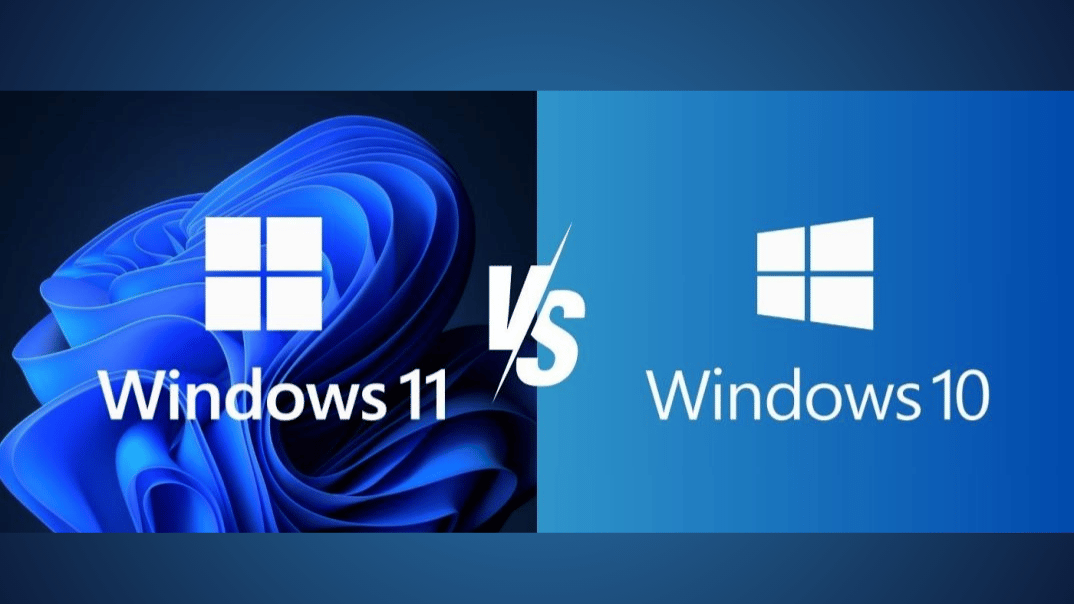The digital landscape is ever-evolving, and with it, the tools we use daily. One such tool is the operating system on our computers. Microsoft's latest offering, Windows 11, has sparked a flurry of discussions. Is it worth the upgrade?
We'll delve into Windows 11 features, requirements, and installation process. We'll also compare it with its predecessor, Windows 10. This will help you understand the differences and decide if the upgrade is right for you.
Whether you're a small business owner, a software entrepreneur, or an IT specialist at an SME, this guide is for you.
Windows 11 vs. Windows 10
Windows 11 is the latest version of Microsoft's operating system, launched in 2021, succeeding Windows 10. This new version presents notable differences in design, features, and performance compared to its predecessor. Let's explore the main differences between them.
Design
Microsoft has worked hard to make Windows 11 a new operating system. It is not just a simple update with minor design changes. The company has combined the best parts of Windows 10 and added many new features to create a modern OS designed for today's users.
Specifically:
- Translucent Design: Windows 11 uses a see-through style in its interface. This includes the desktop backgrounds, taskbar, and Start menu. Elements show a slight blurring or translucency, adding depth and creating attractive gradients and smooth transitions, setting it apart from the flat design of Windows 10.
- Tab Support: Users can open multiple documents or pages within a single program, switching between them as easily as in a web browser. This feature greatly enhances multitasking.
The design philosophy of Windows 11 is marked by coherence, visual appeal, and productivity-driven improvements.
Start Menu and Taskbar
In Windows 11, the Start menu has a new look—live tiles are replaced with a fixed list of apps. It now displays frequently used documents and allows you to pin applications for quick access.
Additionally, the introduction of folder creation in the Start menu helps group applications by category, while the taskbar now features new app icons, including Teams, and widgets for quick access to weather, news, and calendars.
Snap Layouts and Snap Groups
Windows 11 introduces enhanced window management tools — Snap Layouts and Snap Groups. These features let you quickly arrange open windows in configurations like side-by-side or in columns. Templates can be saved and pinned to the taskbar for easy access, significantly improving multitasking and screen utilization.
Windows 10 vs. Windows 11: Performance
Microsoft claims that Windows 11 is faster and uses system resources more efficiently than Windows 10. Tests show that Windows 11 often starts up and launches apps faster. For instance:
- Applications in focus receive priority in CPU and RAM allocation, resulting in quicker responses.
- Windows 11 resumes from sleep mode 25% faster than Windows 10.
These performance enhancements benefit low-powered laptops and tablets, with even more noticeable improvements on powerful devices.
Support for Android Apps
With support for the Amazon app store, Windows 11 enables the execution of Android programs on PCs. Users can install apps like TikTok, Uber, eBay, and Spotify, which integrate seamlessly with the Windows 11 desktop and File Explorer, enhancing flexibility and functionality.
Touch and Tablet Mode
Windows 11 is optimized for touch and 2-in-1 devices with detachable keyboards. When the keyboard is detached, the interface adjusts for tablet mode, enlarging on-screen elements for easier interaction. Special gestures, voice commands, and stylus-supported handwriting input further enhance the experience.
Better Virtual Desktop Support
The new OS makes creating and managing virtual desktops easier than in Windows 10. Whether for work, study, or entertainment, switching between virtual desktops is simplified with trackpad gestures and keyboard shortcuts.
Built-in Microsoft Teams
Unlike Windows 10, Windows 11 integrates Microsoft Teams by default. This enables quick communication and collaboration—users can start chats, calls, and screen shares directly from the taskbar. Deep integration with other Office applications further boosts productivity.
Gaming Upgrades
Windows 11 offers new features for gamers, such as DirectStorage and Auto HDR, which improve game performance and visual quality.
- DirectStorage: Optimizes data loading, allowing games to load new levels almost instantly.
- Auto HDR: Enhances colors and contrast automatically, making game visuals more realistic.
Additionally, the built-in Xbox app provides access to the Xbox Game Pass subscription and a vast game library, making cloud gaming more accessible.
Windows Copilot
Windows Copilot is an AI assistant integrated into Windows 11 that helps users with various tasks directly within the operating system. Unlike in Windows 10, where similar features required external apps, Copilot offers contextual suggestions while you work.
Should you upgrade to Windows 11?
Considering all the benefits, is it time to upgrade? It depends on your usage:
- Owners of touchscreen devices will enjoy enhanced support for touch, gestures, and stylus input.
- Gamers can leverage Xbox integration and advanced gaming technologies like Auto HDR.
- Heavy Microsoft Teams users will benefit from deeper integration.
- Technology enthusiasts will appreciate new innovations like the AI-powered Copilot.
While there’s no immediate urgency to transition from Windows 10 to Windows 11, it’s wise to make the upgrade before support for Windows 10 concludes. Many new features will not be available in the older version. By upgrading to Windows 11 now, you can enjoy these improvements.
Additionally, there is no confirmed release date for Windows 12 at this time. Microsoft has not shared any details or timelines for a successor to Windows 11. Any dates you see are just guesses for now.
Windows 11 System Requirements
Unlike Windows 10, Windows 11 has higher hardware requirements:
- Processor: Intel 8th generation or newer, or AMD Ryzen 2000 series or newer.
- RAM: Minimum 4 GB.
- Storage: Minimum 64 GB.
- TPM: Version 2.0 module.
- Compatibility: UEFI and Secure Boot.
- Graphics: DirectX 12 and WDDM 2.x support or newer.
Due to these requirements, some older computers may not officially support Windows 11, though the OS might still run. It’s recommended to use Microsoft's compatibility utility before upgrading.
Support and Update Cycle
Windows 11 does not yet have an official end-of-support date, while Windows 10 is scheduled to be supported until October 2025. However, you can reuse a Windows 10 Pro key to install the OS even when official support stops.
Final Verdict: Is Windows 11 Worth It?
The answer is definitely yes, if your computer supports the installation of the new version. Who should consider doing this?
- A gamer looking for Xbox integration and advanced gaming technologies.
- A user of 2-in-1 devices or tablets seeking an improved interface.
- A frequent Microsoft Teams user requiring deeper integration.
- A technology enthusiast eager for the latest innovations, such as AI Copilot.
- Anyone who wants a modern operating system with enhanced features.
Discover the advantages of upgrading to Windows 11 Pro today!