Microsoft Office 2019 Professional Plus
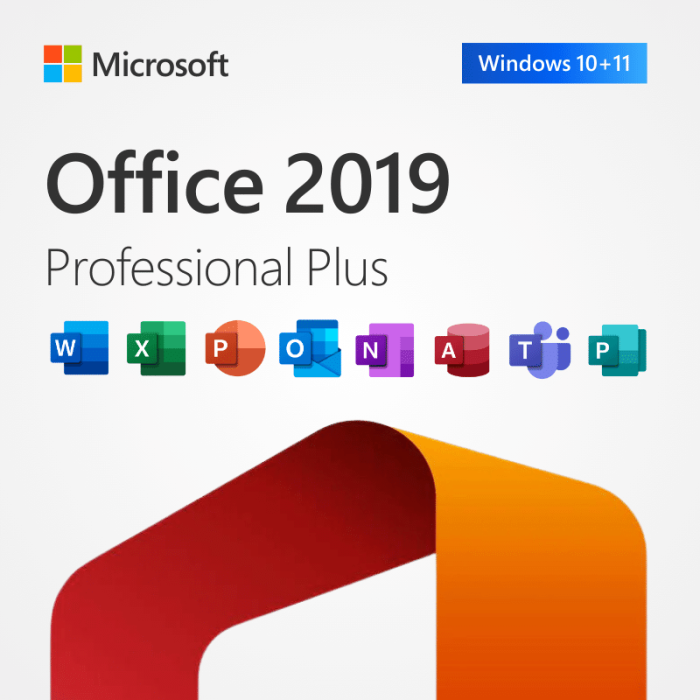
In stock
Why Buy From Brytesoft
- Authentic Keys: Genuine Microsoft Office software at a fraction of retail, with dedicated support.
- Instant Delivery: Receive your product key within minutes and download directly from Microsoft.
- Full Retail Edition: Complete Office suite with 32-bit & 64-bit support, automatic updates, and all features unlocked.
- One-Time Purchase: Pay once, use for life. No recurring subscriptions or hidden fees.
Microsoft Office 2019 Professional Plus Product Key
Forget subscription fees and ongoing costs and unlock the power of Microsoft Office 2019 Professional Plus with one low payment. There are no restrictions; this is the full version of Office 2019 with every feature you’d expect from the most widely used office suite in the world.
With all purchases backed by our commitment to customer satisfaction, buying Office 2019 is easy, and you get complete peace of mind from knowing that we are here to help you every step of the way.
Whether you need a single copy or want to upgrade a suite of office computers, we have the most cost-effective solution. Click Add to Cart, and within a few seconds, you will receive your product key and a download link to get your software directly from the Microsoft site.
Nothing could be simpler!
Microsoft Office 2019 – Unlocking Potential
Fully featured software that boosts productivity
Microsoft Office 2019 isn’t just a word processor, spreadsheet, or database program. Although it is all of these, it is far more than just this. Amongst the highlights of this feature-rich application are:
- Manage your time better with a focused inbox in Outlook 2019
- Sharing, collaboration, and communication have never been easier
- Create stunning presentations and reports with PowerPoint featuring PowerPoint Morph
- Unlock the power of visualizing data with the huge range of chart types in Microsoft Excel
- Create bespoke databases that are tailored for your business’s needs
And much more besides! And all this can be yours for one small payment with no time limits! Click Add to Cart and start boosting your productivity now!
What’s included in Microsoft Office Professional 2019?
The Full Office Suite for a Fraction of the usual Cost
Bargain buys are often disappointing. At Brytesoft, we can guarantee that one thing you won’t be is disappointed. Not only do you get the full Microsoft Office 2019 professional suite, but you can relax knowing your purchase is backed by our dedication to customer satisfaction.
Included in your Office 2019 Professional Plus purchase is:
Microsoft Word 2019
Microsoft Word has ruled the word processing roost for decades, and the 2019 version is more than just a mere word processor. Collaboration and sharing are made simple, easily integrate graphs and charts, and research as you go with contextual information straight from the web. These are just a few of the highlights of this feature-laden word processor.
Microsoft Excel 2019
With an updated, user-friendly, and intuitive interface and a selection of new graphs and charts, Excel lets you visualize your data in stunning detail. Excel allows you to pull data from different sources, perform “what if” analysis, insert maps, and much, much more!
Microsoft PowerPoint 2019
Create stunning presentations with smooth transitions thanks to the PowerPoint Morph feature. PowerPoint lets you quickly create professional-quality slideshows that present your ideas in a format that is bound to impress. As with the entire suite, PowerPoint makes collaboration and sharing easy!
Microsoft Outlook 2019
Microsoft Outlook 2019 is the perfect tool for teams and individuals to keep a tab on email, calendars, tasks, and much more besides. Synchronizing multiple email accounts and calendars, managing contacts, and setting up mailing lists are all made easy with Microsoft Outlook 2019.
Microsoft Access 2019
The power of databases to manage many aspects of a business cannot be underestimated. Microsoft Access makes creating custom databases that can help run your business an easy and intuitive process. Scalability and security are at the heart of every database you create with Microsoft Access thanks to its automatic use of an SQL database.
Microsoft OneDrive
Cloud storage opens up whole new possibilities when it comes to sharing and accessing your vital documents. Microsoft OneDrive makes the whole process easy! Even better, when you sign up for your Microsoft Account, you get a full 5GB of storage for free!
Microsoft Skype for Business
Effective communication is essential for a business to flourish. Microsoft Skype for Business simplifies the process of keeping connected. With one-click meetings and a host of other communication tools, Skype is the perfect addition to any team.
What do I need to know before buying Microsoft Office 2019 Professional Plus?
When you buy Microsoft Office 2019 Professional Plus from us, the whole process is completed in a few seconds. All that remains to do is to log in to your Microsoft account and download the software you purchased. Nothing could be easier. If you don’t have a Microsoft account, don’t worry, setting one up is easy and free.
Additionally, in the unlikely event that you encounter any problems, we are always here to help. Our entire business ethos is based on a customer-first approach. We are not happy unless you are!
Please follow these steps to download, install and activate Office 2019 Professional Plus successfully on your computer:
1. Go to Microsoft's website: setup.office.com 
2. Create a new Microsoft account or sign in to your existing one 
3. Enter the product key provided by us 
4. Download and install Microsoft Office 2019 Professional Plus 
Minimum Computer Specs for Microsoft Office 2019 Professional Plus
Before you complete your purchase, it is important to check if your computer meets the required specifications. This is important as the software may not run on computers that don’t meet the following criteria:
| Component | Requirement |
| Operating System | Windows 10 or 11, Windows Server 2016/2019/2022. Please note that MAC OS is not supported, but don’t worry! The following link takes you to the Microsoft Office Home and Business for Mac page. |
| Processor | 1GHz minimum speed |
| RAM | A minimum of 4GB of RAM is recommended |
| Hard Disk Space | A minimum of 4GB of free space is required to install the software |
| Graphics Card | Must be capable of running DirectX 9 or higher |
| Display | 1280 x 768 minimum resolution required |
| Internet Connection | Required to download the software and for future updates |
| Microsoft Account | This is free but required |
Not sure how to find out the spec of your computer? Check out our handy guide that walks you through everything you need to know!




