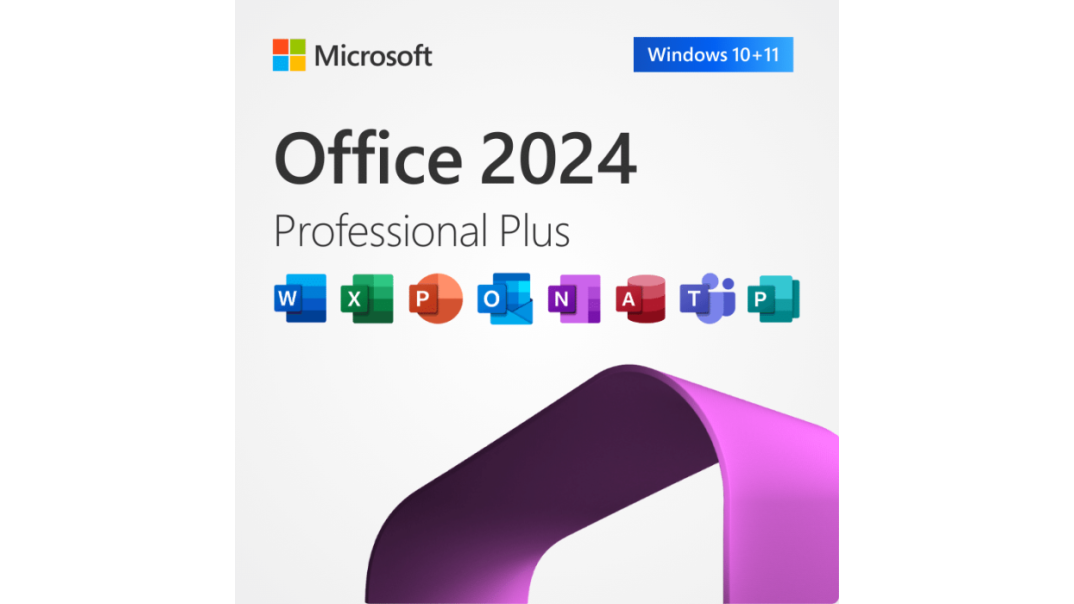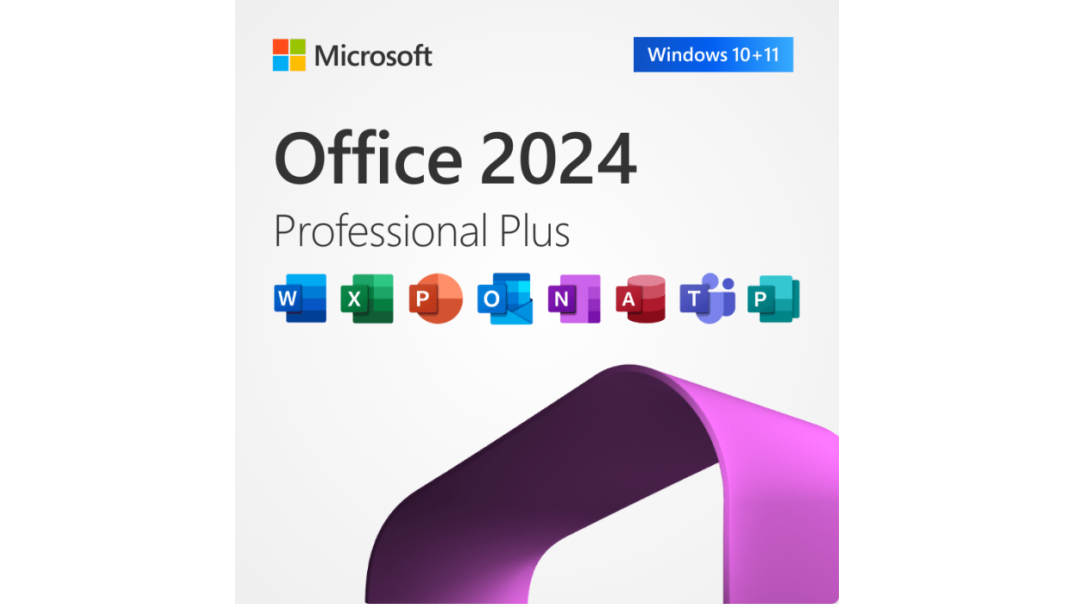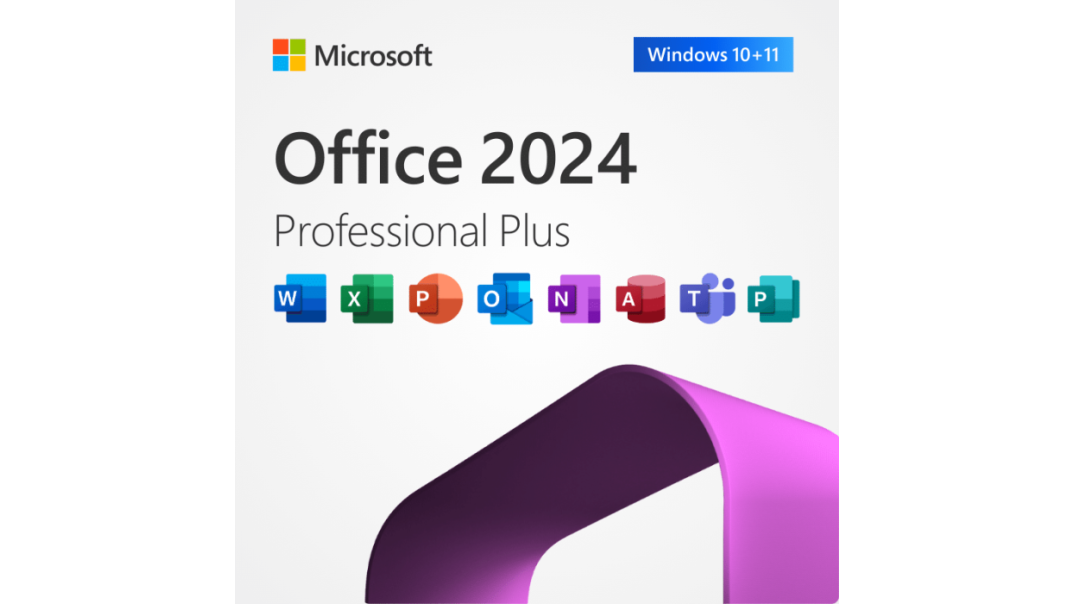Microsoft Office 2024: Tips for Smooth Migration and Adaptation
With the impending release of Microsoft Office 2024, many organizations are considering the benefits of transitioning to the latest version of the office suite. Updating opens doors to increased productivity, improved collaboration features, and optimized workflows. However, the Microsoft Office 2024 migration process may seem complex, especially for companies with extensive IT infrastructure.
This article examines key strategies and best practices for ensuring a smooth Microsoft Office 2024 upgrade, minimizing disruptions, and maximizing return on investment.
Understanding the Benefits of Transitioning to Microsoft Office 2024
Microsoft Office 2024 brings numerous exciting enhancements and additions to its suite of applications:
- Artificial Intelligence (AI) integration that provides intelligent insights and automates routine tasks in Word, Excel, and PowerPoint.
- Enhanced real-time collaboration, allowing multiple users to work on the same document simultaneously, ensuring a seamless workflow.
- Advanced data analysis tools in Excel enable valuable information extraction from large datasets.
Transitioning to Office 2024 allows organizations to leverage these advantages and remain competitive in an ever-changing digital environment.
Planning the Transition to Microsoft Office 2024
A successful migration to Microsoft Office 2024 begins with careful planning. The first step is assessing the current IT infrastructure and identifying potential compatibility issues. This includes inventorying hardware, software, and applications to ensure they meet Office 2024’s minimum system requirements.
Following Office 2024 migration best practices, organizations should also consider migration timelines, considering the organization’s size, available resources, and potential impact on business operations.
Technical Preparation for the Office 2024 Transition
Technical preparation is crucial for ensuring a successful migration to Microsoft Office 2024. This phase includes several critical tasks:
- Compatibility verification: testing existing applications, add-ons, and macros for compatibility with Office 2024.
- Data backup: performing a complete backup of critical documents, spreadsheets, and presentations before beginning the migration process.
- Infrastructure setup: ensuring sufficient network bandwidth, data storage, and computing power to support Office 2024.
- Deployment testing: conducting pilot tests on a selected group of users to identify issues and refine the migration process.
Having a detailed checklist of technical requirements will ensure a smooth and efficient transition to Office 2024.
Executing the Office 2024 Migration
The actual migration phase requires careful coordination and execution. A phased approach is recommended for Office 2024 implementation, starting with a small group of users before deploying to the entire organization. This allows for quick identification and resolution of any issues, minimizing disruptions.
Key steps in the migration process include:
- Software deployment: installing Office 2024 on user devices using automation tools such as Microsoft Endpoint Configuration Manager.
- Data migration to Office 2024: transferring existing user documents, settings, and templates to the new Office 2024 environment.
- User configuration: creating and configuring user accounts to ensure proper permissions and access.
- Post-migration verification: conducting thorough post-migration tests to verify Office 2024 functionality and performance.
Maintaining clear lines of communication throughout the migration process will allow for quick resolution of any emerging issues and ensure a smooth transition for end users.
Ensuring User Adoption and Engagement
The success of migrating to Microsoft Office 2024 largely depends on end-user adoption and participation. To foster a positive attitude and enthusiasm, it is important to develop a comprehensive change management strategy.
This strategy should include:
- Communication plan: informing users about the upcoming migration, highlighting benefits, and addressing any concerns.
- Training and support: providing comprehensive learning resources, including video tutorials, interactive guides, and in-person training sessions to help users become familiar with Office 2024’s new features.
- Incentive programs: implementing reward and recognition programs to encourage user adoption and acknowledge change champions.
- Feedback channels: establishing feedback channels to collect user input, quickly resolve issues, and continuously improve the migration process.
By investing in change management initiatives, organizations can ensure seamless adoption and maximize the utilization of Office 2024’s capabilities.
Overcoming Common Migration Challenges
Various issues may arise during the migration to Office 2024. Some of the most common problems include:
- Compatibility issues: troubleshooting Office 2024 installation problems may involve addressing incompatible add-ons, macros, or custom applications that disrupt operations after transitioning to Office 2024. Thorough testing and collaboration with software vendors can help mitigate these issues.
- Data loss: improper data migration processes may result in corruption or the loss of important files. Performing comprehensive backups and verifying data integrity are essential to preventing data loss.
- Performance issues: outdated hardware or insufficient IT infrastructure may hinder optimal Office 2024 performance. Upgrading systems and optimizing resources can help ensure maximum performance.
By anticipating potential issues and developing proactive mitigation strategies, organizations can overcome obstacles and achieve a smooth transition to Office 2024.
Leveraging New Capabilities for Maximum Productivity
After successfully deploying Microsoft Office 2024, organizations need to focus on utilizing new features and capabilities to enhance productivity and collaboration. Here are several key areas to focus on:
- AI features: utilize intelligent insights and automation provided by AI to streamline tasks such as data analysis, content writing, and presentation preparation.
- Real-time co-editing: collaborate with colleagues in real-time on documents, spreadsheets, and presentations to accelerate projects and improve team coordination.
- Advanced data analysis: use new data analysis tools and visualization features in Excel to extract valuable insights and support data-driven decision-making.
- Cloud integration: take advantage of cloud integration to ensure seamless access to files, sharing, and collaboration across different devices and platforms.
With careful planning and execution, the transition to Microsoft Office 2024 can be a transformative experience for organizations. By following a strategic approach, prioritizing technical aspects, user engagement, and continuous improvement, companies can successfully migrate to the latest version of Office and unlock its potential. By embracing the capabilities of Microsoft Office 2024, organizations can lay the foundation for increased efficiency, collaboration, and success in the digital age.
FAQs on Migrating to Microsoft Office 2024
What are the first steps in planning a migration to Microsoft Office 2024?
The initial steps involve assessing your current IT infrastructure, identifying potential compatibility issues, and defining the scope and timeline of the migration project. It’s crucial to create a detailed project plan, assign responsibilities, and establish clear milestones to ensure a structured and organized approach.
How can I ensure compatibility when migrating to Office 2024?
To ensure compatibility, thoroughly test your existing applications, add-ins, and macros with Office 2024 in a pilot environment. Collaborate with software vendors to address any identified compatibility issues and explore alternative solutions if necessary.
What are the key features that will change with Office 2024?
Office 2024 introduces AI-powered capabilities, enabling intelligent insights and automation across Word, Excel, and PowerPoint. Enhanced real-time collaboration features allow multiple users to work on the same document simultaneously, fostering seamless teamwork.
Can I migrate selectively to Office 2024 applications?
Yes, Office 2024 supports selective migration, allowing you to choose which applications to upgrade based on your organization’s needs and priorities. This flexibility enables a phased approach, minimizing disruptions and ensuring a smooth transition.
How will the Office 2024 migration impact my existing documents and templates?
Office 2024 is designed to maintain compatibility with existing documents and templates. However, it’s essential to perform comprehensive testing and validation to identify any potential formatting or functionality issues and make necessary adjustments before the full-scale migration.