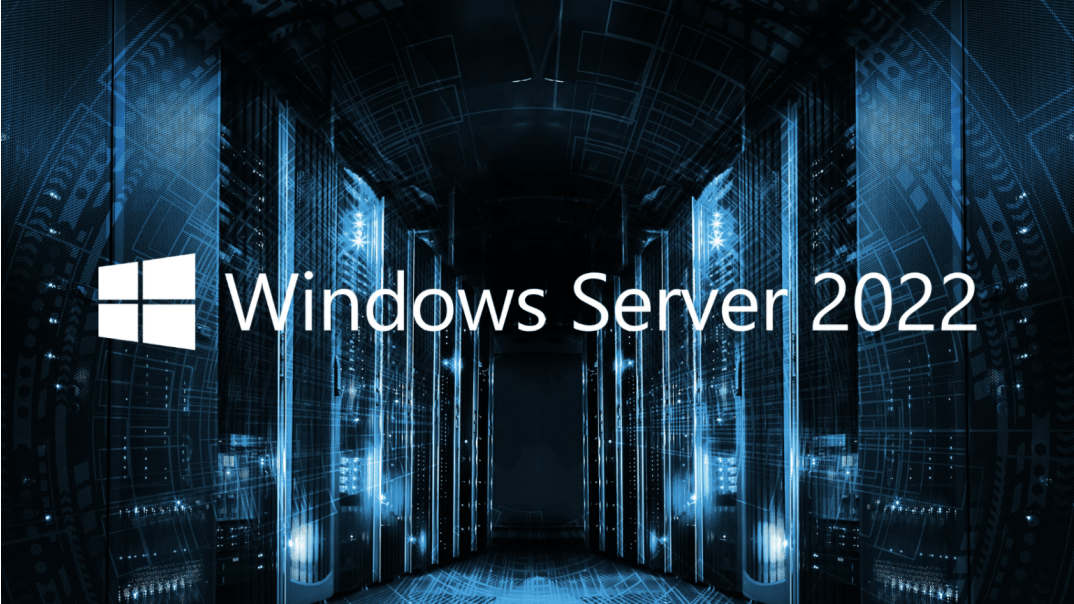Overview of Windows Server 2022 Editions
Windows Server 2022 Standard
Key Features and Capabilities
- Two virtual machines (VMs) and one Hyper-V host per license.
- Storage Migration Services for simplifying data transfer.
- Support for containerization with Windows Containers and Docker.
- Enhanced security features such as Secured-core server, encrypted DNS, and HTTPS-only transport.
Ideal Use Cases
- Organizations with minimal virtualization needs.
- Businesses that require core infrastructure services like file storage, print servers, and domain controllers.
- Companies looking to deploy a hybrid setup with local and cloud-based services.
Licensing and Cost
Windows Server 2022 Standard follows a per-core licensing model, with a minimum of 16 cores per server and 8 cores per processor. You can check the Windows Server 2022 Standard for current pricing.
Windows Server 2022 Datacenter
Key Features and Capabilities
- Unlimited virtualization rights, allowing you to run as many VMs as your hardware can support.
- Software-defined networking (SDN) and Storage Spaces Direct (S2D) for more advanced storage and networking capabilities.
- Support for Shielded VMs to protect against unauthorized access.
- Hot patching to apply security updates without rebooting.
Ideal Use Cases
- Data centers and large enterprises with significant virtualization requirements.
- Businesses using high-availability applications and mission-critical workloads.
- Organizations leveraging software-defined storage and networking.
Licensing and Cost
Like the Standard edition, Windows Server 2022 Datacenter uses a per-core licensing model. Visit Windows Server 2022 Datacenter for a detailed breakdown of pricing.
Windows Server 2022 Datacenter: Azure Edition
Key Features and Capabilities
- Hot patching, enabling updates without rebooting in Azure environments.
- Azure Extended Networking, which extends your on-premises network to Azure VMs.
- Cloud-based management tools integrated with Azure Arc for unified management across on-prem and cloud environments.
Ideal Use Cases
- Organizations heavily invested in or planning to migrate to Azure.
- Enterprises that need to run their workloads in both cloud and on-premises environments seamlessly.
- Companies that require advanced hybrid cloud solutions and integration with Azure services.
Licensing and Cost
The licensing for Datacenter: Azure Edition is similar to the regular Datacenter edition but includes options for Microsoft’s subscription-based Azure services. For more information on pricing, check Windows Server 2022.
Feature Comparison of Windows Server 2022 Editions
Virtualization and Containers
- Windows Server 2022 Standard: Limited to two virtual machines and one Hyper-V host per license. Container support is available, but with limited scalability compared to Datacenter editions.
- Windows Server 2022 Datacenter: Offers unlimited virtualization rights, allowing for more extensive virtualized environments. Full support for Windows Containers, Hyper-V containers, and Kubernetes clusters.
- Windows Server 2022 Datacenter: Azure Edition: Adds hybrid capabilities, making it ideal for organizations running workloads across on-prem and cloud environments. Full support for containers and hybrid VMs via Azure.
Storage and Networking
- Windows Server 2022 Standard: Basic storage capabilities, including Storage Migration Service. Networking features are more limited than in the Datacenter editions.
- Windows Server 2022 Datacenter: Includes Storage Spaces Direct (S2D) and Software-Defined Networking (SDN) for advanced network virtualization and automation.
- Windows Server 2022 Datacenter: Azure Edition: Extends these capabilities to Azure environments, providing seamless networking between on-premises infrastructure and Azure virtual machines.
Security Features
- Windows Server 2022 Standard: Includes Secured-core server functionality, HTTPS-only transport, and encrypted DNS support.
- Windows Server 2022 Datacenter: Adds Shielded VMs to protect against unauthorized access and tampering.
- Windows Server 2022 Datacenter: Azure Edition: Includes Hot patching for security updates without downtime, as well as enhanced hybrid security features integrated with Azure’s security tools.
Application Platform
- Windows Server 2022 Standard: Basic support for modern application platforms, such as .NET and containerized apps.
- Windows Server 2022 Datacenter: Advanced support for large-scale application deployments, high-availability configurations, and more scalable container environments.
- Windows Server 2022 Datacenter: Azure Edition: Provides additional hybrid cloud capabilities for modern app deployment, with Azure Arc enabling cloud-native app management across environments.
Licensing and Pricing
When choosing the right edition for your business, licensing is a significant consideration. Here’s an overview of the licensing models for each edition:
- Windows Server 2022 Standard: Uses a per-core licensing model, with a minimum of 16 cores required. Ideal for small businesses looking for a cost-effective solution.
- Windows Server 2022 Datacenter: Also follows a per-core model but includes more advanced features and unlimited virtualization rights.
- Windows Server 2022 Datacenter: Azure Edition: Follows the same core-based licensing model, with additional costs for Azure services and hybrid cloud functionality.
Use Case Recommendations
- Windows Server 2022 Standard: Best for small businesses that need core infrastructure features, such as file storage, web servers, or domain controllers.
- Windows Server 2022 Datacenter: Ideal for enterprises that require extensive virtualization, high availability, and advanced storage and networking capabilities.
- Windows Server 2022 Datacenter: Azure Edition: Perfect for organizations using hybrid cloud environments with a significant presence in Azure.
Conclusion
Windows Server 2022 comes in three main editions, each with its own set of features and capabilities tailored to different business needs. The Standard edition is ideal for small to medium businesses with limited virtualization needs, while the Datacenter edition is designed for enterprises that require advanced features like unlimited virtualization, SDN, and Shielded VMs. The Datacenter: Azure Edition adds hybrid cloud capabilities, making it the best choice for organizations deeply integrated with Azure.
When deciding which edition to choose, consider your organization’s specific needs, including virtualization, storage, networking, security, and budget. By aligning your requirements with the features of each edition, you can make a well-informed decision that will support your infrastructure in the long term.