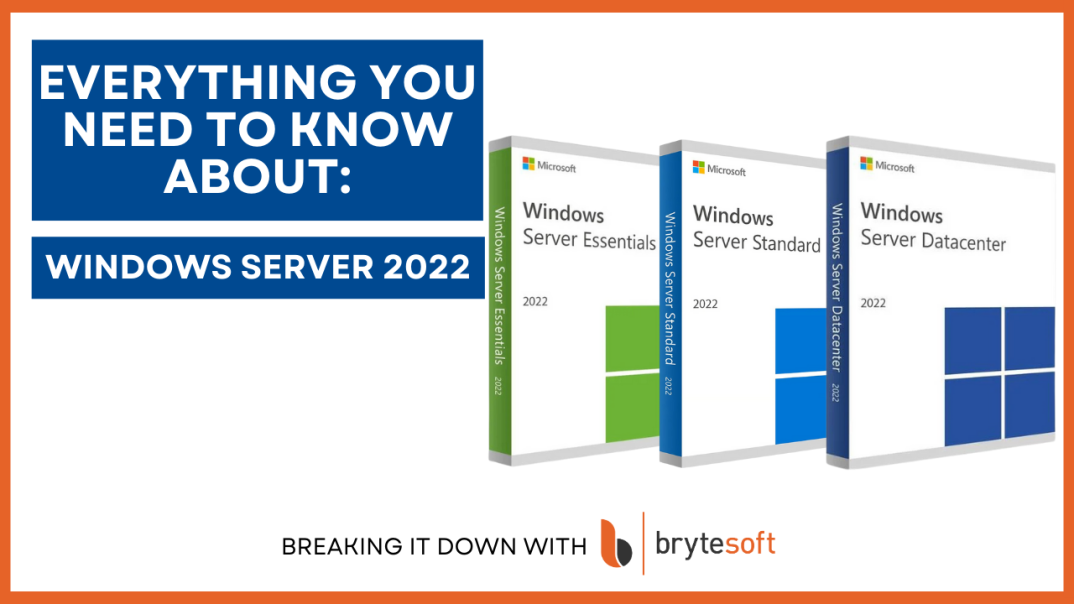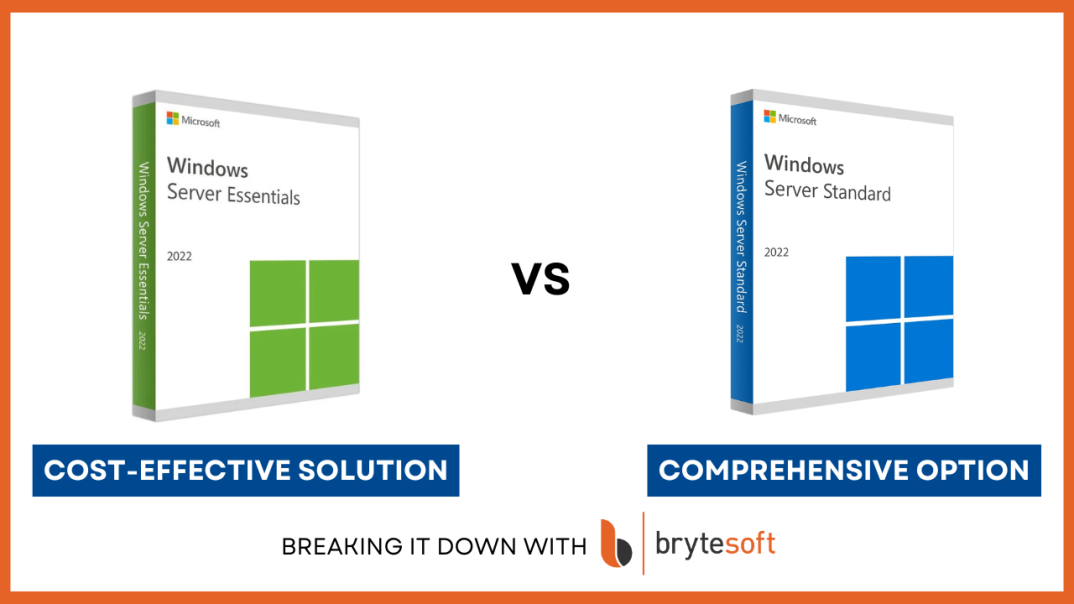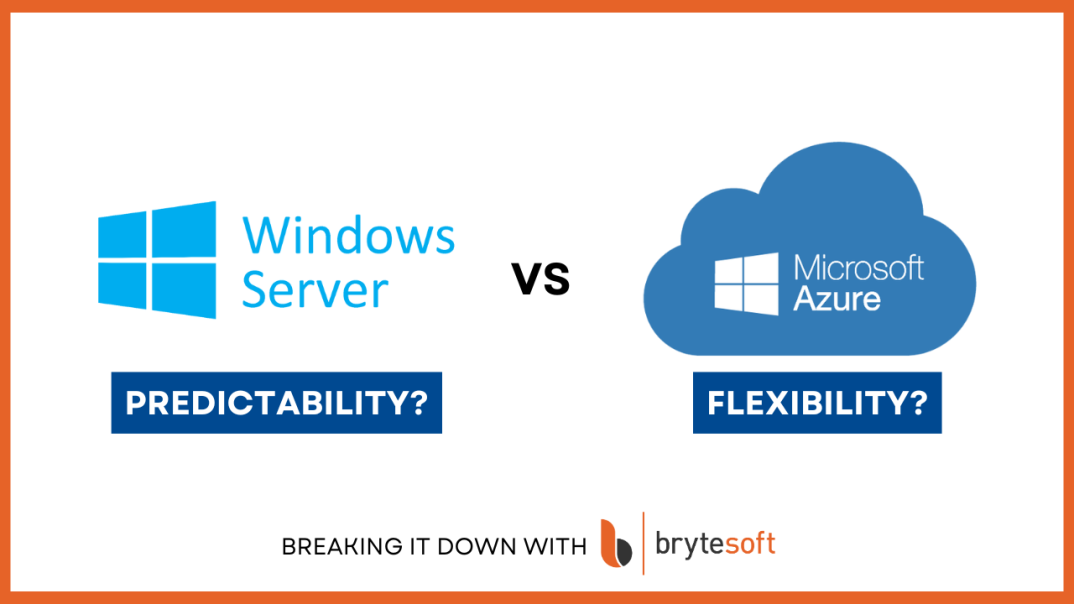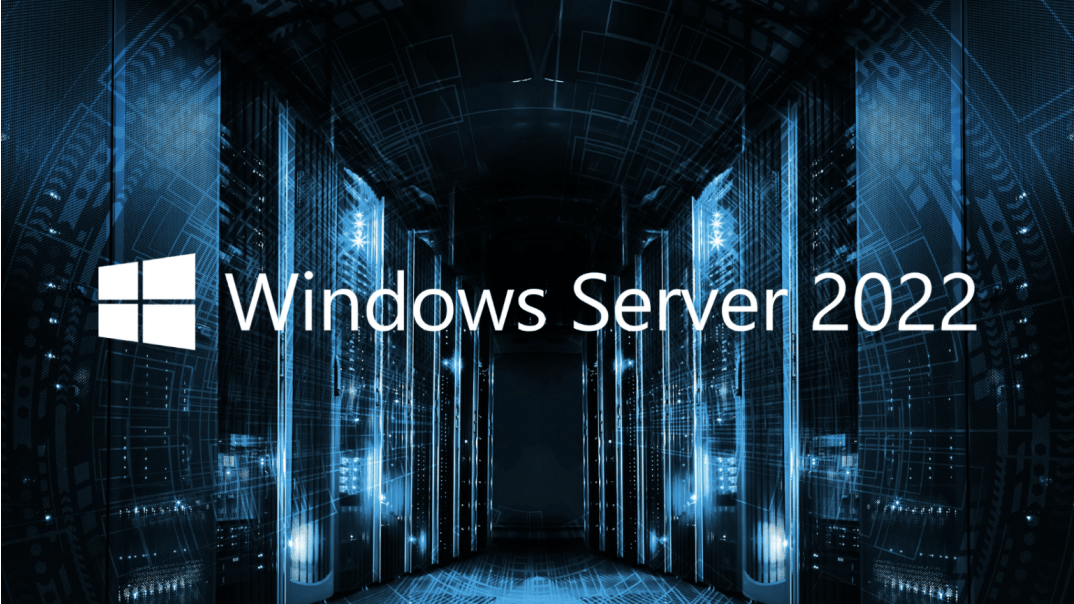What is Windows Server 2022?
Windows Server 2022 is the latest server operating system released by Microsoft, building on the reliable and robust foundation of its predecessors. Designed to handle complex business workloads, it offers new features that improve security, hybrid cloud integration, and advanced management capabilities, making it an essential upgrade for businesses looking to modernize their IT infrastructure.
With an increased focus on performance and security, Windows Server 2022 allows organizations to scale applications efficiently, protect data from cyber threats, and operate seamlessly within a hybrid environment. This version is especially useful for businesses that rely on virtual machines, on-premises servers, and cloud solutions to power their operations.
New Features in Windows Server 2022
Windows Server 2022 introduces several new features that enhance security, cloud integration, management, and storage options. These innovations are designed to support modern business needs by providing a flexible, secure, and powerful platform.
Enhanced Security Features
- Secured-Core Server: Combines hardware, firmware, and OS security to offer protection from advanced attacks. This feature brings multilayer security measures, reducing risks at the hardware and firmware levels.
- Transport Layer Security (TLS) 1.3: Ensures secure communications by protecting data exchanged between clients and servers with the latest TLS standard.
- Improved Security for Virtual Machines: Virtualization-based security (VBS) and Hypervisor-protected code integrity (HVCI) safeguard data within virtualized environments.
Improved Hybrid Cloud Integration
- Azure Arc Integration: With Azure Arc, organizations can manage Windows Server 2022 along with other cloud resources directly from Azure, simplifying multi-cloud and hybrid management.
- Storage Migration Service Enhancements: Allows for seamless migration of storage to Azure, making data mobility between on-premises environments and the cloud easier than ever.
Advanced Management Capabilities
- Windows Admin Center Updates: Windows Admin Center now provides more control over server settings and operations, including easier integration with Azure for hybrid management.
- Enhanced SMB Compression: Speeds up data transfers within networks by compressing files during transmission, reducing time and improving network efficiency.
New Storage Solutions
- Storage Spaces Direct Improvements: Delivers better scalability and resiliency for data storage, enhancing support for high-performance and high-availability storage pools.
- Storage Migration Service Enhancements: Simplifies the migration of file shares, streamlining data transfers to on-premises or Azure-based storage solutions.
Versions and Editions of Windows Server 2022
Windows Server 2022 comes in several editions tailored to different business needs. Each edition provides unique features and support levels to suit varying infrastructure requirements.
Windows Server 2022 Standard
Ideal for smaller businesses or those with light virtualization needs, this edition offers core server functionality without advanced cloud integration or extensive virtualization support.
Windows Server 2022 Datacenter
The Datacenter edition provides full-featured support for large-scale virtualization and extensive storage capabilities. It is perfect for businesses that rely heavily on virtualized environments or need advanced storage options. Explore it in detail at Windows Server 2022 Datacenter.
Windows Server 2022 Essentials
Aimed at small businesses with up to 25 users and 50 devices, Essentials offers core server functionality without the need for client access licenses (CALs), providing a cost-effective solution for smaller organizations.
Windows Server 2022 Datacenter: Azure Edition
This version is tailored specifically for Azure environments, offering hybrid capabilities and extended support for cloud workloads. Businesses looking to optimize their Azure deployment should consider this version to take full advantage of its hybrid cloud benefits.
Windows Server 2022 New Features
Feature #1: Secured-Core Server
Provides enhanced security at the firmware level, combining hardware, OS, and firmware security measures to protect against firmware vulnerabilities.
Feature #2: Nested Virtualization for AMD Processors
Expands support for nested virtualization, making it possible to use it on AMD processors, which allows more flexibility and scalability in virtualized environments.
Feature #3: SMB Compression
Introduces SMB compression to reduce file transfer times across networks, boosting productivity and efficiency, especially in large-scale deployments.
Feature #N: Azure Arc Integration
Enables centralized management of on-premises and cloud resources, offering a single point of control for hybrid cloud infrastructures.
Windows Server 2022 Download
To get started with Windows Server 2022, download the ISO file from Microsoft's official site or trusted resellers. Make sure your system meets the minimum requirements for a smooth installation experience.
System Requirements:
- Processor: 1.4 GHz 64-bit processor or faster
- RAM: 512 MB for Server Core, 2 GB for Server with Desktop Experience
- Storage: 32 GB minimum
- Network: Ethernet adapter capable of at least gigabit throughput
If you're ready to upgrade, you can start with the Windows Server 2022 download from Brytesoft.
Long-Term Servicing Channel (LTSC)
Windows Server 2022 is part of Microsoft’s Long-Term Servicing Channel (LTSC), providing five years of mainstream support and five years of extended support. LTSC is ideal for businesses that value stability and need to minimize frequent updates. By opting for LTSC, enterprises can focus on consistent operations and enjoy long-term support without disruptive feature updates.
Declined or Removed Features in Windows Server 2022
As with any new release, certain legacy features have been either removed or deprecated:
- Internet Storage Name Service (iSNS): No longer supported.
- Guarded Fabric and Shielded VMs: Deprecated in favor of newer security features.
By phasing out legacy features, Microsoft aims to encourage businesses to adopt more modern solutions that are fully compatible with today’s security and performance standards.
License for Windows Server 2022
Certificates for Users
Windows Server 2022 supports certificates for users, which are essential for verifying identities and ensuring secure access to the server.
Product CALs
Product Client Access Licenses (CALs) are required for each user or device accessing the server. Businesses can choose between device CALs or user CALs depending on their licensing strategy.
Conclusion
Windows Server 2022 offers an impressive set of features, improvements, and enhanced security measures that can significantly benefit businesses. From better hybrid cloud integration to advanced management and security capabilities, Windows Server 2022 provides the flexibility needed to keep up with modern IT demands. With its different editions tailored to varying workloads, organizations can find the right fit, whether for a small business setup or a large-scale enterprise environment.
The LTSC support ensures that businesses can rely on a stable, secure server environment for years to come. If you’re considering an upgrade, now is a great time to explore all that Windows Server 2022 has to offer and see how it can elevate your business operations.