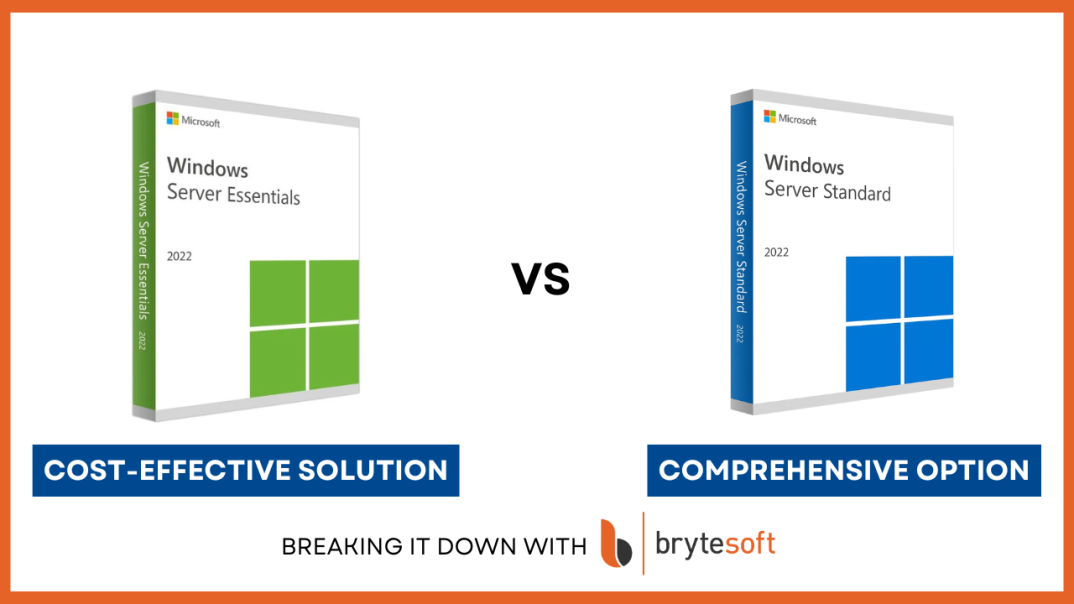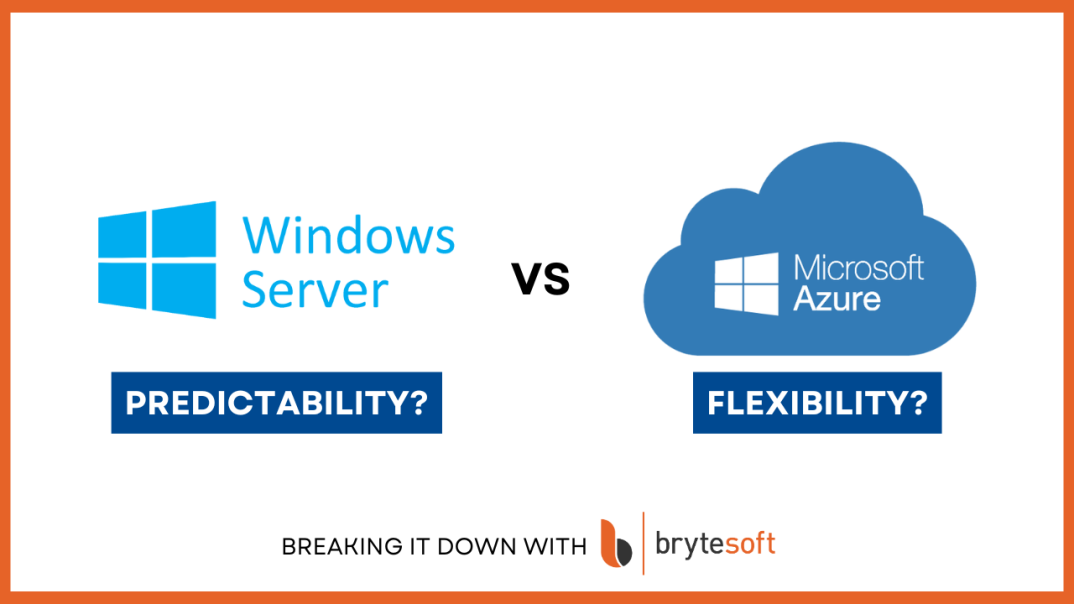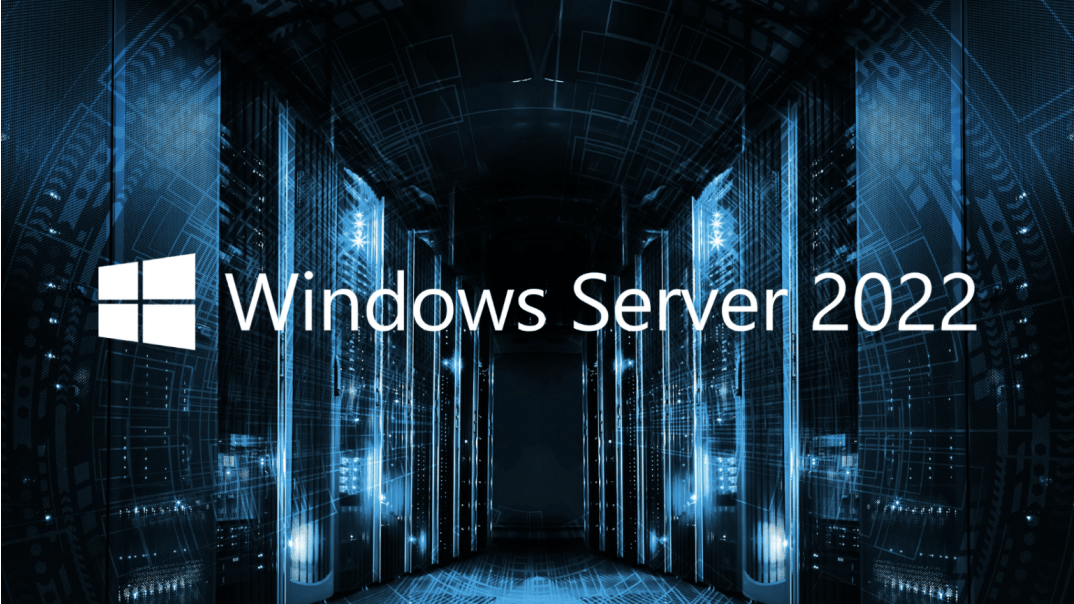Windows Server 2022 is the latest offering in Microsoft’s long line of server operating systems, designed to support businesses of all sizes in managing their IT infrastructure, applications, and services. With features focused on security, cloud integration, and hybrid capabilities, Windows Server 2022 provides a robust platform for data management, application hosting, and network administration. Choosing the right edition is crucial for aligning your server capabilities with your business's needs and budget.
Key Features of Windows Server 2022 Essentials
Windows Server 2022 Essentials is tailored for small businesses that need basic server functionalities without the complexity of extensive IT infrastructure. It provides essential tools and functionalities that allow small organizations to centralize their network, manage files, and ensure data security, all without excessive configuration.
- Simplified management: Essentials offers a streamlined dashboard for managing users, devices, and resources, making it accessible for organizations with limited IT staff.
- Integration with Microsoft 365: The Essentials edition integrates seamlessly with Microsoft 365, making it a great fit for businesses already using this suite for productivity and collaboration.
- Remote Access: Essentials supports remote access capabilities, allowing employees to securely access files and applications from anywhere.
- Basic Data Protection and Security: Essentials provides foundational security measures, such as Windows Defender, to protect against malware and unauthorized access.
Ideal Use Cases for Windows Server 2022 Essentials
Windows Server 2022 Essentials is ideal for small businesses with minimal IT requirements, limited budgets, and a focus on basic file sharing, centralized management, and basic security. It’s particularly useful for companies with fewer than 25 employees and limited network demands.
Windows Server 2022 Standard: Key Features
Windows Server 2022 Standard is designed to cater to larger organizations with more complex IT needs. It offers advanced features and enhanced functionality for organizations that require robust data management, security, and the ability to run multiple applications and virtual machines (VMs).
- Enhanced Security Features: With Secured-core Server capabilities, Standard offers layered protection that safeguards against threats and vulnerabilities.
- Hybrid Cloud Capabilities: Standard edition supports hybrid cloud environments, allowing organizations to integrate with Azure services and extend their on-premises infrastructure to the cloud.
- Virtualization Rights: Unlike Essentials, the Standard edition allows you to create two virtual machines, making it ideal for organizations needing virtualization for application testing or multi-server deployment.
- Advanced Storage Solutions: Standard provides tools like Storage Spaces and Storage Migration Service, enhancing storage flexibility and migration capabilities.
Ideal Use Cases for Windows Server 2022 Standard
The Standard edition is perfect for larger businesses or organizations with more complex infrastructure requirements. It suits companies needing to manage multiple users, run multiple applications, and ensure high availability and scalability.
What is the Difference Between Windows Server 2022 Essentials and Standard?
Licensing and Pricing
The Essentials edition offers a simple licensing model that is affordable and straightforward, usually available at a flat rate without the need for CALs (Client Access Licenses). In contrast, the Standard edition requires CALs for each user or device accessing the server, adding to the overall cost but offering greater flexibility in scale and functionality.
User and Device Limits
Windows Server 2022 Essentials supports a maximum of 25 users and 50 devices, making it suitable for small teams. The Standard edition does not impose a strict limit on users and devices (as long as you have the necessary CALs), making it better suited for larger teams and growing businesses.
Virtualization Rights
The Essentials edition does not support Hyper-V virtualization, which means it is limited to a single physical server environment. In contrast, the Standard edition allows for two virtual machines, making it ideal for organizations looking to optimize resources and test applications in virtualized environments.
Storage and Backup
While both editions provide essential storage capabilities, the Standard edition supports more advanced storage options, such as Storage Spaces Direct and Storage Migration Services, which are ideal for businesses with larger data storage requirements and disaster recovery plans.
Security Features
Both editions come equipped with basic security features, such as Windows Defender and core protection against malware. However, the Standard edition includes Secured-core Server, which provides additional protections against firmware vulnerabilities and kernel-level threats.
Who Is Windows Server 2022 Essentials Designed For?
Essentials is best suited for small businesses or startups that need basic server functionality without advanced management features or virtualization capabilities. Scenarios where Essentials is the preferred choice include:
- Small offices that require basic file sharing, printer sharing, and user management.
- Businesses with limited budgets, seeking an affordable, straightforward server solution.
- Organizations that primarily use cloud services and need limited on-premises infrastructure.
Who Is Windows Server 2022 Standard Designed For?
The Standard edition is ideal for mid-sized to large businesses with more complex infrastructure and higher user demands. Scenarios where Standard is the preferred choice include:
- Organizations with more than 25 employees, requiring advanced management and customization capabilities.
- Companies that need the flexibility to run applications in virtual environments.
- Businesses that need hybrid cloud solutions and advanced security measures to protect sensitive data.
Conclusion
When deciding between Windows Server 2022 Essentials and Standard, consider your business’s current and future IT needs. Essentials offers a simplified solution for small businesses, while Standard provides greater flexibility and advanced features that support growth and complexity. By understanding the key features, licensing, and limitations of each edition, you can make an informed decision that aligns with your business's objectives and budget.
For businesses that require advanced storage, virtualization, and security, the Standard edition is likely the better choice. However, for small organizations with limited requirements, Essentials provides an affordable and capable solution.
FAQs about Microsoft Windows Server 2022 Essentials vs Standard
What are the limitations of Windows Server Essentials 2022?
Essentials is limited to 25 users and 50 devices, and it does not support Hyper-V virtualization or some of the advanced security features found in the Standard edition. It is also limited in terms of hybrid capabilities and cloud integration.
Which edition of Windows Server 2022 is best for small businesses?
For small businesses, Windows Server 2022 Essentials is often the best choice, especially if there is no need for virtualization or advanced storage. It provides basic management and security features at an affordable price.
How do user and device limits differ between Essentials and Standard?
Essentials supports a maximum of 25 users and 50 devices without requiring CALs, while Standard requires CALs for each user or device but does not impose a strict limit, offering more flexibility for scaling up.
Which edition of Windows Server 2022 should I choose for a multi-user environment?
If your organization has multiple users or devices and requires virtualization or advanced security, the Standard edition is more suitable due to its scalability and enhanced feature set.
For more information on the Standard edition, including licensing and pricing, check out the Windows Server 2022 key.