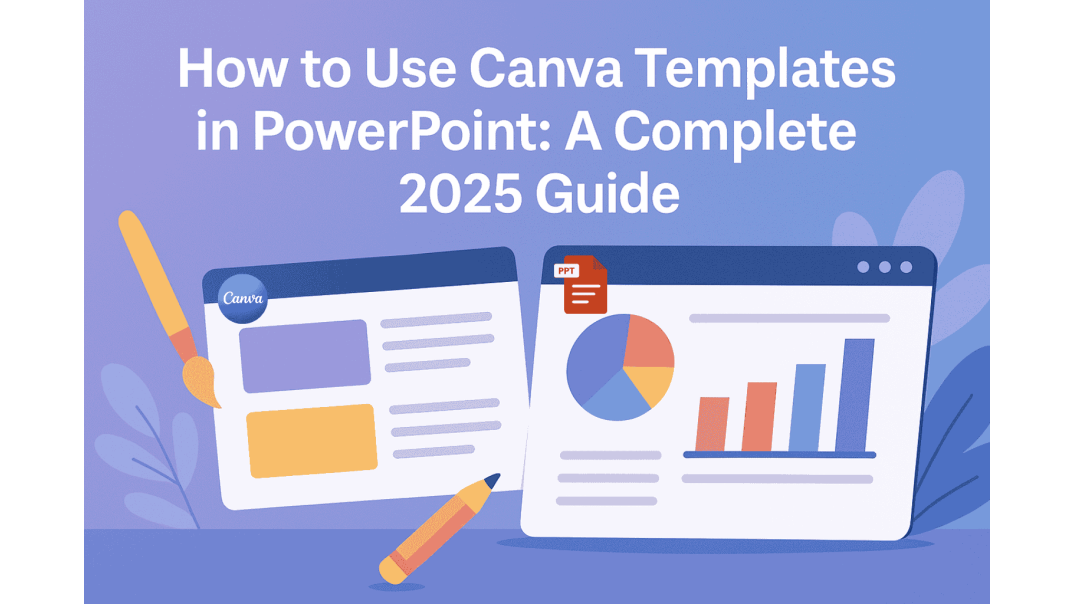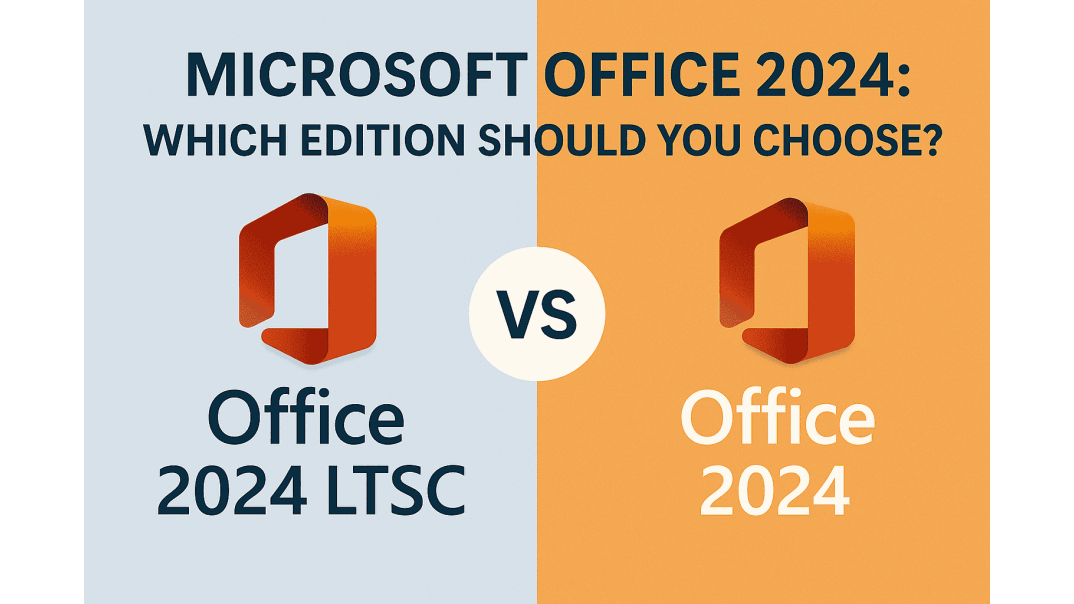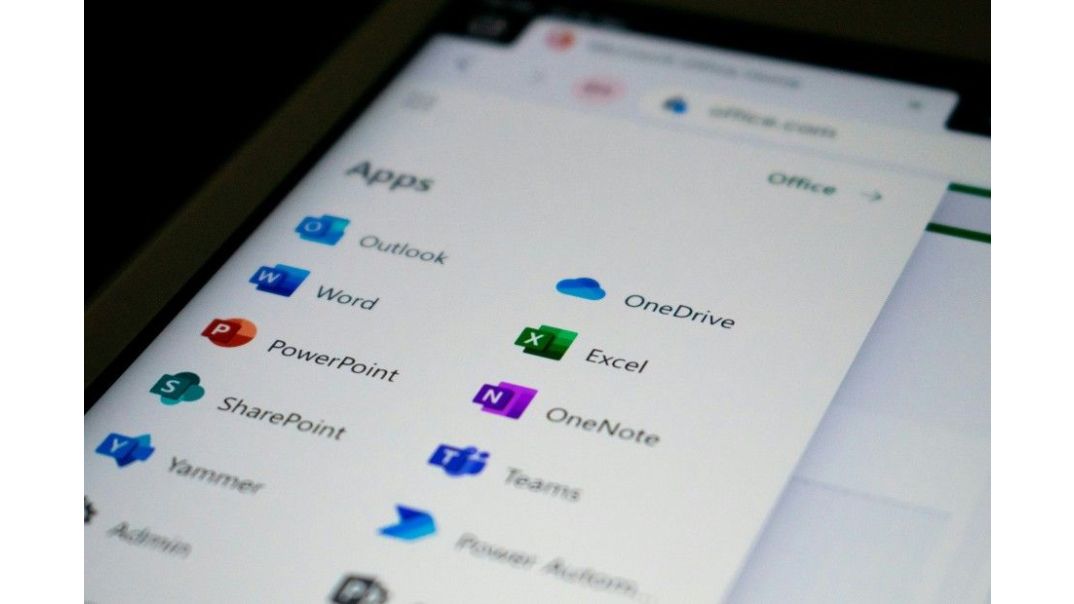How to Use Canva Templates in PowerPoint
In 2025, presentation design is all about blending creativity with professionalism. Tools like Canva make design easy and visually stunning. At the same time, Microsoft PowerPoint 2024, part of the Office LTSC 2024 Professional Plus suite, remains the global standard for serious, offline-ready, data-driven presentations.
If you love Canva’s templates but need PowerPoint’s functionality, you’re in luck. This guide shows you exactly how to use Canva templates in PowerPoint so that you can merge Canva’s design power with PowerPoint’s robust editing and AI-driven presentation tools.
Canva vs PowerPoint: Best of Both Worlds
| Feature | Canva | PowerPoint 2024 (Office LTSC 2024) |
|---|---|---|
| Ease of Use | Drag-and-drop interface | Familiar desktop interface |
| Design Strength | Creative visuals and templates | Precision layout and brand control |
| AI Tools | Magic Design | PowerPoint Copilot |
| Collaboration | Cloud-based sharing | Secure offline collaboration |
| Ownership | Online account | Lifetime license (no subscription) |
| Price | $120/year/user for Pro | One-time purchase at Brytesoft for $79.99 |
Pro Tip: For long-term reliability and advanced tools, upgrade to Office LTSC 2024 Professional Plus and get PowerPoint 2024 as part of the suite.
Step-by-Step: How to Use Canva Templates in PowerPoint
-
Choose or Create Your Canva Template:
- Open Canva and select a presentation template (16:9 layout for compatibility).
- Customize it with your text, colors, and branding.
- Keep the slide dimensions standard (1920x1080) for perfect results in PowerPoint.
-
Export Your Canva Design as a PowerPoint File:
- Click Share → Download
- Under File type, select Microsoft PowerPoint (.PPTX)
- Click Download
- Your Canva file will automatically be converted into a PowerPoint-compatible format.
-
Open the File in PowerPoint 2024:
- Locate your downloaded
.pptxfile and open it in PowerPoint 2024, available in Office LTSC 2024 Professional Plus. - Your Canva slides will now appear in PowerPoint, fully editable and ready for refinement.
- Locate your downloaded
-
Fix Fonts and Layouts:
- Fonts in Canva that don’t exist in PowerPoint may be automatically replaced.
- Replace unavailable fonts with PowerPoint alternatives.
- Use Copilot AI in PowerPoint 2024 to automatically suggest replacements.
- Save your preferred font style as a Slide Master to maintain consistency.
-
Enhance Your Slides with PowerPoint Features:
- Morph transitions for fluid motion.
- SmartArt and Data Charts for business visuals.
- Presenter Coach for real-time feedback on your speaking pace.
- Slide Master View for unified branding.
-
Add Data, Charts, and Integrations:
- Link Excel data directly into charts.
- Insert interactive tables.
- Use Copilot to automatically summarize key figures.
- This integration across Word, Excel, and PowerPoint is a hallmark of the Office 2024 suite.
-
Present Anywhere, Even Offline:
- PowerPoint 2024’s offline mode ensures your presentation runs smoothly even without internet access. This is ideal for conferences, classrooms, or secure corporate environments.
- You can also export your presentation as a video or PDF without leaving PowerPoint.
Why Upgrade to PowerPoint 2024 with Office LTSC 2024 Professional Plus
- AI Copilot Integration: Automatically design slides, summarize key points, and create talking notes.
- One-Time Purchase, No Subscription: Lifetime ownership, pay once and use it forever.
- Full Suite of Updated Apps: Word, Excel, PowerPoint, Outlook, Access, and Publisher, all optimized for 2024.
- Offline Reliability: Ideal for professionals, educators, and businesses who value data privacy and performance.
- Long-Term Support: “LTSC” means Microsoft provides extended stability and updates for years.
Pro Tips for a Perfect Canva-to-PowerPoint Workflow
- Stick to 16:9 layouts for compatibility.
- Replace missing Canva fonts with Office standard fonts.
- Use PowerPoint’s Design Ideas for auto-layout suggestions.
- Apply Morph transitions for smoother visual storytelling.
- Use the Accessibility Checker for inclusive presentation design.
Quick Summary
| Action | Tool | Benefit |
|---|---|---|
| Create | Canva | Fast and visually rich design |
| Import | PowerPoint 2024 | Advanced editing and AI tools |
| Presentation | Office LTSC 2024 | Offline stability and professional delivery |
Final Thoughts
Canva helps you start your presentation, but PowerPoint 2024 lets you refine it. By combining Canva’s design creativity with PowerPoint 2024’s professional editing power, you can create stunning presentations that look great and perform flawlessly both online and offline.
If you want total control, AI-powered design tools, and lifetime access, it’s time to upgrade to Office LTSC 2024 Professional Plus and take your presentations to the next level.
FAQ About How to Use Canva Templates in PowerPoint: A Complete 2025 Guide
Can I import Canva templates into PowerPoint?
Yes. Canva allows you to export your slides as .PPTX files, which open directly in PowerPoint 2024.
Do Canva animations transfer to PowerPoint?
Not directly, but PowerPoint 2024’s Morph and Fade transitions can recreate even more dynamic motion effects.
Will my Canva fonts and layouts look the same?
Most do. PowerPoint’s Copilot AI can suggest similar fonts or layouts when a Canva font is unavailable.
Is PowerPoint 2024 part of Office LTSC 2024?
Yes, PowerPoint 2024 is available in Office LTSC 2024 editions, a one-time purchase, not a subscription.
Why choose Office LTSC 2024 Professional Plus?
It’s the most complete productivity suite with PowerPoint 2024, Word, Excel, and Outlook, designed for professional, offline, and enterprise use.