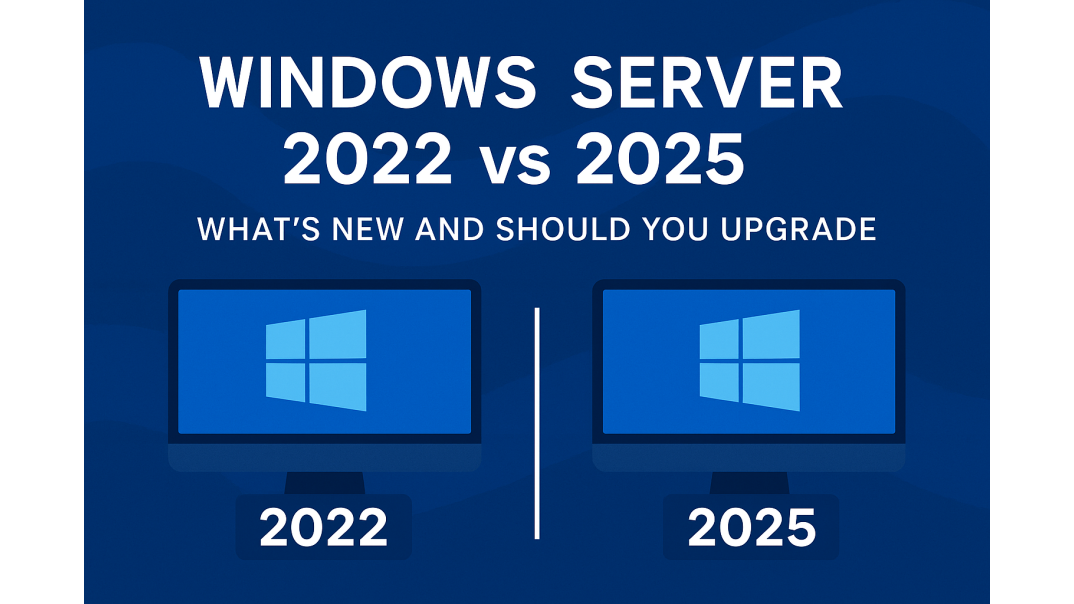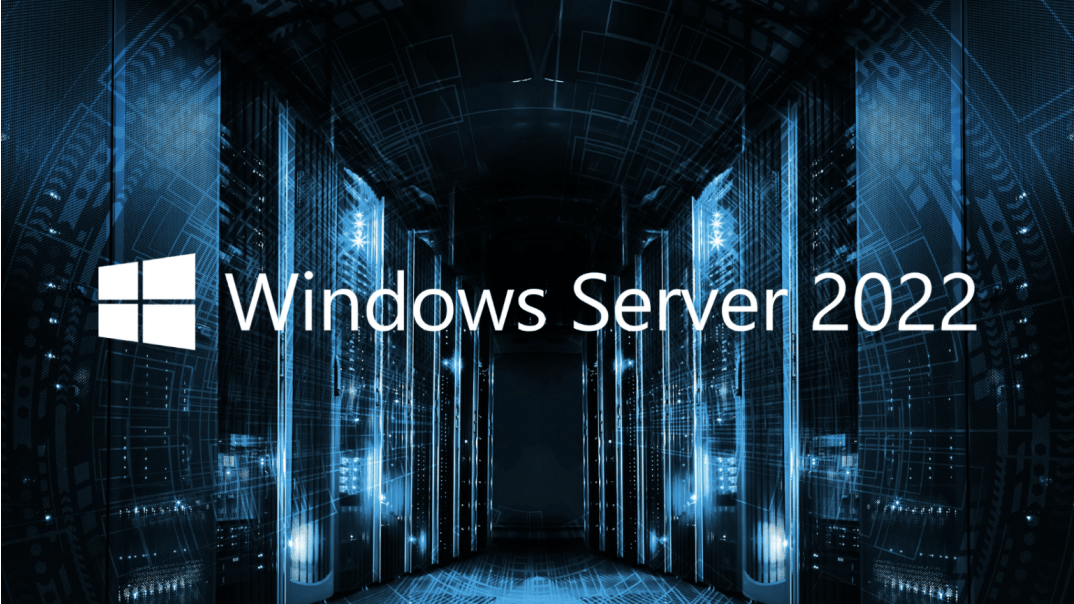Choosing the correct server version is crucial for maintaining a robust IT infrastructure. Windows Server 2022 and 2025 offer distinct features.
Understanding these differences can guide your upgrade decision. Windows Server 2022 introduced significant enhancements in security and hybrid capabilities.
Meanwhile, Windows Server 2025 promises further advancements, especially in AI and cloud integration.
This article will explore the key differences and new features.
By the end, you'll know whether upgrading to Windows Server 2025 from Windows Server 2022 is the right move for your organization.
Overview: Windows Server 2022 and 2025 at a Glance
Windows Server 2022 builds upon the strengths of previous versions. It offers enhanced security, performance, and support for modern workloads.
The primary focus of Windows Server 2025 is evolution. It aims to expand on cloud capabilities and integrate advanced technologies.
Key advancements include improved AI and containerization support. These elements target businesses seeking to leverage innovative tech for efficiency.
Here's a quick Windows Server comparison of what each version brings to the table:
- Security: Windows Server 2022 strengthens defenses, while 2025 introduces more advanced threat protection.
- Cloud Integration: 2022 focuses on hybrid scenarios, while 2025 aims to streamline cloud-native operations.
- Performance: Both promise robust support, but 2025 pushes the envelope with enhanced resources and automation tools.
Each version presents unique benefits tailored to organizational needs. Understanding these differences will enable you to make informed decisions.
Release Dates, Editions, and Lifecycle
Windows Server 2022 was officially launched in August 2021. It brought with it various editions like Standard, Datacenter, and the new Azure Edition.
Windows Server 2025 release date was first launched on November 1, 2024, with similar editions to those of Windows Server 2022, along with one additional Essential edition.
Here's a brief look at what each version offers:
- Windows Server 2022 Editions: Standard, Datacenter, Azure Edition.
- Windows Server 2025 Editions: Same as Windows Server 2022 with an additional Essential edition.
Each version benefits from a defined support lifecycle, ensuring updates and security patches throughout its life.
Key Differences Between Windows Server 2022 and 2025
Windows Server 2022 set a strong foundation with enhanced security and hybrid capabilities. In contrast, Windows Server 2025 builds on this foundation with significant advancements in AI and machine learning. This marks a pivotal shift towards more intelligent server environments.
Another significant difference lies in containerization. Windows Server 2025 offers enhanced support for container technologies and microservices, which are crucial for modern cloud-native applications. This improves deployment speed and efficiency for developers.
AI and Machine Learning: Enhanced in Windows Server 2025.
Containerization: Robust support in Windows Server 2025.
Windows Server 2025 also stands out with enhanced virtualization features, resulting in better scalability and performance. This makes it ideal for large-scale enterprise environments seeking efficiency.
Security improvements are more pronounced in Windows Server 2025, incorporating advanced threat protection. It aims to bolster defenses against modern cyber threats.
Advanced Threat Protection: Enhanced in Windows Server 2025.
Zero-Trust Security Architecture: Introduced in Windows Server 2025.
Thus, organizations evaluating these servers should consider their focus on innovation and security.
New and Enhanced Windows Server 2025 Features
Windows Server 2025 builds on its predecessor by introducing several cutting-edge features. These enhancements are designed to meet the demands of modern IT environments. As technology evolves, so does the complexity of managing IT infrastructure.
One of the standout features is improved support for containerization. Windows Server 2025 offers robust tools for managing containers, enabling seamless deployment and operation. This is crucial for businesses focusing on microservices architectures.
Key enhancements include:
- Enhanced container support
- Microservices compatibility
In addition to containers, Windows Server 2025 brings enhanced virtualization capabilities. These improvements enable better performance and scalability, which are vital for handling large-scale IT operations. It’s a boon for companies needing efficient resource management.
Furthermore, security receives a significant boost in Windows Server 2025. Advanced threat protection and a zero-trust security model are integrated to safeguard against evolving cyber threats. This ensures that data protection remains a top priority.
Highlight features:
- Advanced threat protection
- Zero-trust architecture
Windows Server 2025 benefits extend beyond security; it also enhances the user experience. The redesigned user interface is more intuitive, making administrative tasks simpler. This helps reduce the learning curve for system administrators.
Finally, the 2025 iteration introduces improved automation tools, helping streamline IT operations. With these tools, organizations can expect reduced operational complexity, paving the way for increased productivity.
Security Improvements: 2025 vs 2022
Security remains a critical focus in the transition from Windows Server 2025 to Windows Server 2022. As cyber threats grow, robust protection mechanisms are essential. Both versions emphasize security, but the enhancements in Windows Server 2025 take it to the next level.
Windows Server 2022 introduced the Secure-core server, providing a solid foundation. It emphasized security at every layer, from hardware to firmware. These features set the stage for even more advanced security in Windows Server 2025.
Windows Server 2025 extends these innovations with a more comprehensive security framework. It incorporates advanced threat protection measures that proactively identify and mitigate risks. Zero-trust architecture is a cornerstone, ensuring that security policies are stringent and robust.
Notable enhancements in Windows Server 2025 include:
- Proactive threat detection
- Zero-trust architecture implementation
- Comprehensive security framework improvements
The focus on security ensures that Windows Server 2025 is well-equipped to handle modern cyber threats effectively. These developments enhance user trust, cementing the system's reputation as a secure server solution.
Performance, Scalability, and Virtualization
Performance and scalability are pivotal when comparing Windows Server 2022 and 2025. Both versions aim to support large-scale applications with efficiency. The 2025 edition, however, introduces noteworthy advancements in these areas.
Windows Server 2022 already supports substantial memory and core configurations. It allows up to 48TB of memory and 2048 logical cores. This makes it suitable for demanding applications that require robust processing power.
Windows Server 2025 builds on this by offering even greater scalability. Enhanced virtualization features are a highlight, improving performance and resource efficiency. This is crucial for organizations looking to optimize server workloads.
Key performance and virtualization improvements in Windows Server 2025:
- Greater memory and core configurations
- Enhanced virtualization performance
- Improved resource management tools
These enhancements ensure that Windows Server 2025 can handle intensive workloads and complex infrastructure more effectively. The focus on scalability makes it an appealing option for growing enterprises.
Hybrid Cloud, Azure Integration, and Edge Support
Windows Server 2025 takes hybrid cloud capabilities to the next level. Building on the solid foundation of Windows Server 2022, it emphasizes seamless cloud-native operations. This focus allows for more efficient integration with cloud services.
Azure integration is a standout feature of Windows Server 2025. Organizations benefit from deeper interoperability with Azure, enhancing cloud deployments. This integration enables hybrid cloud environments, facilitating seamless data movement between cloud and on-premises systems.
Edge computing gains better support with Windows Server 2025. The release leverages its advanced integration capabilities to enable remote work. This adaptability is crucial for businesses that require flexible and geographically dispersed operations.
Key features include:
- Improved Azure services integration
- Better hybrid cloud support
- Enhanced edge computing capabilities
These enhancements in Windows Server 2025 cater to the modern needs of businesses. They ensure a strategic edge by streamlining cloud operations and enabling flexible setups.
Management, Automation, and User Experience
Windows Server 2025 emphasizes improved management tools and automation. These enhancements aim to reduce administrative burdens for IT teams. With streamlined processes, organizations can manage infrastructure more efficiently.
Automation is a focal point in Windows Server 2025. It provides better capabilities for task scheduling and system operations. This focus facilitates more responsive and adaptable IT environments.
User experience has been refined with a more intuitive interface. Improvements are designed to enhance productivity and usability.
Key features include:
- Advanced management tools
- Enhanced automation capabilities
- User-friendly interface improvements
These updates make Windows Server 2025 a robust choice for modern IT setups.
AI, Automation, and Developer Tools
Windows Server 2025 is expected to enhance AI capabilities. This includes more robust machine learning tools for better analytics. The goal is to streamline operations and decision-making processes.
Developer tools see significant upgrades. These tools aim to improve the developer experience and boost productivity. With new APIs and integration features, developers can build more efficiently.
Key advancements include:
- Improved AI and machine learning capabilities
- Enhanced developer tools and APIs
- Streamlined automation for operations
These innovations cater to a forward-thinking development environment.
Licensing, Pricing, and Upgrade Considerations
Windows Server 2025 introduces a more flexible licensing model. This model is designed to accommodate a wide range of enterprise needs. The pricing structure is designed to offer better value for various deployment scenarios.
When considering an upgrade from Windows Server 2022, evaluate your organization's specific needs. Analyze if the new features align with your strategic goals. Ensure that potential benefits justify the cost of upgrading.
Important considerations include:
- Flexible licensing for diverse needs
- Cost vs. benefit analysis for upgrading
- Alignment with strategic goals
Deciding to upgrade depends on these critical factors.
Should You Upgrade to Windows Server 2025?
Upgrading to Windows Server 2025 is a significant decision for an organisation. It's essential to consider operational needs and potential disruptions. Evaluate how the new features can enhance your infrastructure.
Before deciding on the upgrade, consider:
- Infrastructure Readiness: Can your existing infrastructure support the new requirements of Server 2025?
- Compatibility and Stability: Will your current applications and systems integrate seamlessly, or do they require updates?
- Strategic Alignment: Do the enhanced capabilities align with your organization’s long-term digital transformation goals?
- Cost-Benefit Analysis: Does the anticipated productivity, security, and operational efficiency justify the cost?
Assess these factors carefully to make an informed decision. Weigh the advantages and potential challenges thoroughly. Upgrading should align with long-term business objectives and technology strategies.
Windows Server 2025 vs 2022: Reviews and Community Feedback
Community feedback and reviews are essential for understanding user experiences. Many users appreciate the innovative features of Windows Server 2025. However, some still prefer the stability of 2022.
Key aspects noted by the community include:
- Improved performance and scalability
- Enhanced cloud integration
- Better support for modern workloads
Users generally find the enhancements worthwhile. However, they advise thorough testing before full deployment. Balance new features with your organization's readiness for change.
Final Thought: Which Version Is Right for You?
Choosing between Windows Server 2022 and 2025 depends on your business needs. If you require advanced cloud features and AI capabilities, Windows Server 2025 may be a more suitable option.
- Opt for Windows Server 2025 if your business aims to leverage cutting-edge security, advanced AI, hybrid cloud efficiencies, and optimized performance for future-proofing your IT infrastructure.
- Consider remaining with Windows Server 2022 temporarily if your priority is short-term stability, compatibility with legacy applications, or if substantial infrastructure changes aren’t currently viable.
Ultimately, the upgrade to Windows Server 2025 is a forward-thinking move for businesses seeking long-term growth, improved security, and modernized IT operations.
FAQ About Windows Server 2022 vs 2025: Key Differences & Upgrade Guide
What is the difference between Windows Server 2022 and 2025?
Windows Server 2025 introduces enhanced security, improved hybrid cloud integration, AI-driven management tools, better performance optimization, and more extensive support for modern workloads compared to Windows Server 2022.
Will there be a Windows server in 2025?
Windows Server 2025 was released on November 1, 2024 and is available in use in 2025, featuring advanced security, improved AI, enhanced virtualization, and better hybrid-cloud integration for modern IT infrastructure.
Is Windows Server 2022 end of life?
Windows Server 2022 has not yet reached end-of-life. It will receive mainstream support until October 13, 2026, and extended support through October 14, 2031.
Is Windows Server 2025 slower than 2022?
No. Windows Server 2025 is designed to deliver better performance and improved efficiency, leveraging optimized resource management, modernized architectures, and faster response times compared to Windows Server 2022.