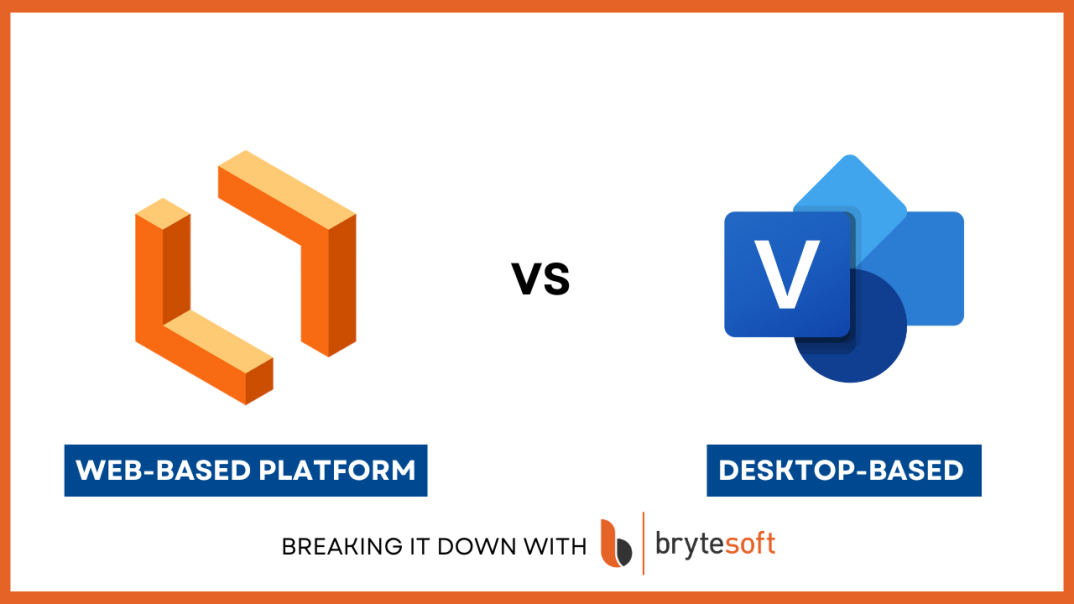What Is Lucidchart Used For?
Lucidchart is a web-based diagramming and visualization tool designed to help teams and individuals create flowcharts, mind maps, wireframes, and more. It is known for its intuitive interface and strong collaboration features. Lucidchart is often used by professionals in project management, software development, and business analysis to:
- Visualize processes and workflows
- Design software architecture and database schemas
- Collaborate in real-time on diagram creation
- Create wireframes and mockups for design projects
Since Lucidchart is entirely cloud-based, it’s accessible from any device with an internet connection, making it a convenient option for remote teams.
What Is Visio Used For?
Microsoft Visio is a powerful diagramming tool that integrates seamlessly with the Microsoft Office suite. It is widely used in professional environments, particularly within enterprises, to create detailed diagrams and charts. Common use cases for Visio include:
- Designing organizational charts and network diagrams
- Creating process flowcharts and business models
- Mapping out IT architecture and engineering plans
- Generating visual representations of data
Visio’s advanced features cater to users who require precise and customizable diagrams, making it a preferred choice for complex technical projects.
Visio vs Lucidchart: Similarities
Both Are Diagram and Visualization Tools
Lucidchart and Visio are designed to help users create professional diagrams for various purposes, from brainstorming sessions to detailed technical documentation. Both tools support a wide range of diagram types, including flowcharts, UML diagrams, and network maps.
Both Offer Pre-built Shapes and Symbols
Both Lucidchart and Visio provide extensive libraries of pre-built shapes and symbols to simplify diagram creation. These libraries are customizable and cater to specific industries, such as engineering, IT, and business.
Both Include Collaboration Features
Collaboration is a core feature of both tools. Lucidchart allows multiple users to edit a diagram in real time, with comments and version history tracking. Visio offers collaboration through Microsoft Teams integration, enabling users to work on diagrams simultaneously and share feedback seamlessly.
Both Provide Templates
Templates can significantly speed up the diagramming process, and both tools offer a variety of ready-to-use templates. These templates cater to common use cases, such as organizational charts, process flows, and mind maps, making it easier for users to get started.
Lucidchart vs Visio: Differences
Key Features
- Lucidchart: Web-based platform, no installation required. Offers advanced collaboration tools, including in-app chat. Provides AI-powered diagram generation. Supports integration with third-party apps like Slack, Google Workspace, and Atlassian.
- Visio: Desktop-based with cloud options available. Offers advanced customization features for technical diagrams. Seamlessly integrates with the Microsoft Office suite. Includes data visualization tools linked to Excel.
Available Templates
Lucidchart offers a broad range of templates suitable for general business needs and creative projects. Visio, on the other hand, focuses on enterprise-grade templates that cater to more technical and industry-specific requirements.
User Experience
Lucidchart’s interface is modern and user-friendly, making it an excellent choice for beginners. Visio, while powerful, has a steeper learning curve due to its feature-rich environment.
Ease of Learning
Lucidchart’s drag-and-drop functionality and intuitive design make it easier to learn, even for non-technical users. Visio’s advanced tools may require more training and familiarity with Microsoft products.
Collaboration Features
Lucidchart excels in collaboration with its real-time editing, comment threads, and integration with tools like Slack and Microsoft Teams. Visio’s collaboration features are tied to Microsoft’s ecosystem, offering robust options for organizations already using Office 365.
Integration Options
Lucidchart integrates with a wide variety of third-party tools, including Google Workspace, Slack, and Atlassian. Visio’s integrations are primarily focused on Microsoft’s ecosystem, such as SharePoint and Teams.
Pricing Comparison
Lucidchart Pricing
- Free Plan: Limited features and templates, ideal for personal use.
- Individual Plan: Starts at $7.95 per month, offering additional features and unlimited documents.
- Team Plan: Starts at $9.00 per user per month, designed for teams with advanced collaboration needs.
- Enterprise Plan: Custom pricing for organizations requiring advanced security and support.
Visio Pricing
- Visio Plan 1: $5 per user per month, offering basic diagramming capabilities.
- Visio Plan 2: $15 per user per month, including advanced features and desktop app access.
- One-time Purchase: Microsoft Visio 2021 Professional is available as a standalone license for users who prefer a one-time payment.
Lucidchart vs Visio: Pros and Cons
Lucidchart Pros:
- User-friendly interface
- Excellent for collaboration
- Affordable pricing for teams
- Broad third-party integrations
Lucidchart Cons:
- Limited offline capabilities
- Less suitable for highly technical diagrams
Visio Pros:
- Powerful and precise diagramming tools
- Seamless integration with Microsoft Office
- Advanced data visualization features
Visio Cons:
- Higher cost for advanced features
- Steeper learning curve
- Limited collaboration outside Microsoft ecosystem
Conclusion
When to Use Visio
Visio is the better choice for:
- Enterprises already using Microsoft Office products.
- Professionals needing advanced technical diagrams.
- Teams requiring robust data integration features.
When to Use Lucidchart
Lucidchart is ideal for:
- Teams needing real-time collaboration.
- Small businesses and startups with budget constraints.
- Users seeking a simple and intuitive interface.