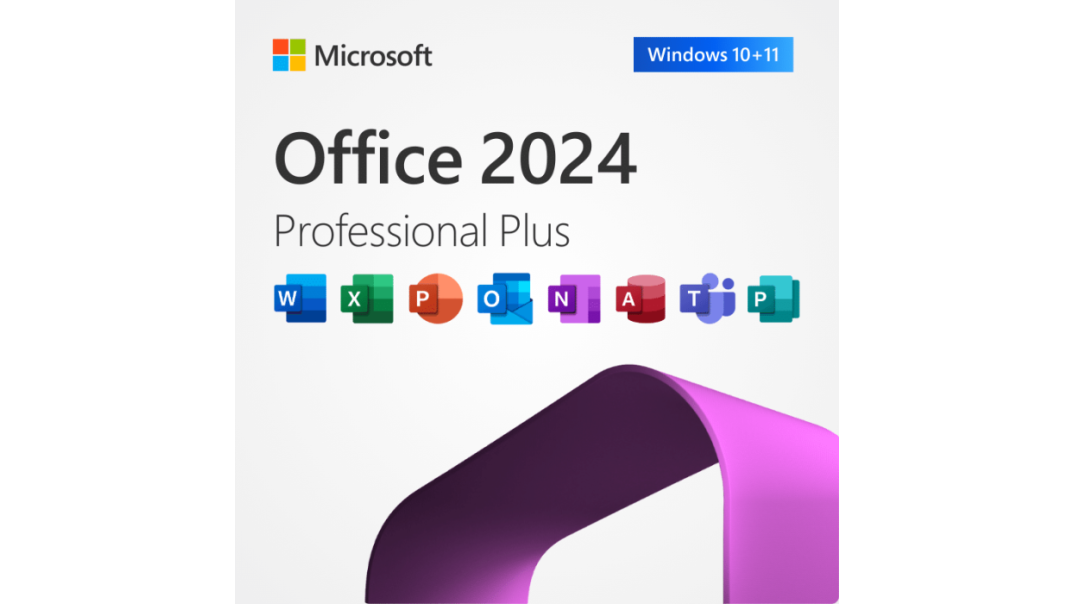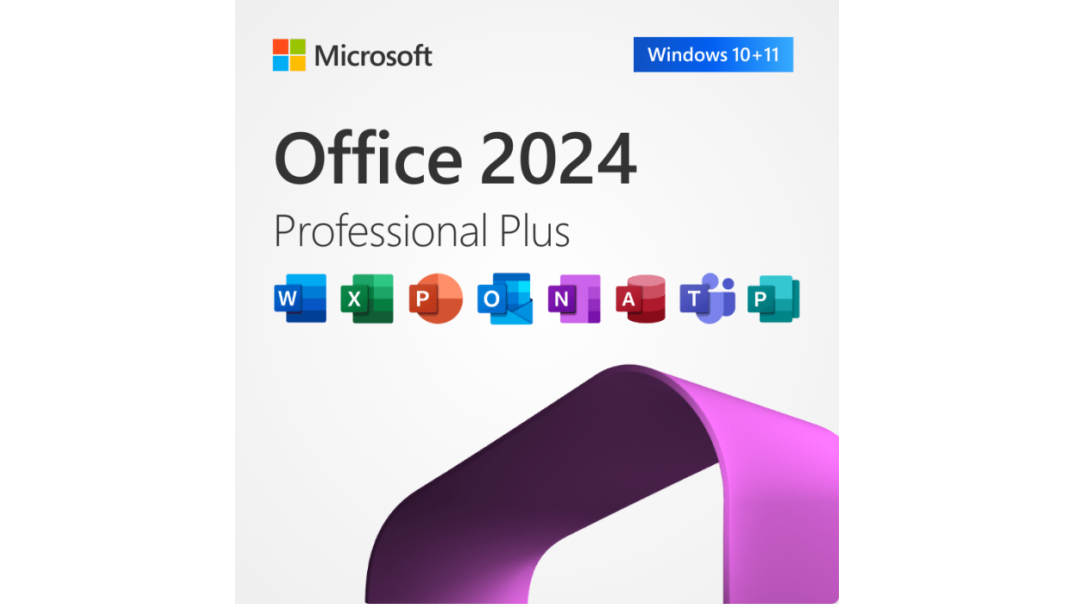Office 2024 vs. 2021
Productivity software like Microsoft Office continually improves to meet changing user needs. With the release of Office 2024 on the horizon, many are wondering about the comparison of Office 2024 vs. Office 2021. What enhancements and new features will this version bring compared to its predecessor? We offer an in-depth analysis of the key differences between these two versions to help you make an informed decision when choosing an office suite.
Introduction to Office Suites
For decades, Microsoft Office has served as the industry standard for productivity, offering a comprehensive set of tools for document creation, data analysis, presentations, and email management. As technology has advanced and workplace requirements have changed, Office suites have undergone significant updates, introducing new features and improving existing capabilities. Understanding the differences between Office 2024 and Office 2021 is crucial for users to select software that best meets their unique requirements and optimizes their workflow.
User Interface and Experience
One of the most noticeable differences between Office 2024 and its predecessor is the improvement in the user interface and overall application experience. Microsoft has focused on optimizing design and functionality to provide a more intuitive and efficient environment for users.
Office 2021 Interface
Office 2021 offers a familiar and user-friendly interface that largely builds upon its predecessor, Office 2019. This suite retains the traditional layout with a ribbon at the top of each application, providing quick access to frequently used tools and functions. Users can customize the interface color theme, choosing from several preset options such as colorful, dark gray, black, or white.
Office 2024 Interface
Office 2024 introduces numerous enhancements to the user interface, providing a more modern and streamlined experience. One notable change is a more fluid ribbon design that is less distracting from the document the user is working on. The interface elements also feature more rounded corners, giving the applications a more contemporary appearance. Additionally, Office 2024 offers improved add-in integration, making it easier to access additional tools and functions directly from the ribbon.
New Features and Tools in Office 2024
Feature updates in Office 2024 are designed to enhance productivity and streamline user workflows. When comparing Office 2021 vs. 2024 functionality, several improvements stand out:
- Enhanced data analysis capabilities in Excel.
- Improved document review functions in Word.
- Expanded presentation recording capabilities in PowerPoint.
Furthermore, this version offers extended support for file formats such as OpenDocument Format (ODF) 1.4, ensuring improved compatibility with third-party applications. These new features are particularly relevant for professionals who require advanced tools for data analysis, collaboration, and professional content creation.
Performance and Speed
Office 2024 demonstrates notable improvements in this area compared to Office 2021. The new version utilizes enhanced algorithms and code optimization, resulting in faster application launches, smoother operation, and reduced processing times for complex tasks.
For example, users can expect faster processing of large Excel spreadsheets and a smoother graphics rendering process in PowerPoint. These improvements allow users to complete tasks more efficiently, saving time and increasing overall productivity.
Collaboration and Communication
Unlike Office 2021, the latest version includes tighter integration with Microsoft cloud services such as OneDrive and Teams, providing seamless file sharing and supporting real-time collaborative editing. Additionally, Office 2024 offers enhanced commenting and annotation features, allowing users to effectively exchange feedback and interact with colleagues directly within documents. These improvements are particularly beneficial for distributed teams that rely on remote collaboration and seamless communication. Please note that to access all features of the software, you will need a Microsoft Office 2024 product key.
Compatibility and System Requirements
Office 2024 requires more modern hardware and operating systems compared to Office 2021. To run the latest version, users will need Windows 11, Windows 10, or macOS with an updated version. Office 2024 also requires at least 4 GB of RAM and 4 GB of free disk space for optimal performance. It is important to note that while Office 2024 is backward compatible with files created in previous versions, some new features may not be available when opening documents in older formats.
Cost and Licensing
Cost and licensing options are essential factors when choosing between Office 2024 and Office 2021. Microsoft has announced price increases of up to 10% on select applications and multi-user versions of Office 2024 for commercial customers. However, prices for consumers will remain unchanged compared to 2021. Users will be offered a choice between a one-time purchase of a Microsoft Office 2021 Professional Plus key and various Microsoft 365 subscription plans that include access to the latest version of Office along with additional cloud services and features. The choice between these options will depend on the specific needs and budget of each organization or individual user.
Making a Decision: What to Choose
When choosing between Office 2024 and Office 2021, users should carefully evaluate their specific requirements, budget, and plans. It’s important to consider the pros and cons of Office 2024 and 2021.
Office 2024 offers significant improvements in performance, compatibility, and functionality, making it an attractive option for those looking to stay current with the latest technological advancements. Its enhanced collaboration capabilities and integration with cloud services are particularly beneficial for organizations with a distributed workforce. However, transitioning to Office 2024 may also require hardware upgrades. Understanding the differences between Office 2024 and Office 2021 is crucial for making an informed decision.