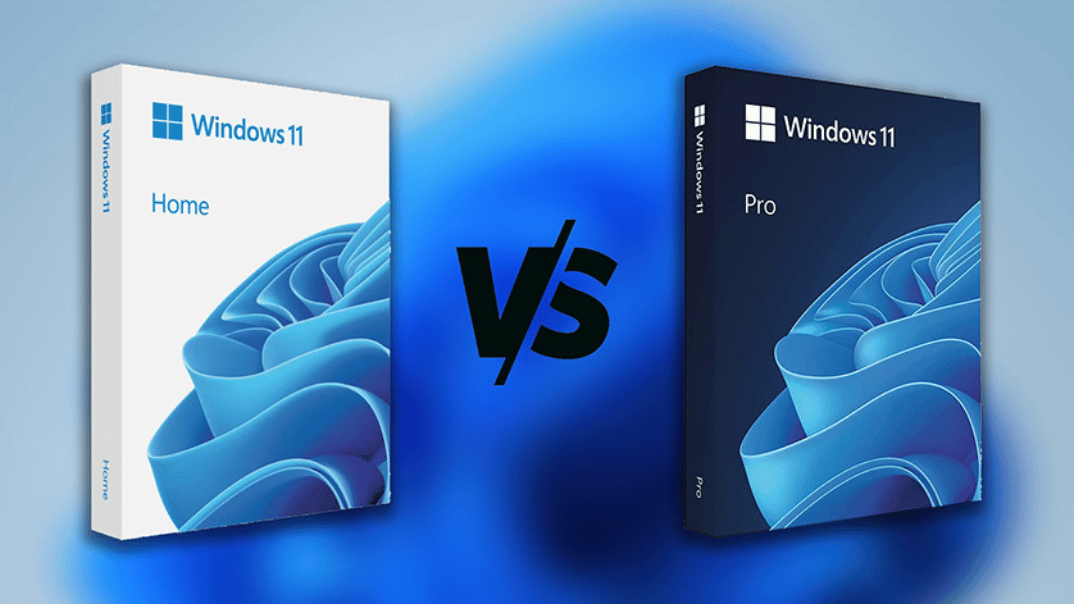What is the difference between Windows 11 Home and Pro?
Windows 11 is released in two main editions: “Home” and “Professional”. While both versions share many similarities, several key differences between them are worth considering when making a choice. In this article, we'll delve into the key differences to help you make an informed decision between Windows 11 Home vs Pro.
Windows 11 Home vs Pro: Which One Should You Get?
When answering the question, “What's the difference between Windows 11 Home and Pro?” we can summarize:
- The Home version targets consumers and includes most of the features needed for personal use. The Professional version, on the other hand, contains additional features useful for business users.
- The main differences in functionality between these editions of Windows 11 lie in enhanced security tools, virtualization, hardware support, and corporate IT infrastructure management tools in the Professional version.
Let's highlight the main criteria for choosing between the discussed versions:
- For a home PC, where Windows is used for entertainment and daily tasks, the key factors are price and simplicity. In such cases, Windows 11 Home would be the optimal choice.
- If support for corporate scenarios, remote work, increased data security, or virtualization is required, choose Windows 11 Professional. It provides advanced capabilities for businesses.
- For educational institutions, the choice depends on specific tasks. For basic functions in lecture halls or computer labs, Windows 11 Home is sufficient. However, for scientific research, virtualization, or centralized management, Professional version is preferable.
- Gamers should primarily consider hardware configuration, as both versions have equal gaming capabilities. Pro's capabilities should be considered based on other PC usage scenarios.
Looking at the comparison, each of the discussed versions of Windows 11 has its target audience. So, the optimal choice between Home and Professional depends on the user's needs. Still, if necessary, an upgrade to the expanded functionality of Pro can be performed directly on the working device.
Windows 11 Home vs Pro Differences
Compare Home vs Pro Editions
Compare the key features of the Home and Pro editions at a glance. Use this table to quickly identify which version best suits your needs, from advanced security to expanded hardware support.
| Feature | Home | Pro |
|---|---|---|
| BitLocker Encryption | ❌ | ✔ |
| Remote Desktop Host | ❌ | ✔ |
| Hyper-V | ❌ | ✔ |
| Max RAM | 128GB | 2TB |
User Interface
The user interface in Windows 11 is the same in both versions and includes enhancements for performance and usability, such as:
- Centered Start menu.
- Widgets for quick access to information.
- Snap layouts for convenient organization of application windows on the desktop.
- Virtual desktops for separating work tasks.
Thus, in terms of user interface and usability, the differences are minimal — both versions of the operating system are focused on enhancing user efficiency.
Security Features
In terms of security, there are numerous significant differences between the Home and Professional versions of Windows 11, particularly relevant to corporate users. The Professional version offers additional data and device protection features, including:
- BitLocker for disk encryption.
- Windows Information Protection for safeguarding against data leaks.
- Microsoft Defender Application Guard for isolated execution of potentially dangerous applications.
Additionally, advanced group security policies allow administrators to manage user access to corporate network resources. Both versions include basic security mechanisms such as a firewall, Microsoft Defender antivirus, Windows Hello for biometric authentication, and device-level encryption. However, companies dealing with confidential data or employee devices should consider the Professional version.
CPU and RAM Support
While the minimum system requirements for both editions are the same, there is a difference between Windows 11 Home and Pro in their support for resource-intensive hardware. Specifically, the Home version supports:
- Up to 128 GB of RAM.
- 1 processor with up to 64 cores.
While the Professional version can utilize:
- Up to 2 TB of RAM.
- 2 processors with up to 128 cores.
It's important to consider when you buy Windows 11 for powerful workstations, servers, or virtual machines. However, for most home PCs, the basic capabilities of the Home version are more than sufficient.
Windows 11 Home vs. Pro for Gaming
The gaming capabilities of Windows 11 are equally good in both the Home and Professional versions. Both include technologies such as:
- Support for DirectX 12 and the latest graphics cards.
- Auto HDR for automatic improvement of game visuals.
- Direct access to storage for quick game and level loading.
Therefore, if your goal is to build a powerful gaming PC, choosing between these versions of Windows 11 should be based on other criteria. For gamers, there are no differences.
Virtualization
Another key advantage of the Professional version of Windows 11 for advanced users is its extended virtualization capabilities. Specifically, Windows 11 Pro includes:
- Hyper-V for creating virtual machines.
- Windows Sandbox — an isolated environment for testing software.
This allows running Linux, old versions of Windows, and potentially unsafe applications within a virtual environment without risking the main system. Additionally, Microsoft Defender Application Guard's isolation mode in the Edge browser helps protect against malicious sites. However, to use all these functions you will require a Windows 11 Pro key.
Such capabilities are not present by default in Windows 11 Home, but there are third-party virtualization solutions that can be installed additionally.
Remote Access Features
Remote Desktop Connection to Windows desktop is another area where the Professional version outperforms the Home version. While both include a Remote Desktop Services client for connecting to other PCs, only Pro comes with the server-side component of this protocol. This means it can be accessed from outside, including over the Internet.
A full-fledged RDP is essential for system administrators to remotely manage corporate devices and servers. However, for home users, alternatives like TeamViewer are available.
Enterprise Management Features
Corporate features are what primarily distinguishes the Professional version of Windows. It includes:
- Active Directory for centralized management of users, devices, and policies.
- Local Group Policy Editor (LGPO) for PC configuration.
- Windows Server Update Services for managing updates.
- Desktop Analytics for analyzing PC readiness for updates.
These mechanisms enable IT specialists to efficiently administer corporate IT infrastructure in the Windows 11 environment, which is unavailable in the Home version.
Business Features
In addition to management tools, Windows 11 Professional also offers a range of features useful for businesses overall:
- Roaming of corporate data and settings between devices.
- License assignment to organizations in the App Store.
- Digital signage mode for public terminals.
- Assigned access to specified applications for guest PCs.
- Dynamic resource allocation in virtual environments.
These capabilities expand the areas of application for Windows, making it suitable for business terminals and specialized workstations.
Windows 11 Home vs. Pro Pricing and Licensing
When purchasing software keys for clean installation (without pre-installation on PCs), the retail price is:
- Windows 11 Home — $139;
- Windows 11 Professional — $199.
You can also upgrade to the Windows 11 Pro version from your current Home edition. The Windows 11 Home to Pro upgrade cost is $99. Additionally, corporate clients can purchase Windows 11 Professional through a subscription under Microsoft 365 licensing, providing flexibility in key management.
Pros and Cons of Windows 11 Home vs Pro
Advantages of Windows Home
- More affordable price — the cost of a Windows 11 Home key is $60 lower than Pro, making it more attractive for home use.
- Ease of installation and use — the interface and setup procedure of Windows 11 Home is simplified for the needs of regular users without technical skills.
- All-in-one solution for entertainment and daily tasks — the Home version includes all the essential OS functionality for typical daily use — working with office applications, multimedia viewing, web surfing, and gaming.
Advantages of Windows Pro
- Enhanced security features — such as BitLocker and Windows Information Protection — safeguard confidential corporate data from leaks.
- Support for critical business scenarios — integration with Active Directory, Hyper-V virtualization, remote management — necessary for enterprise IT infrastructure.
- Additional virtualization and remote access capabilities — enable flexible workstation configuration, remote systems, and service administration.
Disadvantages of Windows Home
- Lack of built-in tools for remote management — unable to install a full RDP server for controlling PCs remotely.
- No advanced features for corporate use — lacks support for Active Directory, Hyper-V, Dynamic Provisioning, kiosk mode, and other technologies demanded in the business environment.
Disadvantages of Windows Pro
- Higher cost — $60 pricier than Home; without a real need for additional functionality, it's an irrational expense.
- Excessive functionality for home use — Pro's extended corporate features are not intended and are unnecessary for average users.
How to Upgrade from Home to Pro?
If there's a need to expand the capabilities of an installed Windows 11 Home to the Professional level, it can be easily done without data loss. The upgrade procedure involves just a few steps:
- Open “Settings” and select the “Update & Security” section.
- In the sidebar, go to the “Activation” tab.
- Click the “Go to Store” button.
- In the store window, select “Buy upgrade to Professional” and follow the further instructions.
After purchasing the activation key, the system will automatically reboot as Windows 11 Professional, preserving all user files and settings.