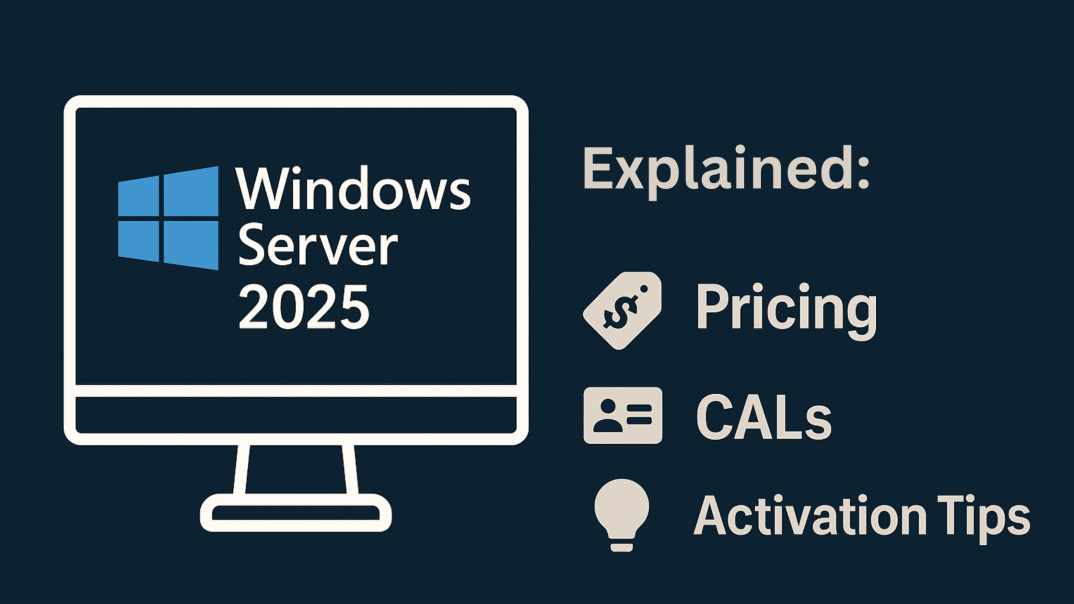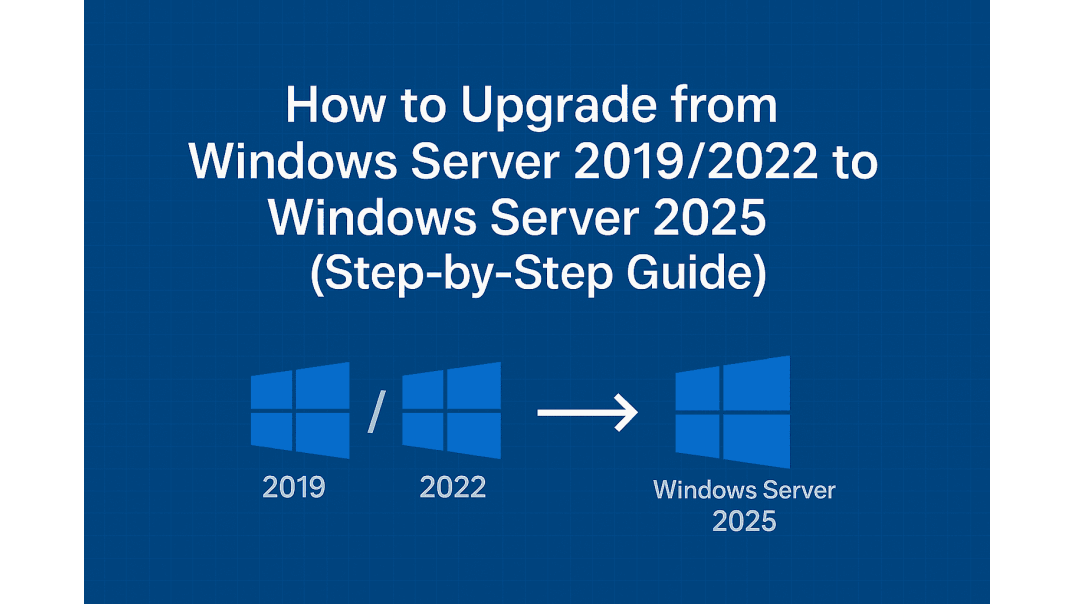Windows Server 2025 Licensing Explained
Licensing Windows Server is often the last step in a deployment plan, but getting it wrong can lead to unexpected costs, non-compliance, or limited functionality.
With Windows Server 2025, Microsoft continues using the core-based licensing model with Client Access Licenses (CALs). Still, there are updated prices, activation steps, and product features worth knowing. In this guide, we’ll break down the key components: editions, pricing, CALs, activation, and how to choose the right one for your infrastructure.
1. Windows Server 2025 Editions & Updated Pricing
Windows Server 2025 Standard
- Designed for lightly virtualized or physical server environments.
- Includes rights to run up to 2 virtual machines (VMs) on a licensed server.
- Ideal for small to mid-sized businesses running traditional workloads.
💰 Price: $599
🔗Buy Windows Server 2025 Standard Product Key from Brytesoft
Windows Server 2025 Datacenter
- Designed for highly virtualized environments, clustering, and software-defined datacenters.
- Includes unlimited virtualization rights on a licensed server.
- Best for organizations with large-scale VM deployments or hybrid cloud setups.
💰 Price: $1,499.99
🔗Buy Windows Server 2025 Datacenter Product Key from Brytesoft
Why These Prices Matter
Traditional perpetual licensing remains the most cost-effective path for many organizations managing their own infrastructure. Compared to Microsoft’s list pricing (up to $6,771 for Datacenter), Brytesoft offers significant savings without sacrificing product legitimacy or core feature access. This is backed by thousands of verified 5-star reviews on Trustpilot, which attest to their reputation for product authenticity and exceptional service. Businesses worldwide trust Brytesoft for reliable products, fast delivery, and excellent customer support.
⚠️ Note: Both Standard and Datacenter pricing above covers a 16-core license. If your physical server has more than 16 cores, you’ll need to license the additional cores accordingly.
2. Core-Based Licensing Explained
Windows Server 2025 follows the same licensing structure introduced in Windows Server 2016: core-based + CALs. Here’s what that means:
- All physical cores in the server must be licensed.
- Minimum of 8 cores per physical processor, and 16 cores per server.
- Core licenses are sold in 2-core packs and 16-core packs.
Example:
If you have a dual-CPU server with 12 cores per CPU (24 cores total):
- You must purchase at least 24 core licenses (one 16-core pack + four 2-core packs).
- Then choose between the Standard or Datacenter edition depending on your virtualization needs.
While this might seem complex at first, this model ensures consistency across bare metal, virtualized, and hybrid environments.
3. Client Access Licenses (CALs): The Often Overlooked Requirement
A Windows Server gives you the right to install and run the server OS. But if users or devices are going to access the server’s services, you need Client Access Licenses (CALs).
Types of CALs:- User CAL: One user, unlimited devices. Ideal for mobile or remote teams.
- Device CAL: One device, unlimited users. Ideal for shared environments such as labs or warehouses.
- Remote Desktop Services (RDS) CALs: Required for users or devices accessing the server via RDP.
💰 RDS User CAL Price: $179.99
🔗Buy RDS User CAL Product Key from Brytesoft
💰 RDS Device CAL Price: $179.99
🔗Buy RDS Device CAL Product Key from Brytesoft
- External Connector License: Required if external users (non-employees) need access.
💡 Tip: Choose CAL types based on how your team operates. For example, use Device CALs for shift-based teams using shared workstations.
CALs are not included with the server and must be purchased separately. This is a common pitfall during budget planning.
4. Standard vs Datacenter: Which One Is Right For You?
| Feature | Standard | Datacenter |
|---|---|---|
| Base Price | $599 | $1,499.99 |
| Virtual Machines Allowed | 2 | Unlimited |
| Core-Based Licensing | ✅ | ✅ |
| Software-Defined Networking/Storage | ❌ | ✅ |
| Shielded VMs, Storage Replica | ❌ | ✅ |
| Ideal For | SMBs, light workloads | Large-scale virtualization |
| Buy Now | Standard | Datacenter |
- If you only plan to run 1–2 VMs per host, Standard is usually sufficient.
- If you plan to scale heavily, use clusters, or deploy advanced workloads, Datacenter is the smarter long-term investment.
5. Activation & Setup Guidance
After purchasing your Product Key, you’ll need to install, activate, and configure Windows Server 2025. It’s a straightforward process if you follow the steps carefully.
🔧 How to Download, Install & Activate Windows Server 2025 → Brytesoft Guide
Activation Tips:
- Use the correct product key provided by your vendor.
- Make sure the edition you install matches the one you purchased (Standard or Datacenter).
- For larger environments, consider using KMS (Key Management Services) or MAK (Multiple Activation Key) activation models.
- Confirm activation via Control Panel or PowerShell (
slmgr.vbs /dlvfor license details).
6. Common Licensing Pitfalls to Avoid
- ❌ Forgetting CALs: The most common mistake. Plan for them from the start.
- ❌ Under-licensing cores: Licensing only 16 cores on a 24-core server will make your deployment non-compliant.
- ❌ Assuming older CALs still work: CALs must match the current server version.
- ❌ Buying the wrong edition: Underestimating VM needs can result in future upgrade costs. Plan ahead.
7. Final Thoughts
Windows Server 2025 introduces enhanced capabilities, improved virtualization support, and built-in security improvements. But none of it matters if the licensing is off.
- Know your server specs (especially core count)
- Understand the actual difference between Standard and Datacenter
- Always factor in CALs
- Activate correctly and stay compliant
Whether you're building out a small business network or scaling a full datacenter, getting the licensing right from day one saves time, money, and stress.
🚀 Ready to get started?
FAQ About Windows Server 2025 Licensing Guide: Pricing & CALs Explained
Do I need CALs for every user accessing the server?
Yes. Even for simple tasks like accessing shared files or logging into a domain, each user or device needs a CAL.
Can I upgrade from Standard to Datacenter later?
Yes. You can perform an edition upgrade using DISM or in-place, as long as you have a valid Datacenter product key. Brytesoft offers a Windows Server 2025 Datacenter Product Key at just $1,499.99.
Are Client Access Licenses (CALs) version-specific?
Yes. CALs must match or exceed the version of Windows Server you’re running. Windows Server 2022 CALs are incompatible with Server 2025.
What if my server has more than 16 cores?
You must license every core. So for a 24-core server, you’d need one 16-core pack and four 2-core packs.
Is there a free trial or evaluation?
Yes, Microsoft offers a 180-day evaluation ISO for Windows Server 2025, ideal for testing before making a purchase. Consider getting a Windows Server 2025 Product Key from Brytesoft to save substantially after the trial period ends.