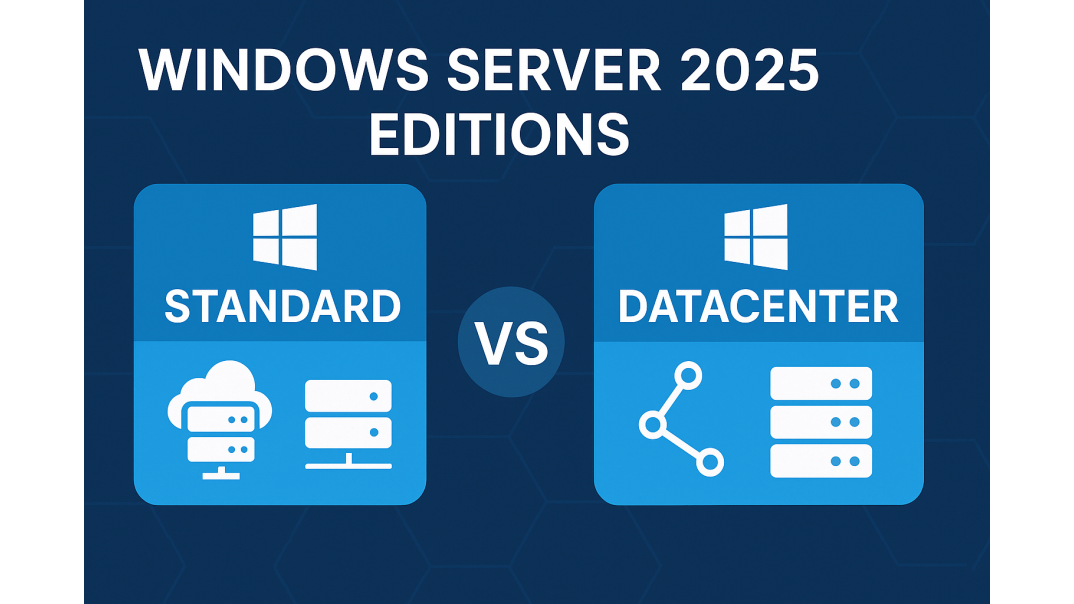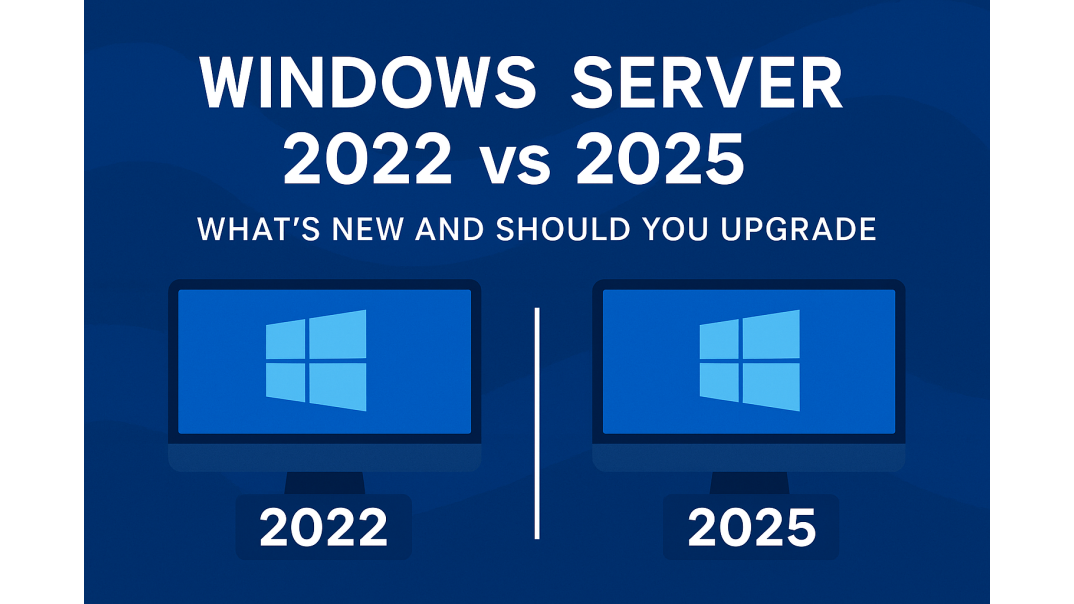Choosing the right Windows Server 2025 edition can be a daunting task, especially when trying to understand the differences between the Standard and Datacenter editions. This article aims to simplify that decision by breaking down the key features, pricing, and intended use cases for both editions. By understanding these differences, you can make a more informed decision that best suits your organizational needs.
Overview of Windows Server 2025 Editions
Windows Server 2025 comes in several editions, but the most popular among them are the Standard and Datacenter editions. Each edition is designed to cater to different types of businesses and IT environments. Whether you are running a small business or managing a large enterprise, knowing the capabilities of each edition will help you choose the best fit.
Windows Server 2025 Standard Edition
The Standard edition is typically designed for smaller environments or organizations that do not require a large number of virtual machines. It's a cost-effective option for businesses that need basic server capabilities without unnecessary features.
- Virtualization Rights: The Standard edition allows for two virtual machines per license, which can be sufficient for small to medium-sized businesses.
- Core Features: Includes essential server functionalities such as file sharing, print services, and basic identity management services.
- Pricing: The pricing model is based on cores, and it is generally more affordable compared to the Datacenter edition.
Check out the pricing for Windows Server 2025 Standard at Brytesoft, priced at $599.99.
Windows Server 2025 Datacenter Edition
The Datacenter edition, on the other hand, is built for highly virtualized environments and offers more comprehensive features.
- Unlimited Virtualization: With the Datacenter edition, you get unlimited virtualization rights, making it ideal for businesses that run numerous virtual machines.
- Advanced Features: This edition includes advanced features such as Software-defined Networking (SDN), Storage Spaces Direct, and Shielded Virtual Machines.
- Pricing: While it is more expensive, the Datacenter edition offers more extensive capabilities, which can be more cost-effective in environments that require heavy virtualization.
Explore the pricing for Windows Server 2025 Datacenter offered by Brytesoft at $1,499.99.
Key Feature Differences Between Standard and Datacenter Editions
To effectively choose, understanding the core distinctions is essential:
| Features | Standard Edition | Datacenter Edition |
|---|---|---|
| Virtualization Rights | Up to 2 virtual machines per license | Unlimited virtual machines per license |
| Container Support | Limited containers | Unlimited containers |
| Storage Solutions | Basic Storage Spaces | Storage Spaces Direct, advanced replication |
| Shielded Virtual Machines | Not included | Included |
| Software-Defined Networking | Basic networking | Advanced SDN capabilities |
| Security Enhancements | Core Security features | Advanced security (Shielded VMs, Host Guardian) |
| Azure Hybrid Features | Basic Azure integration | Advanced Azure services, SMB over QUIC |
Virtualization Limits and Performance
The most significant difference lies in the virtualization capabilities:
Standard Edition:
The Standard Edition allows you to run up to two virtual machines (VMs) per license, making it ideal for smaller setups or businesses with minimal virtualization needs. It’s a cost-effective solution for small to medium-sized businesses (SMBs).
Datacenter Edition:
With unlimited virtualization rights, the Datacenter edition excels in environments with extensive virtualization requirements. Businesses aiming for large-scale server consolidation or robust private cloud deployments will find this highly beneficial.
Storage and Networking Capabilities
Storage and network performance differ significantly:
Standard Edition:
Standard includes basic Storage Spaces, providing fundamental storage management suitable for SMBs or departmental use. Networking capabilities are also standard, providing stable but limited functionality.
Datacenter Edition:
Datacenter delivers advanced storage solutions, including Storage Spaces Direct, ideal for enterprises requiring high-performance storage clusters. Its software-defined networking (SDN) features further enhance network flexibility, scalability, and performance.
Security and Compliance
Security features vary notably between editions:
Standard Edition:
Offers solid security capabilities suited for standard deployments, ensuring protection against typical threats. However, advanced protections, such as shielded virtual machines, are unavailable.
Datacenter Edition:
Provides advanced security, including shielded VMs and Host Guardian Service, which is essential for enterprises with stringent regulatory or compliance requirements. Businesses that manage sensitive data or operate critical workloads greatly benefit from these advanced security features.
Cloud Integration and Hybrid Deployment
Integration with Azure is increasingly essential:
Standard Edition:
Includes basic Azure integration, allowing for essential hybrid deployments. Suitable for businesses just beginning their cloud journey.
Datacenter Edition:
Advanced Azure integration (Azure Arc, SMB over QUIC, and hybrid cloud management tools) makes it ideal for organizations deeply invested in hybrid or multi-cloud strategies. It offers extensive capabilities to manage workloads seamlessly between cloud and on-premises environments.
Licensing and Cost Considerations
Licensing structures also influence your choice:
Standard Edition:
Lower upfront costs, suitable for businesses with predictable and modest virtualization needs.
Datacenter Edition:
Higher initial licensing costs, justified by unlimited virtualization rights and advanced capabilities, can lead to long-term savings for heavily virtualized environments.
Evaluate long-term infrastructure goals carefully to make informed, cost-effective choices that align with your strategic plans.
Use Cases for Each Edition
To further guide your decision, let's look at some scenarios where each edition would be most beneficial.
Best Use Cases for Windows Server 2025 Standard Edition
- Small to Medium Businesses: Ideal for companies that run a limited number of virtual machines and require basic server functionalities.
- Branch Offices: Suitable for remote or branch offices that need local server capabilities without extensive virtualization.
- Development Environments: Useful in development settings where a few virtual machines are sufficient.
Best Use Cases for Windows Server 2025 Datacenter Edition
- Large Enterprises: Perfect for organizations with a high volume of virtual machines and advanced networking needs.
- Data Centers: Designed for data centers that demand high scalability and performance.
- Cloud and Hybrid Environments: Excellent for businesses looking to integrate on-premises servers with cloud services.
Which Edition Should Your Business Choose?
Choose Windows Server 2025 Standard if:
- You have limited virtualization needs (fewer than 2 VMs per license).
- Your business primarily operates in a traditional on-premises environment.
- Budget is a primary constraint, and advanced cloud features are currently unnecessary.
Choose Windows Server 2025 Datacenter if:
- Your environment requires heavy virtualization or a large number of containers.
- Advanced security, compliance, and hybrid-cloud features are essential.
- Your long-term IT strategy involves robust integration with Azure and hybrid cloud operations.
Conclusion: Making the Right Decision
Both editions have distinct advantages tailored to specific organizational needs. Windows Server 2025 Standard offers affordability and straightforward capabilities suitable for SMBs. Conversely, Datacenter delivers comprehensive features essential for large enterprises or organizations heavily invested in virtualization and hybrid cloud strategies.
Ultimately, your decision should align with your organization's specific infrastructure requirements, future growth plans, and budget constraints. Choosing wisely ensures optimal performance, robust security, and cost-effective IT management.
Explore more detailed resources and comparisons on Brytesoft to guide your choice further and confidently implement the right Windows Server 2025 edition for your organization's success.
FAQ About Comparing Windows Server 2025 Editions: Standard vs. Datacenter
What is the difference between Microsoft Server 2025 Standard and Datacenter?
Standard supports limited virtualization (2 VMs), while Datacenter allows unlimited VMs and includes advanced features like Storage Spaces Direct and Shielded VMs.
What are the different versions of Windows Server 2025?
Windows Server 2025 is available in Standard, Datacenter, Datacenter: Azure Edition, and Essentials editions, each designed to meet different IT needs.
Can you change Windows Server 2025 Datacenter to Standard?
No, downgrading from Datacenter to Standard is not supported by Microsoft. A clean installation is required to switch editions.
How much is Windows Server 2025 Datacenter vs. Standard edition?
At Brytesoft, Windows Server 2025 Standard is priced at $599.99, while Datacenter is priced at $1,499.99.