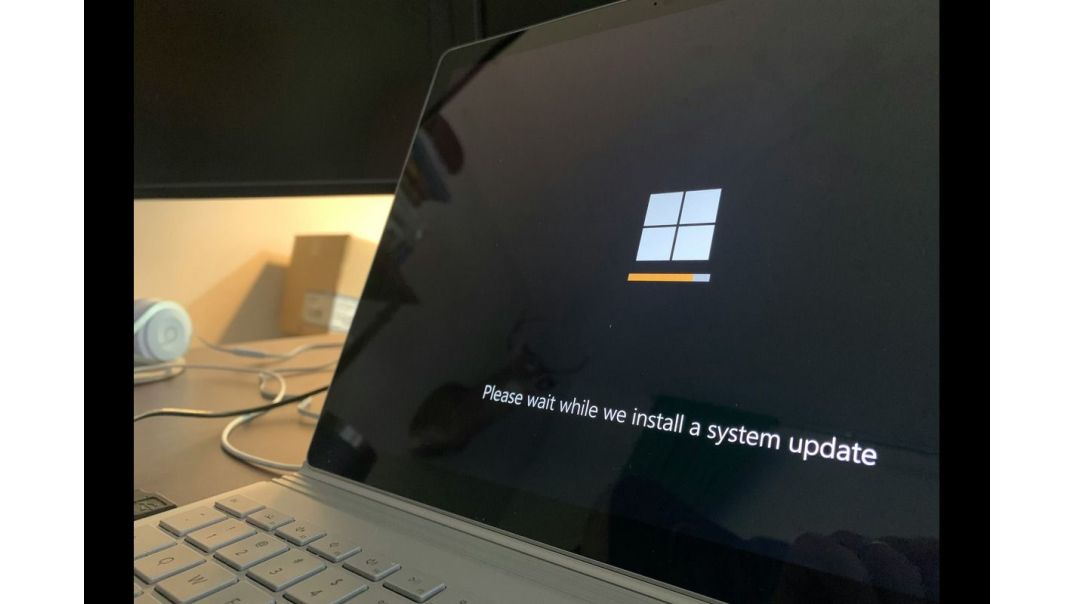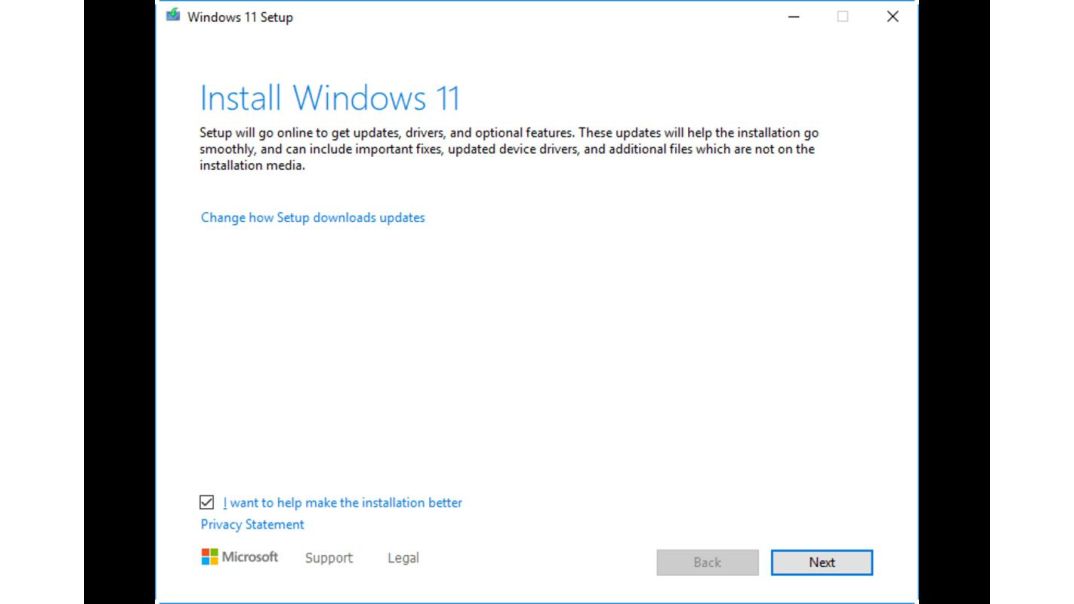Windows 11 24H2 Update Fixes Remote Desktop Issues
You are not alone in facing issues. Many users are having problems with Remote Desktop on Windows 11 after the 24H2 version update. Common problems include sudden disconnections and freezes. This happens even after a successful connection with Remote Desktop Protocol (RDP) sessions, like Remote Desktop Services (RDS). Thankfully, Microsoft has recognized the problem and is diligently pursuing a fix.
Understanding the RDP Disconnection Problem
Users might experience their RDP sessions dropping after 65 seconds. This issue arises when they connect via UDP from devices running Windows 11, version 24H2. The connection is set up for RDS on Windows Server 2016 or older. This often causes disconnections from Remote Desktop and RDS sessions.
Impact on Windows Server 2025 and Legacy Servers
Windows Server 2025 remains unaffected as an RDS host. However, it might experience disconnections when functioning as an RDP client connecting to legacy servers.
Microsoft’s Response and Emergency Fix (KIR)
Microsoft has confirmed that there are still problems with Remote Desktop Protocol (RDP) sessions. This includes Remote Desktop Services (RDS) on Windows 11 version 24H2. They are rolling out an emergency fix from their servers. In our case, this fix will be available through the Known Issue Rollback (KIR). The affected systems will start applying this fix automatically in the next 24 to 48 hours.
History of RDP Issues and Failed Updates
It has been months since this situation began. This update is being released because many users reported problems with RDP stability. This happened after they used the latest version of Windows 11. There are problems with Remote Desktop on Windows 11 version 24H2. These issues appeared after the big Windows 11 update. They increased significantly after optional updates were released in January 2025. Microsoft updated its documentation this week. It said it was looking into RDP failures. The update KB5052093 may have fixed these issues.
Latest Fixes with KB5053656 Update
However, problems persisted even with the March 2025 bunch-upgrades set up in place. Microsoft now admits that the security update from March 2025 (KB5053598) did not fix the RDP issues. In fact, it caused the number of reports and problems to triple for many users. It has been a rocky road for the dependents of this feature, but relief is on the way — finally.
Setting Up Group Policy to Address the Issue
This problem was addressed by Windows updates issued on March 27, 2025 (KB5053656), and subsequent updates. We recommend that you install the latest update for your device. It has important improvements and fixes, including this issue.
If you possess a device managed by your enterprise and have applied the update released on March 27, 2025 (KB5053656) or subsequent updates, there is no need to utilize a Known Issue Rollback (KIR) or a specific Group Policy to fix this problem. If you are using an update from before March 27, 2025, your IT administrator can fix it by installing and configuring the Group Policy mentioned below.
This special Group Policy can be located in Computer Configuration > Administrative Templates > <Group Policy name provided below>.
For details on setting up these Group Policies, please see How to use Group Policy to deploy a Known Issue Rollback.
Conclusion and Recommendations
This Group Policy addresses issues from updates released in January, February, and March 2025.
To address this problem, you must install and configure the Group Policy specific to your version of Windows. Additionally, restarting your device(s) is necessary to implement the group policy configuration. Be aware that the Group Policy temporarily deactivates the modification causing this issue.
Impacted Platforms Include:
- Client: Windows 11, version 24H2
- Server: Windows Server 2025