Microsoft Office 2024 Home & Business
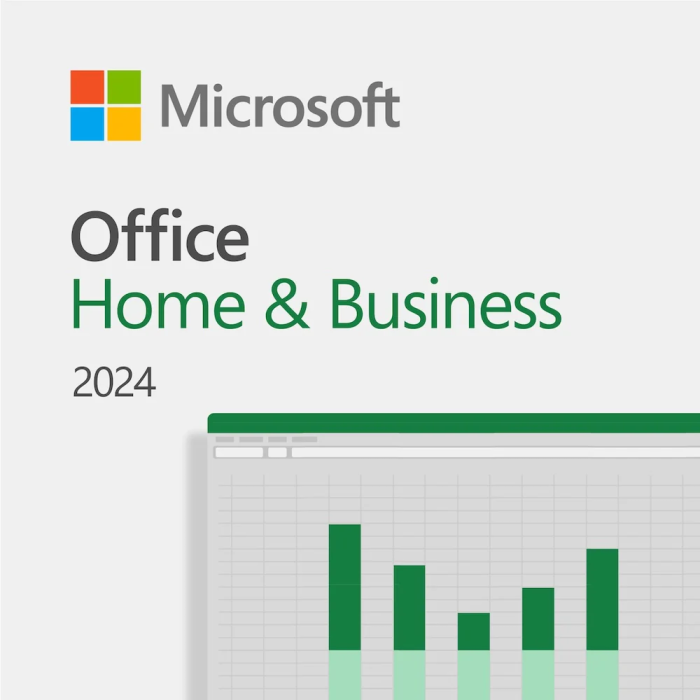
In stock
Why Buy Office from Brytesoft
- Authentic Keys: Genuine Microsoft Office software at a fraction of retail, with dedicated support.
- Instant Delivery: Receive your product key within minutes and download directly from Microsoft.
- Full Retail Edition: Complete Office suite with 32-bit & 64-bit support, automatic updates, and all features unlocked.
- One-Time Purchase: Pay once, use for life. No recurring subscriptions or hidden fees.
Microsoft Office 2024 Home and Business
Microsoft Office 2024 Home and Business is designed to meet the productivity needs of professionals, small business owners, and home users. Packed with powerful tools, it offers unmatched efficiency and ease of use. At Brytesoft, you can purchase a genuine product key at an affordable price.
Why Choose Microsoft Office 2024 Home and Business?
Tailored for Both Personal and Professional Use
- Manage emails with the enhanced Outlook app.
- Create stunning documents in Word, organize data in Excel, and design presentations in PowerPoint.
- OneNote to help you organize your thoughts and information in one place.
- Ideal for students and professionals needing a reliable productivity suite.
One-Time Purchase, Lifetime Access
- Avoid recurring subscription fees.
- Own the access forever and enjoy lifetime updates.
Key Features of Microsoft Office 2024 Home and Business
Advanced Productivity Tools
- Cloud integration for seamless collaboration and file access from anywhere.
- AI-powered tools for efficient document editing and data analysis.
Improved Compatibility
- Optimized for Windows 11 and the latest macOS versions.
- Supports multiple devices, including desktops and laptops.
Enhanced Security and Reliability
- State-of-the-art data encryption to keep your work secure.
- Dependable software with minimal downtime.
Why Buy Microsoft Office 2024 Home and Business from Brytesoft?
Affordable Pricing
- Genuine product keys at discounted rates.
- No hidden costs or subscription fees.
Trusted by Thousands
Positive customer reviews reflect our commitment to quality.
Fast and Hassle-Free Downloads
The software can be downloaded instantly from Microsoft upon purchasing the Microsoft Office 2024 product key from Brytesoft.
Learn more here on how to download, install and activate your Microsoft Office 2024.
Customer Support
Got questions? Our friendly team is always here to help, whether it's about installation, activation, or troubleshooting. Contact us today.
Frequently Asked Questions About Microsoft Office Home and Business 2024
Can I Use Microsoft Office 2024 Home and Business on Multiple Devices?
No. Your purchase of a Microsoft Office 2024 Home and Business product key allows only one installation on one device.
Is the software transferable from one device to another?
Yes, the software can be transferred to another device, but it must first be uninstalled from the original device.
What Happens If I Encounter an Activation Error?
Our support team is available to guide you through troubleshooting. Activation is fast and simple, ensuring you can start working immediately.
Is the Microsoft Office 2024 Product Key a One-Time Purchase?
Absolutely! Unlike subscription-based services, this is a one-time purchase. Pay once, and the access is yours for life.
How to Download and Install
Follow these steps to successfully download, install, and activate Microsoft Office 2024 on your Windows PC or Mac:
- Visit Microsoft’s Website: Go to setup.office.com.

- Create or Sign in to Your Microsoft Account: If you don’t have an account, create a new one. If you already have an account, sign in.

- Enter the Product Key: Use the product key provided with your purchase from us to register your software.

- Download and Install Office 2024: Follow the on-screen instructions to download your product.

For Windows PC Installation:
- Locate the
setup.exefile in your Downloads folder. - Double-click the file to start the installation.
- Follow the on-screen prompts, accept the license agreement, and click Install.
- You may need to enter your system password for administrator rights.
For Mac Installation:
- Go to Downloads on your Mac.
- Double-click the
Microsoft Office installer.pkgfile (name may vary). - Review the Software License Agreement, then click Continue.
- Choose your preferred installation location, review disk space requirements, and click Install.
- Enter your Mac login password when prompted (standard procedure).
Customize Installation (Optional)
If you wish to install specific Office applications only (e.g., Word, Excel, or PowerPoint), click Customize during installation and uncheck the programs you don’t need. This option is available on both Windows and Mac and helps optimize your device’s resources.
Important Notes
- Ensure your operating system is up to date to avoid compatibility issues.
- Use a stable Internet connection for a seamless download experience.
- Keep your product key in a secure location for future reference.
Hardware Requirements
For Windows PCs:
- Processor: 1.8 GHz or faster
- RAM: 4 GB or more (64-bit)
- Storage: 10 GB free hard drive space
- Operating System: Windows 10 or later
- Screen Resolution: Minimum 1280×768 pixels
For Mac:
- Processor: Intel or Apple Silicon (M1/M2 or later)
- RAM: 4 GB or more
- Storage: 10 GB free hard drive space
- File System: Mac OS Extended or APFS format
- Operating System: macOS Monterey or later
- Screen Resolution: Minimum 1280×800 pixels
For up-to-date system requirements, visit: aka.ms/systemrequirements.




